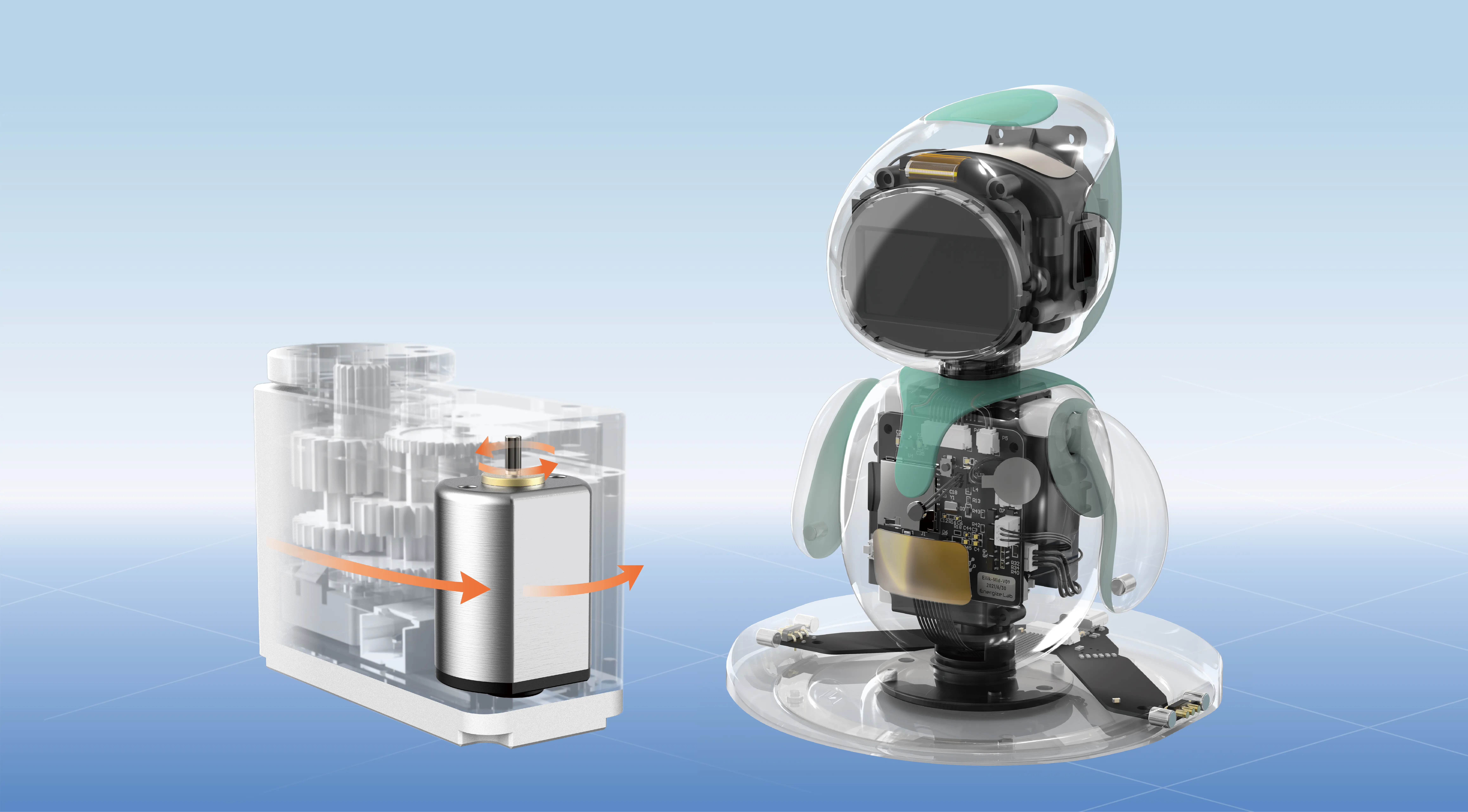Unveiling the Magic: How a Servo Motor Works with Arduino to Power Your Projects
Imagine you're controlling a robotic arm, a camera gimbal, or even a remote-controlled car. At the heart of these fascinating gadgets lies a tiny but mighty device — the servo motor. Its power to make precise movements, controlled seamlessly by microcontrollers like Arduino, opens a world of endless possibilities. But how does this small device work its magic? Let's embark on a journey to demystify the working principles of servo motors and how they interact with Arduino to bring your ideas to life.
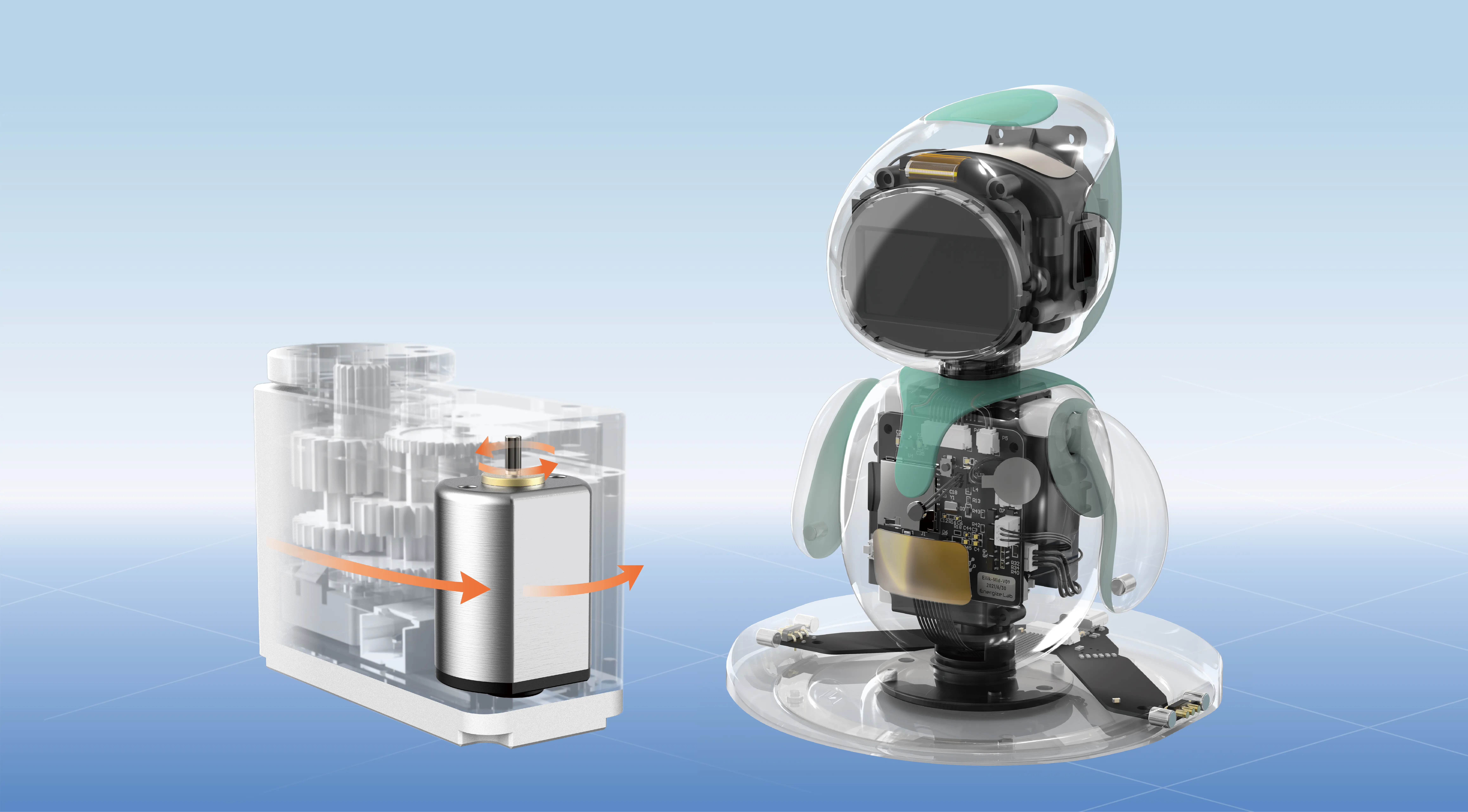
What Is a Servo Motor?
First, let’s define what a servo motor is. Unlike standard motors that rotate continuously, a servo motor is designed for precise, controlled movements within a specific angular range—usually up to 180 degrees, though some are capable of a full 360-degree rotation. It functions as an actuator that can position itself accurately based on control signals.
Servo motors are essential in applications where accurate positioning is required: robotic arms, radio-controlled models, camera orientation systems, and even aerospace equipment. Their compact size, reliability, and ease of control make them a favorite in DIY projects and professional applications alike.
Anatomy of a Servo Motor
Understanding the internal structure of a servo motor helps clarify how it operates:
Motor: The main component, usually a small DC motor, provides the rotational force. Gearbox: The motor's high-speed rotation is reduced via gears, increasing torque at the expense of speed, allowing for precise control. Position Sensor (Potentiometer): Attached to the output shaft, it provides feedback about the current position. Control Circuit: Regulates the power supplied to the motor based on the feedback and the desired position.
When you send a signal to a servo motor, these components work in concert to rotate the shaft to a specific position, then hold it there stably.
How Does a Servo Motor Work?
At its core, a servo motor operates on a closed-loop control system known as servomechanism. In simple terms, it's a system that continuously compares the current position (from the potentiometer) with the target position (dictated by your command) and makes adjustments accordingly.
Here's a step-by-step explanation:
Receiving the Signal: The servo interprets a Pulse Width Modulation (PWM) signal sent from the Arduino. This PWM signal is a series of electrical pulses that specify the desired position.
Processing the Command: The control circuit inside the servo reads the PWM signal to determine where the motor's shaft should be positioned.
Position Feedback: The potentiometer feeds back the current position of the shaft to the control circuit.
Adjusting the Position: If the current position differs from the target, the control circuit energizes the motor to move toward the target, then constantly adjusts until the position is within an acceptable margin.
Holding the Position: Once aligned, the servo maintains that position against external forces or loads.
PWM – The Language of Servo Control
Servo motors respond to PWM signals, which are digital signals characterized by a high pulse within a fixed time window. For most hobby servos, the pulse width varies between 1 ms to 2 ms, repeated every 20 ms (which equals a 50 Hz frequency).
1 ms pulse: Corresponds to the minimum position (usually 0 degrees) 1.5 ms pulse: Represents the middle position (90 degrees) 2 ms pulse: Corresponds to the maximum position (180 degrees)
By modulating the pulse width within this range, you specify the exact position you want the servo shaft to reach. The Arduino makes this straightforward using the built-in Servo library, which simplifies generating these PWM signals.
Connecting the Servo Motor to Arduino
Getting started involves a simple setup:
Power supply: Connect the servo's positive (red) wire to 5V (or an external power source for high torque requirements) Ground: Connect the black or brown wire to ground (GND) Control Signal: Connect the orange or white wire to a digital PWM pin on Arduino (e.g., Pin 9 or 10)
Ensure your Arduino and servo share a common ground for accurate signal transmission. For larger servos, external power and a decoupling capacitor are recommended to prevent brownouts on your Arduino.
Why Use a Servo with Arduino?
Combining Arduino with a servo motor transforms your ideas into reality. Whether you're creating a robotic eye that tracks movement, a telescopic camera mount, or an automated door lock, servos give you precise control over movement and positioning.
This powerful duo is the backbone for many robotics projects — offering both simplicity and versatility.
Practical Applications
Discover how hobbyists and professionals use servo motors:
Robotics: Articulated arms, walking robots, drone control surfaces Automation: Smart curtains, automated blinds Model Making: Moving wings or antennae in scale models Camera Systems: Pan-and-tilt mechanisms Medical Devices: Precision control in surgical robots
Final Thoughts
The working of a servo motor with Arduino isn't just about directing movement; it's about understanding a miniature universe of electronics, feedback loops, and control systems. Once you grasp these fundamentals, you’re empowered to craft projects that are more intricate and precise than ever before.
In the next part, we will explore the detailed wiring process, programming a servo with Arduino, troubleshooting tips, and inspiring project ideas to kickstart your journey. Remember, the world of automation is vast, but with servo motors and Arduino at your fingertips, the possibilities are virtually endless.
Unveiling the Magic: How a Servo Motor Works with Arduino to Power Your Projects (Part 2)
Previously, we explored the inside workings of servo motors and how they operate as closed-loop control systems with feedback mechanisms. Now, it’s time to get hands-on with actually connecting, programming, troubleshooting, and inspiring your journey into servo automation with Arduino.
The Wiring Wizardry
Before any code runs, your servo needs a proper connection setup:
Power and Ground: Connect the red wire of your servo to the Arduino's 5V pin. For servos requiring higher current or multiple servos, an external power supply is advised to prevent voltage drops on the Arduino.
Control Signal: Attach the servo's control wire (often white or orange) to a PWM-capable digital pin, such as D9, D10, or D11.
Ground Reference: Crucially, connect the external power supply's ground to the Arduino ground to establish a common reference point.
Tips for a clean setup:
Use a breadboard for neat wiring. Add a 100μF capacitor across the servo power supply to smooth out voltage fluctuations. Never power multiple servos directly from the Arduino 5V port unless your power source can supply sufficient current.
Programming the Servo: The Magic Code
Arduino simplifies servo control through its Servo library. Here's a step-by-step guide to writing your first servo control program:
#include Servo myServo; // create servo object to control a servo void setup() { myServo.attach(9); // attaches the servo on pin 9 } void loop() { myServo.write(0); // tells servo to go to position 0 degrees delay(1000); // waits 1 second myServo.write(90); // moves servo to 90 degrees delay(1000); // waits 1 second myServo.write(180); // moves servo to 180 degrees delay(1000); // waits 1 second }
This simple sketch sequentially moves the servo to 0°, 90°, then 180°, pausing one second at each position. You can modify write() commands to specify angles anywhere between 0 and 180 degrees.
Fine-Tuning and Advanced Control
Smooth Movements: Use small incremental commands with delay() in a loop for smooth transitions. Continuous Rotation Servos: Some servos rotate 360°, and control involves different commands and PWM signals. Servo Limits: Some servos have a limited rotation range; check your servo datasheet.
Troubleshooting Common Issues
Servo Not Moving: Ensure proper wiring, especially grounds. Confirm the power supply can handle the servo's current. Jumpy or Unresponsive: Check wiring and test with a fresh code example. Ensure the servo isn't overloaded or blocked. Overheating: Avoid running servos at their maximum torque for extended periods. Use external power if necessary. Power Failures: Never power servos from the Arduino alone when demanding high torque; always use a dedicated power source.
Practical Project Ideas
Pan-and-Tilt Camera: Use two servos to control camera angles, perfect for surveillance or videography. Robotic Gripper: Assemble a robotic hand that can grasp and release objects with precision. Automated Blinds: Program your Arduino to open and close window blinds based on time or light sensors. RC Vehicles: Control steering or throttle using servos for a personalized remote car.
Enhancing Your Projects
To take your projects further, consider integrating sensors like ultrasonic rangefinders, light sensors, or even touch sensors. These inputs can dynamically control servo movements, creating reactive and interactive systems.
Final Inspiration
The blend of Arduino and servo motors unlocks a world of mechanical automation that’s only limited by your imagination. Whether you’re an enthusiastic hobbyist or an aspiring engineer, building and controlling servos sharpens your understanding of electronics and control systems.
As you become more comfortable, you can explore programmable servos with feedback capabilities, wireless control via Bluetooth or Wi-Fi, and even integrating servo control into larger systems.
Your Turn to Innovate
Start small: build a simple robotic arm capable of picking up objects. Progress to more complex systems, combining multiple servos for coordinated movements. Document your progress, troubleshoot with patience, and share your creations with the community.
The adventure of mastering servo motors with Arduino is ongoing, rewarding, and deeply enriching. Now, armed with knowledge, go ahead — turn your ideas into animated realities. The current is there, the code is ready, and your project awaits. Happy building!
If you'd like, I can help you craft specific code snippets, design diagrams, or brainstorm project ideas tailored to your interests. Just say the word!
Leveraging innovations in modular drive technology, Kpower integrates high-performance motors, precision reducers, and multi-protocol control systems to provide efficient and customized smart drive system solutions.