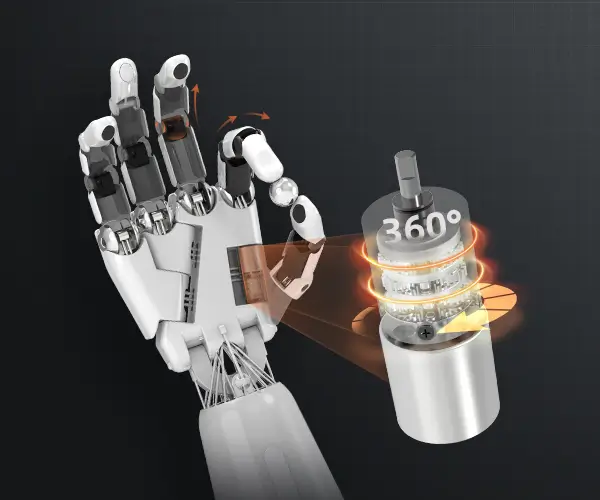Unlocking the World of IoT with Servo Motor Control: The ESP8266 and Blynk Journey Begins
Imagine a world where your devices are interconnected, responsive, and controllable from anywhere in the universe—this is the magic of Internet of Things (IoT). At the heart of this revolution lie microcontrollers like the ESP8266, a tiny, affordable Wi-Fi module that opens the gateway to wireless automation.
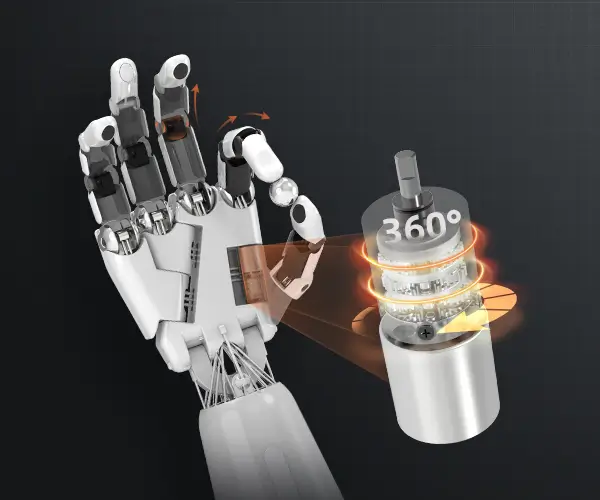
In the realm of electronics, servo motors are omnipresent—they serve as precise actuators that translate electrical signals into tangible movement. From robotic arms to camera gimbals, servo motors are essential for applications requiring controlled angular motion, and integrating them with IoT platforms like Blynk elevates their potential to a whole new level.
Why ESP8266? The ESP8266 boasts affordability, compact size, and powerful Wi-Fi capabilities, making it a favorite among hobbyists and developers. Its standout feature isn't just connectivity; it’s also its ability to be programmed with various environments, such as Arduino IDE, making it accessible and versatile.
The Power of Blynk Blynk transforms your smartphone into a control center for your IoT devices. Think of it as a user-friendly app builder that allows you to create sophisticated dashboards with sliders, buttons, gauges, and graphs, all linked seamlessly to your hardware. With Blynk, controlling a servo remotely becomes not just functional but also elegant and engaging.
Setting the Stage for Control The marriage of ESP8266 and Blynk simplifies remote servo motor manipulation, enabling projects that were once complex to achieve with minimal effort. Whether you want to turn a robotic arm from your living room or automate a curtain based on sunlight, this setup offers a flexible and scalable foundation.
Building Blocks of the Project
Before diving into the hands-on, let’s clarify the core components needed:
ESP8266 Microcontroller: Acts as the brain processing commands and managing Wi-Fi communication. Servo Motor: Converts electrical pulses into angular displacement. Blynk App: Your remote control interface, customizable to suit your project's needs. Power Supply: Supplies necessary voltage and current to ESP8266 and servo. Connecting Wires & Breadboard: For easy prototyping.
Understanding how these elements interact is key. The ESP8266 connects to Wi-Fi, receives commands from the Blynk app, and directs the servo motor accordingly. This communication is typically handled via HTTP or MQTT protocols, but Blynk abstracts much of this complexity, offering straightforward API calls.
The Architecture in a Nutshell
User Interaction: You press a slider on Blynk app. Data Transmission: The command travels over Wi-Fi to the ESP8266. Processing: ESP8266 interprets the command. Actuation: The ESP8266 sends a PWM signal to the servo motor, moving it to the desired position.
This process embodies the essence of real-time, responsive control, seamlessly blending hardware and software into an empowering experience.
Setting Up Your Environment
Getting started is easier than you might think:
Hardware Assembly: Connect the servo's power and ground to the power supply. Connect the control wire of the servo to a PWM-capable GPIO pin on the ESP8266. Make sure your power source can handle the servo's current demands. Software Preparation: Install the Arduino IDE if you haven't already. Add the ESP8266 board to the Arduino IDE via Board Manager. Install the Blynk library through the Library Manager. Create Your Blynk Project: Download the Blynk app. Create a new project; select "ESP8266" as your device. Add a Slider widget, configure its range (say 0° to 180°). Generate an Authentication Token; you'll need this later.
First Steps with Code
The foundation code will include:
Connecting your ESP8266 to Wi-Fi. Linking to your Blynk project via the Auth Token. Reading slider input from Blynk. Sending servo control signals accordingly.
In the next part, we will dive into the wiring specifics, detailed code walkthroughs, and troubleshooting tips that turn theory into practice.
Established in 2005, Kpower has been dedicated to a professional compact motion unit manufacturer, headquartered in Dongguan, Guangdong Province, China.