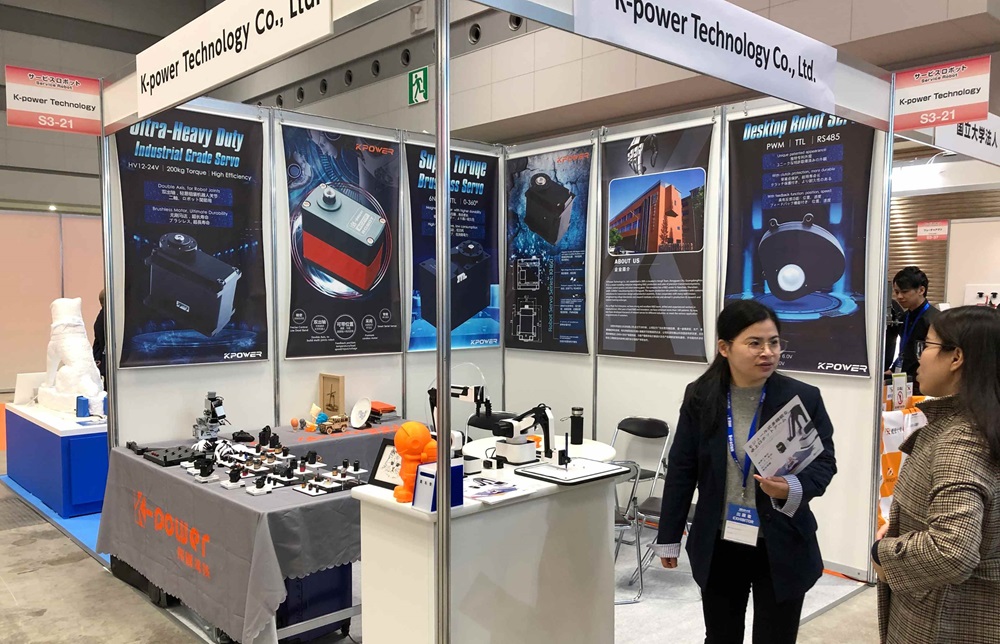Imagine a device that responds to your commands, projects a sense of wonder, and opens up endless possibilities—this is the magic of robotics and automation. At the heart of many innovative projects lies a small but mighty component: the servo motor. These tiny champions allow precise control of movement and position, making them indispensable in everything from robotic arms and drones to camera gimbals and automatic door openers. If you’re intrigued by the idea of harnessing this motor’s power with a Raspberry Pi, you’re about to embark on an exciting journey into the world of electronics, programming, and creative invention.
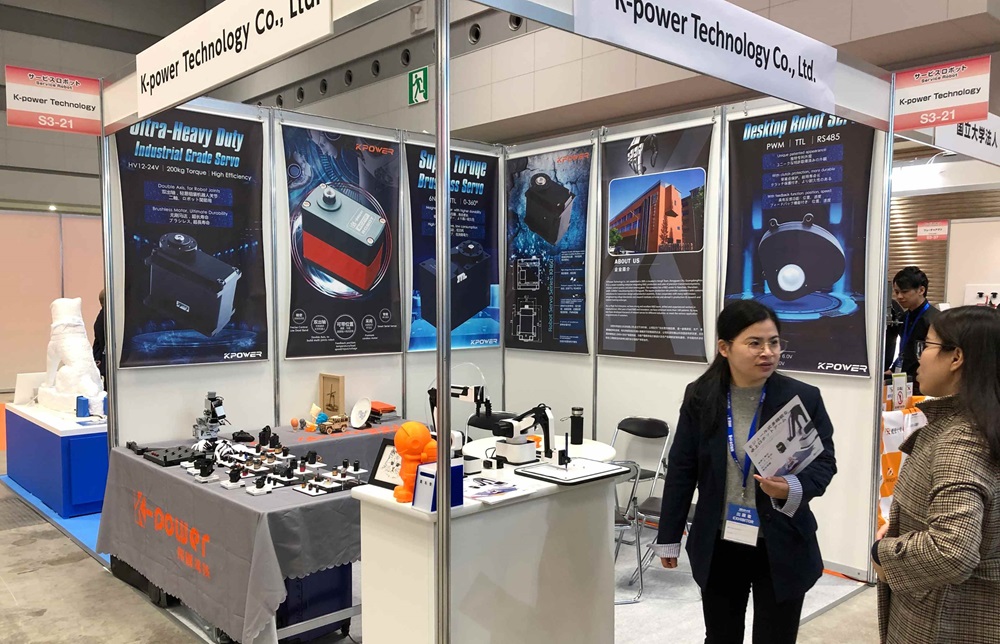
What is a Servo Motor?
Before diving into control mechanisms, understanding what a servo motor is can clarify why it’s so valued. Unlike regular motors that spin freely, servo motors contain an internal control system that enables precise control of angular position, speed, and acceleration. Typical servo motors have a limited rotation range—usually 180 degrees or less—but this restriction makes them exceptionally accurate.
In practice, a servo receives control signals—often PWM (Pulse Width Modulation)—that tell it exactly what angle to move to. Imagine the servo as a highly disciplined dancer, perfectly aligning its arm to your command based on the input signals it receives.
Why Use Raspberry Pi for Servo Control?
The Raspberry Pi, a compact and affordable single-board computer, has revolutionized DIY electronics and educational projects. Unlike microcontrollers like Arduino, Raspberry Pi runs a full operating system, enabling you to program in high-level languages like Python, which makes controlling hardware exceptionally flexible and accessible.
Using Raspberry Pi for servo motor control opens up a universe of possibilities. You can develop complex automation routines, integrate sensors for smart decision-making, or create internet-controlled robots. The Pi’s GPIO (General Purpose Input/Output) pins serve as the essential interface between the digital signals and physical components like servos.
Getting Started: What You Need
To control a servo with your Raspberry Pi, gather these basic components:
Raspberry Pi (any model with GPIO pins, such as Pi 3, Pi 4, or Pi Zero) Micro SD card with Raspbian OS installed Servo motor (commonly small hobby servo like SG90 or MG996R) Power supply suitable for your servo (most servos require 4.8V–6V) Breadboard and jumper wires A conventional Level Shifter or voltage divider (if necessary) Resistors or additional components depending on your setup
Connecting the Servo to the Raspberry Pi
Step 1: Power your servo. Connect the power line (usually red) to a 5V or 6V power source. The ground (black or brown) goes to the Raspberry Pi ground and the power supply ground to establish a common ground reference.
Step 2: Connect the control wire (often yellow or white) of the servo to one of GPIO pins on the Raspberry Pi, such as GPIO 17.
Step 3: Ensure all grounds are connected together, creating a shared reference point. Proper grounding is crucial for stable operation and accurate control.
Note on Powering Servos: Since servos can draw significant current, especially under load, it's preferable to power them independently of the Pi’s 5V supply if possible. This practice prevents voltage dips that could cause your Raspberry Pi to crash or behave erratically.
Setting Up Software Environment
Once physically connected, you need to prepare your Raspberry Pi for servo control in software. This involves:
Ensuring your Pi is updated (sudo apt update and sudo apt upgrade) Installing Python and relevant libraries (gpiozero or RPi.GPIO) Installing any PWM-specific libraries or modules if needed
The gpiozero library is particularly user-friendly for beginners, providing an intuitive API for controlling servos. With it, you can create scripts that smoothly move a servo to specific angles.
In Part 2, we’ll dive into sample code, advanced concepts like PWM signal generation, and exciting project ideas to bring your Raspberry Pi servo motor control skills to life.
That covers the initial setup, understanding, and groundwork for controlling a servo motor using a Raspberry Pi. Ready for the second part?
Leveraging innovations in modular drive technology, Kpower integrates high-performance motors, precision reducers, and multi-protocol control systems to provide efficient and customized smart drive system solutions.