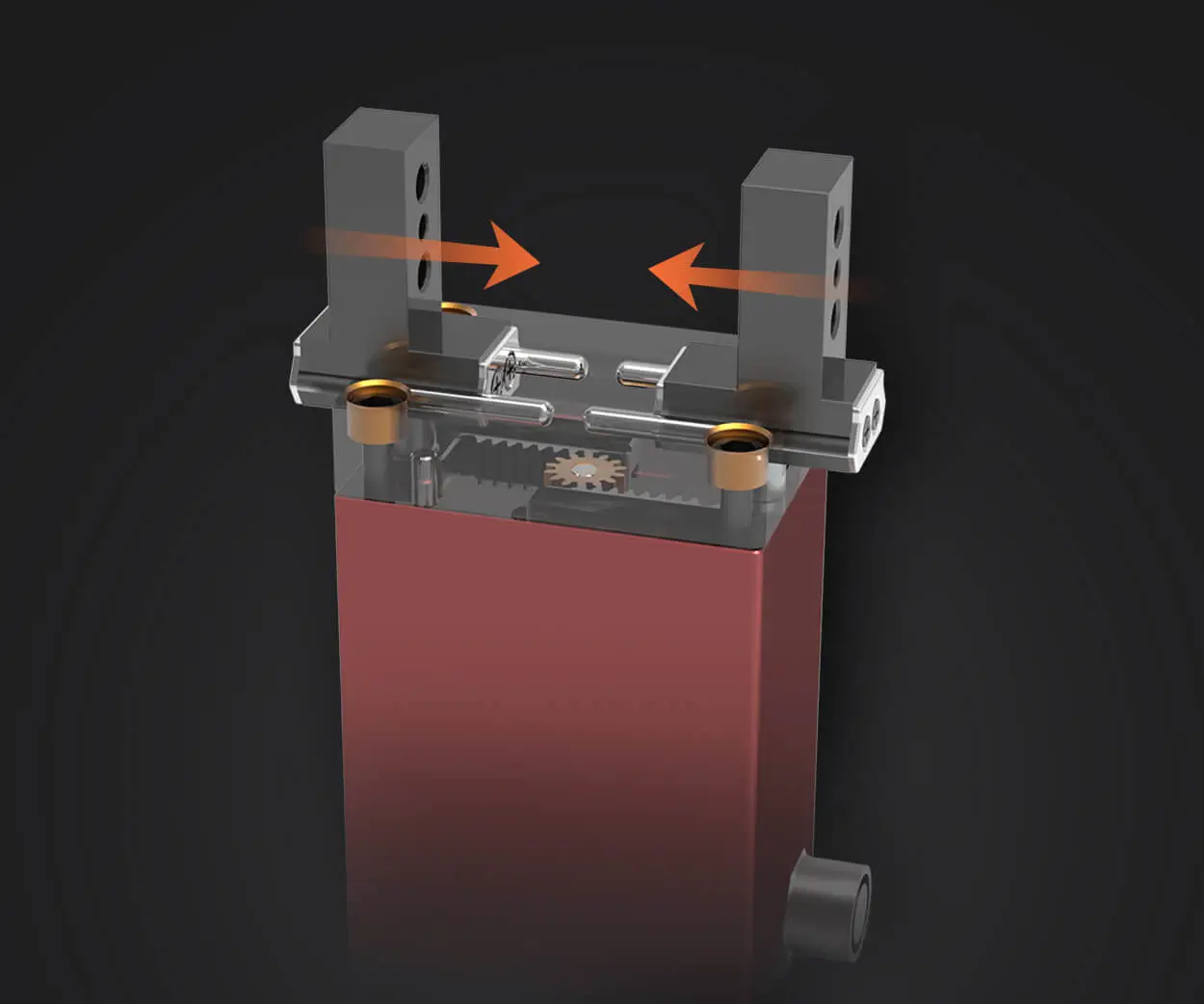part 1:
Unlocking Creativity with Micro:bit and Servo Motors: A Beginner’s Guide to Endless Possibilities
In a world increasingly driven by innovation and hands-on technology, the micro:bit stands out as a game-changing device for learners and hobbyists alike. Its compact form, affordability, and versatility make it an ideal platform for exploring the fundamentals of electronics, programming, and automation. When paired with a servo motor, the possibilities multiply exponentially, transforming simple ideas into tangible, moving creations.
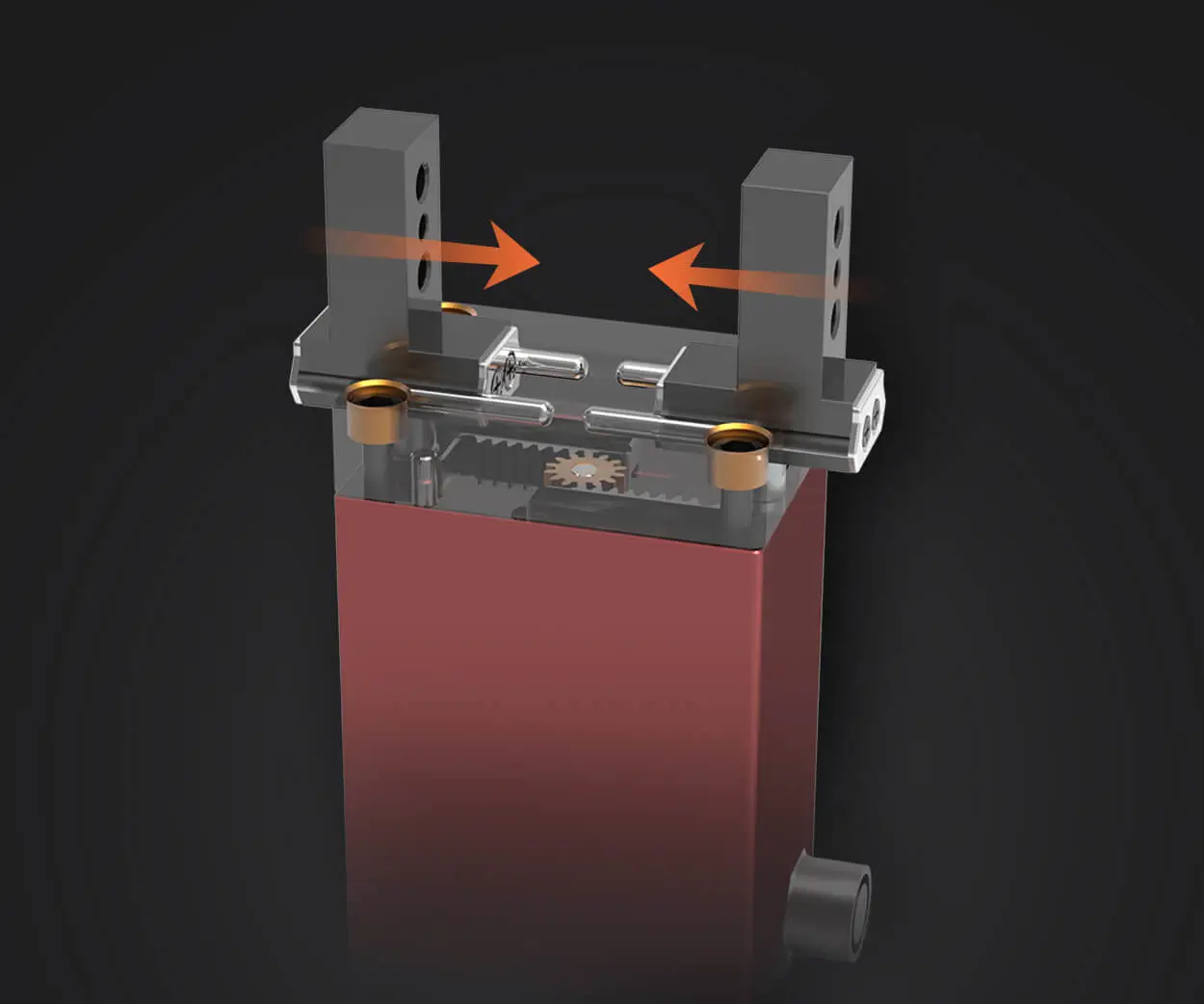
What is a micro:bit? The micro:bit (short for microcontroller) is a tiny programmable device developed by the BBC for educational purposes. It features an ARM Cortex-M0 processor, a 5x5 LED matrix, two programmable buttons, and various input/output pins that facilitate connection with sensors, lights, and motors. Its user-friendly interface encourages experimentation and learning, making it perfect for beginners, students, and even seasoned inventors.
Understanding servo motors A servo motor is a small device that provides precise control of angular position, velocity, and acceleration. Unlike simple motors that spin continuously, servo motors are equipped with a built-in feedback mechanism, allowing them to rotate to a specific position as dictated by the controlling signal. They’re integral in robotics, remote-controlled vehicles, and automation projects—letting you turn abstract ideas into physical motion.
Why combine micro:bit with a servo motor? This pairing is a match made in innovation heaven. The micro:bit offers accessible programming and easy connectivity, while the servo motor brings motion to life. Together, they enable a range of interactive projects—think robotic arms, automated curtains, or pan-and-tilt camera systems—that deepen understanding of mechanics and programming.
Getting started: Picking a servo motor There are different types of servo motors designed for various applications. For beginners, standard hobby servos like the SG90 or MG90S are ideal—they're inexpensive, easy to control, and readily available. These servos operate on 4.8V to 6V power supply, making them compatible with the micro:bit's 3V output through proper voltage regulation.
Connecting the servo to micro:bit Connecting a servo motor isn't complicated but requires attention to detail for safe operation. Typically, a servo has three wires: power (red), ground (black or brown), and signal (white, yellow, or orange). You’ll connect the power to a power source (such as the 3V or 5V pin), ground to the GND pin, and the signal wire to a designated GPIO pin (like pin 0).
Before moving onto programming, ensure your power supply can handle the servo's current draw—sometimes, powering servos directly from the micro:bit's pins isn't enough, and an external battery pack or power source is preferable to prevent undervoltage and possible damage.
Programming the micro:bit to control a servo Micro:bit programming usually involves languages like MakeCode (visual) or MicroPython (text-based). For beginners, MakeCode provides a straightforward visual environment to get started.
In a basic setup, you'll set the micro:bit to generate PWM signals that tell the servo where to move. For example, a stop at 0° might correspond to a 1ms pulse width (the range is typically from 1ms to 2ms, corresponding to 0° to 180°). By adjusting the pulse width, you control the servo motor's position.
Here's a simple conceptual overview:
Use a "pin in" or "digital write" block to generate a PWM signal. Map angle values (like 0, 90, 180 degrees) to corresponding pulse widths. Implement control logic based on user input, sensors, or timers.
Practical project idea: a simple robotic arm Imagine creating a robotic arm that can pick up and move small objects. Using a micro:bit and multiple servos, you could control each joint independently. First, start with controlling one servo—say, a basic tilt motion—then expand to more complex movements. This project offers a fantastic way to understand kinematics, programming, and mechanics by practically engaging with the components.
Troubleshooting tips
Always ensure the servo's power supply is adequate to prevent stuttering or reset issues. Use a resistor or a level shifter if controlling high-power servos from micro:bit's GPIO pins. Confirm wiring connections carefully—mistakes often cause erratic behavior. Incorporate delay functions between movement commands to allow servos time to reach positions smoothly.
Beyond basics: Expanding your projects Once comfortable, you can integrate sensors such as accelerometers, touch sensors, or even Bluetooth modules to create remote-controlled robots or autonomous systems. The micro:bit’s built-in Bluetooth capability allows wireless control of servo-based projects, paving the way for innovative remote robotics.
Established in 2005, Kpower has been dedicated to a professional compact motion unit manufacturer, headquartered in Dongguan, Guangdong Province, China.