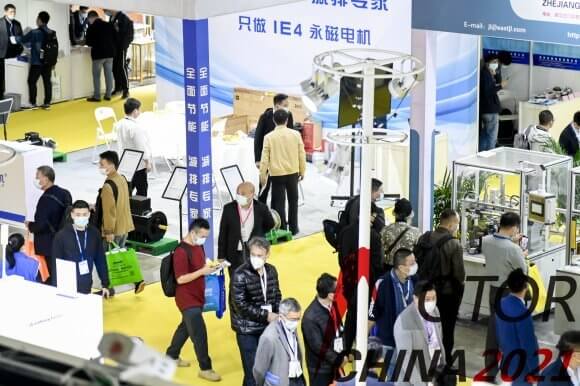Introduction: Why Use a Servo Motor with Arduino?
Servo motors are fascinating components in the world of robotics and electronics. Unlike simple DC motors, servos can be precisely controlled for position, angle, and speed, making them ideal for applications like robotic arms, remote-controlled cars, camera gimbals, and more. When combined with Arduino — an accessible yet powerful microcontroller platform — servo motors unlock a universe of creative possibilities.
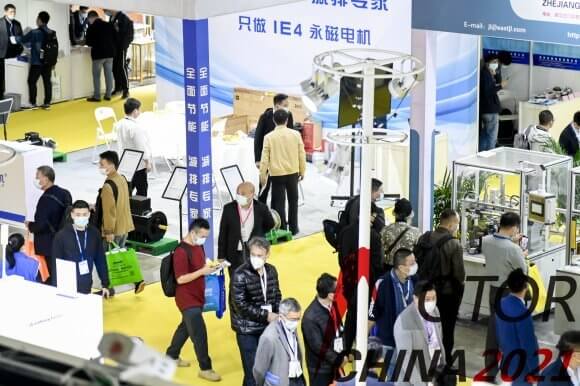
In this guide, we'll explore how to move a servo motor with Arduino from the ground up. Whether you're a hobbyist new to electronics or an experienced maker seeking a refresher, you'll gain practical knowledge that helps you build precise, reliable control over your servo devices.
Understanding the Basics of Servo Motors
Before jumping into wiring and coding, let’s understand what a servo motor is. Unlike regular motors, servo motors come with integrated control circuitry. They interpret signals from their controllers, typically PWM (Pulse Width Modulation), to rotate to a specific position within a limited range — usually 0 to 180 degrees.
Most hobby servos operate on a power (usually 4.8V to 6V) and a control signal pin. The control pin receives a PWM signal, which encodes the desired angle. The servo then moves to that position and maintains it.
What You'll Need
Arduino Uno (or compatible board) Servo motor (popular options include SG90 or MG996R) Jumper wires Breadboard (optional for organization) External power supply (recommended for larger servos) Laptop with Arduino IDE installed
Preparing Your Workspace
Set up your workspace with all components within reach. Connect your Arduino to your computer via USB. Keep your servo motor and power supply ready, and ensure you’re in a well-lit, noise-free environment for troubleshooting.
Wiring Your Servo to Arduino
Here's how to connect your servo motor:
Power (VCC): Connect the servo's power pin to 5V on Arduino. For small servos like SG90, the 5V pin is sufficient. For larger servos, consider an external power source to prevent overloading your Arduino's regulator.
Ground (GND): Connect the servo's ground pin to the Arduino's GND. Also, connect the external power supply's ground to Arduino GND if using one to ensure common reference points.
Control Signal: Connect the control pin (often orange or white) to a digital PWM-capable pin on Arduino, such as pin 9 or 10.
Note: Always check your servo's datasheet for pin configuration to avoid damage.
Programming Your Arduino to Control the Servo
Now that everything's wired up, let’s jump into the code. The Arduino IDE offers the Servo library, which simplifies servo control.
Here's a basic sketch to move your servo to a specific position:
#include Servo myServo; // create servo object void setup() { myServo.attach(9); // attaches the servo on pin 9 } void loop() { myServo.write(0); // move to 0 degrees delay(1000); // wait for a second myServo.write(90); // move to 90 degrees delay(1000); myServo.write(180); // move to 180 degrees delay(1000); }
Upload this code to your Arduino. You should see your servo motor rotate between 0°, 90°, and 180° at one-second intervals.
Understanding PWM and Servo Control
The Servo.write() function internally sends a PWM signal with specific pulse widths: around 1 millisecond for 0°, 1.5 ms for 90°, and 2 ms for 180°. This precise timing commands the servo to move accordingly. Once in position, the servo maintains its hold until instructed otherwise or power is lost.
Troubleshooting Basics
Servo not rotating? Check connections, especially power and ground. No movement? Ensure your code is uploaded successfully. Unstable motion? Use an external power supply for the servo’s power line. Jittery movement? Avoid long wires—keep wiring neat and use ferrite beads or filters if needed.
Expanding Your Control: Moving Servo to Arbitrary Angles
Instead of simple steps, you can create functions to move your servo smoothly to any angle:
void moveServoTo(int angle) { // Constrain angle within valid range angle = constrain(angle, 0, 180); myServo.write(angle); delay(15); // Small delay for smooth movement }
This allows more precise and dynamic control, as we’ll explore further in the next part.
Stay tuned for Part 2, where we'll delve into real-world applications, advanced control techniques, using sensors for autonomous movement, and building interactive projects that showcase servo mastery.
Leveraging innovations in modular drive technology, Kpower integrates high-performance motors, precision reducers, and multi-protocol control systems to provide efficient and customized smart drive system solutions.