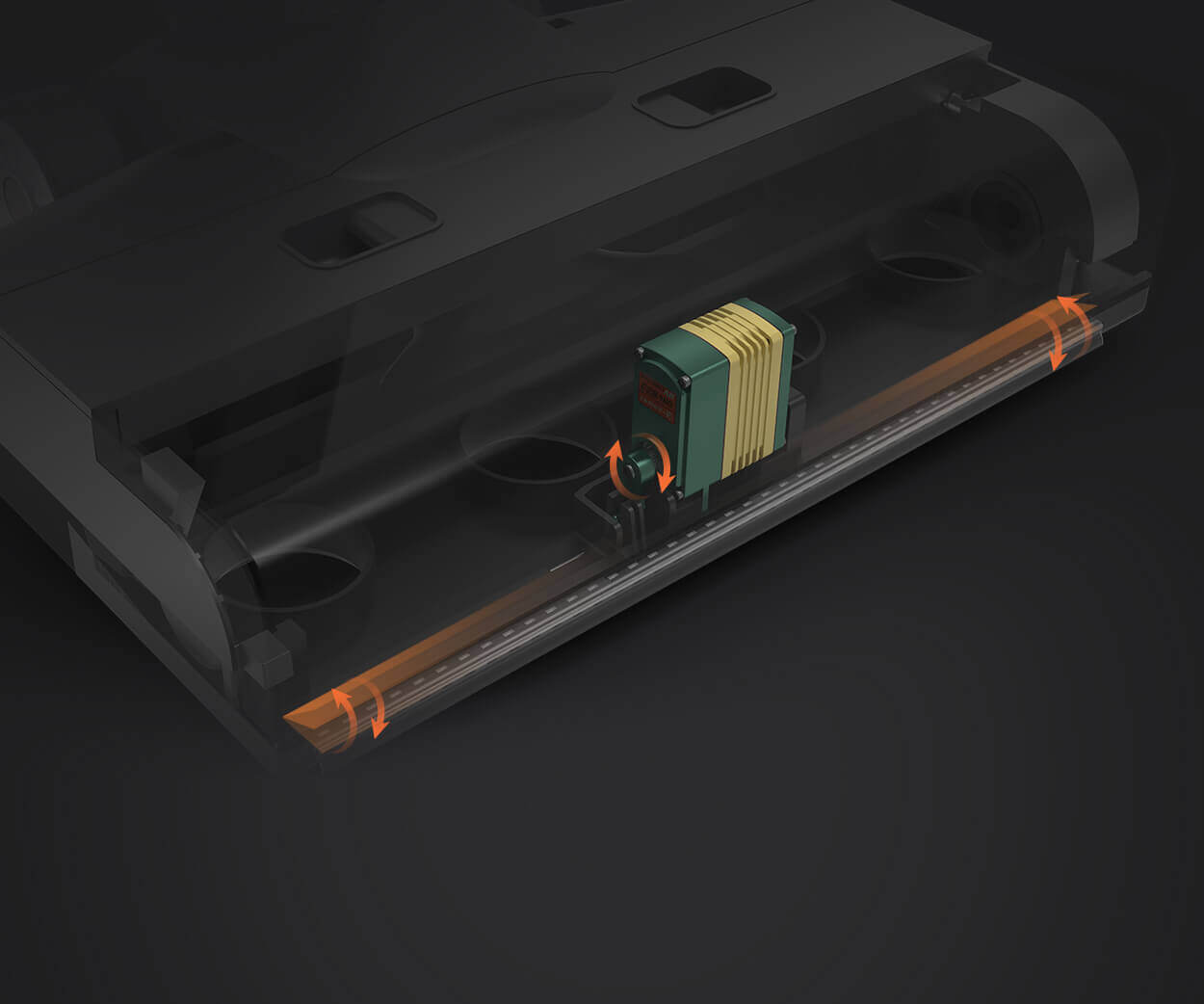Unleashing Precision: Mastering MG996R Servo Motor Control with Arduino
Introduction:
The world of robotics and automation is thriving, fueled by accessible microcontrollers like Arduino and powerful, versatile motors such as the MG996R. Whether you're building a robot arm, a remote-controlled vehicle, or an automated system, controlling servo motors precisely is fundamental. The MG996R packs significant torque and offers great flexibility, making it a popular choice among hobbyists and professionals alike.
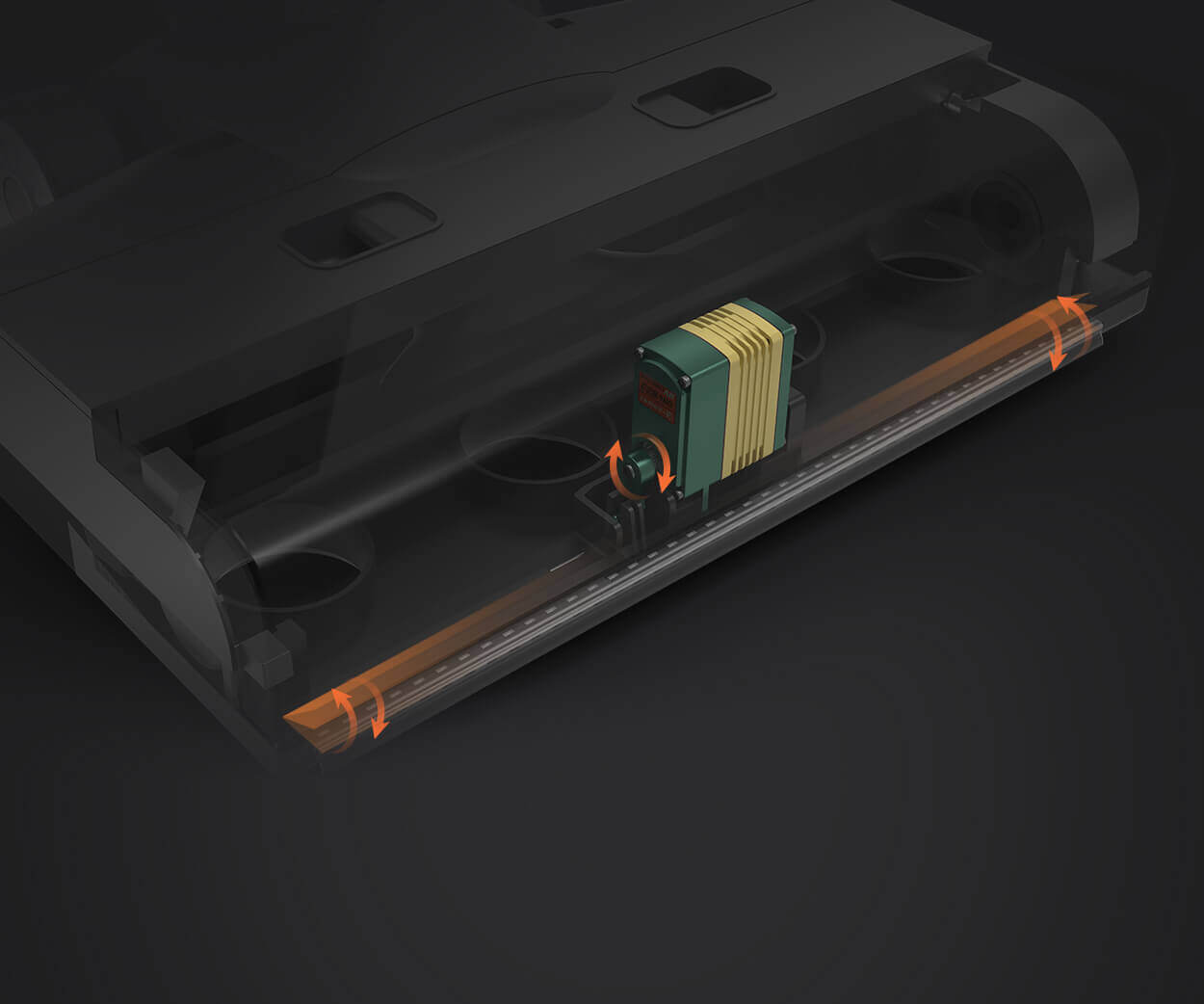
In this guide, we will explore how to control the MG996R servo motor with Arduino—starting from fundamental concepts, moving through wiring and code, and ultimately demonstrating how to implement smooth, accurate movements. By the end, you'll have a solid grasp of how to integrate this motor into your projects and fine-tune its operations.
Understanding the MG996R Servo Motor:
The MG996R is a digital servo motor known for its high torque, durability, and relative affordability. It features a wide operating voltage range (generally 4.8V to 7.2V), and its robust metal gear train can deliver torque up to 11 kg·cm, making it suitable for demanding applications.
What sets MG996R apart from standard servos is its digital control circuitry, which allows for faster response times and more precise control. It supports pulse width modulation (PWM) signals—a cornerstone of servo control.
Basic Principles of Servo Control:
Servos like the MG996R operate based on PWM signals—pulses transmitted at regular intervals (commonly 20ms periods). The width of the pulse determines the servo's position:
Typically, a pulse of 1ms shifts the servo to its minimum position (~0°). A pulse of 2ms moves it to its maximum position (~180°). Values in between correspond proportionally to intermediate angles.
In Arduino, the Servo library simplifies this process, allowing you to specify desired angles, and the library handles the generation of precise PWM signals.
Getting Started — Hardware Setup:
To control an MG996R via Arduino, you'll need:
An Arduino board (Uno, Mega, Nano, etc.) The MG996R servo motor A suitable power supply (recommended 6V, capable of providing sufficient current) Jumper wires A breadboard or custom circuit board (optional but helpful)
Wiring the Components:
Power: Connect the servo's power (red wire) to a 5V or 6V power supply. Do not power the servo directly from the Arduino's 5V pin if the load might draw over 500mA—use an external source to prevent brownouts.
Ground: Connect the servo's ground (black or brown wire) to both the Arduino GND and the power supply GND.
Signal: Connect the control wire (usually yellow or white) to an Arduino digital pin configured for PWM, such as pin 9 or 10.
Here's a typical wiring example:
Servo Power (+): External 6V supply (+) Servo GND: Common ground with Arduino and power supply Servo Signal: Arduino digital pin 9
Programming the Arduino — Basic Code:
Once wired, it's time to write the code. The Arduino Servo library makes it straightforward.
#include Servo myServo; // Create servo object void setup() { myServo.attach(9); // Attach servo to pin 9 } void loop() { // Sweep from 0 to 180 degrees for (int angle = 0; angle <= 180; angle++) { myServo.write(angle); delay(15); } // Sweep back from 180 to 0 degrees for (int angle = 180; angle >= 0; angle--) { myServo.write(angle); delay(15); } }
This simple code makes the servo sweep back and forth, demonstrating basic control.
Calibrating for Accuracy:
Sometimes, the servo might not reach exact 0° or 180° positions due to mechanical or electrical factors. Calibrate by modifying the write() values or adjusting the PWM signals in finer increments. Advanced users can dive into raw PWM signals for custom control.
Power Optimization and Considerations:
Since MG996R motors are power-hungry, ensure your power supply can deliver sufficient current, especially when multiple servos are involved. Running servos on the same supply as your Arduino without proper regulation and filtering can cause voltage dips and unstable operation.
Add a capacitor (e.g., 470uF or larger) across the power supply terminals close to the servo to smooth out sudden current draws.
Limitations and Troubleshooting:
If your servo jitters or doesn't move accurately, check your power supply. Confirm the wiring connections are correct. Verify the control pin is properly set. Use a multimeter or oscilloscope to inspect PWM signals if needed.
Unleashing Precision: Mastering MG996R Servo Motor Control with Arduino (Part 2)
Advanced Control Techniques:
Once you're comfortable with basic sweeping, you can explore more complex control methods, including:
Positioning with variable speed: Use delay() to control how fast the servo moves. Interacting with sensors: Combine potentiometers or distance sensors to control servo position dynamically. Multi-servo coordination: Synchronize multiple MG996Rs for articulated robots or robotic arms. Custom PWM signals: For precision or unconventional movements, generate raw PWM signals using timers or direct register manipulation (more advanced).
Using Potentiometers for Manual Control:
Add a potentiometer to the circuit and read its value with analog input to control the servo position in real-time:
#include Servo myServo; int potPin = A0; // Potentiometer connected to analog A0 void setup() { myServo.attach(9); Serial.begin(9600); } void loop() { int potValue = analogRead(potPin); // Read potentiometer int angle = map(potValue, 0, 1023, 0, 180); // Map to 0-180 myServo.write(angle); Serial.print("Potentiometer: "); Serial.print(potValue); Serial.print(" => Angle: "); Serial.println(angle); delay(15); }
This setup affords intuitive manual control over the servo.
Integrating MG996R with Microcontrollers Beyond Arduino:
While Arduino is the easiest platform, the MG996R can also interface with other controllers like Raspberry Pi, ESP32, etc. The key considerations include:
Generating proper PWM signals (hardware PWM is preferable). Ensuring voltage compatibility (most microcontrollers run at 3.3V, so level shifting may be necessary). Power requirements—ensure adequate current supply.
Handling Multiple Servos:
Controlling several MG996Rs simultaneously is common in robotics, but it requires care:
Use separate power supplies or a common regulated source capable of handling total current. Avoid signal conflicts—assign each servo to its dedicated control pin. Manage timing carefully, especially if you're generating multiple PWM signals simultaneously.
Implementing Smooth Movement and Acceleration:
To simulate natural, smooth movements, incorporate acceleration or velocity easing:
void moveServoTo(Servo &servo, int startAngle, int endAngle, int stepDelay) { if (startAngle < endAngle) { for (int angle = startAngle; angle <= endAngle; angle++) { servo.write(angle); delay(stepDelay); } } else { for (int angle = startAngle; angle >= endAngle; angle--) { servo.write(angle); delay(stepDelay); } } }
Using this function, you can create nuanced, human-like motions.
Troubleshooting Common issues:
Jitter or shaking: Check power supply and connections. Limited rotation or no movement: Verify wiring and code correctness. Overheating: If the servo gets hot during extended use, reduce duty cycle, or add cooling.
Safety and Best Practices:
Never force the servo beyond its limits—doing so may damage the gear train. Use appropriate power sources; never rely solely on Arduino's onboard regulator when multiple or high-torque servos are involved. Implement limit switches or software limits to prevent over-rotation.
Final Tips to Elevate Your Projects:
Experiment with custom PWM signals for more refined control. Incorporate feedback mechanisms, such as encoders (though MG996R doesn't have built-in feedback), for closed-loop control. Use programming patterns like state machines to manage complex sequences. Explore integrating with sensors for autonomous behavior.
Conclusion:
Controlling the MG996R servo motor with Arduino isn't just about moving motors—it's about unlocking a realm of creative, precise, and reliable automation. From simple sweeping motions to sophisticated robotic appendages, mastering PWM control and power management elevates hobby projects into professional prototypes. Remember, patience in calibration and safety in power supply management are key ingredients for successful implementation.
Dive into your project with curiosity and confidence—this high-torque servo is your gateway to turning ideas into realities. Happy tinkering!
Established in 2005, Kpower has been dedicated to a professional compact motion unit manufacturer, headquartered in Dongguan, Guangdong Province, China.