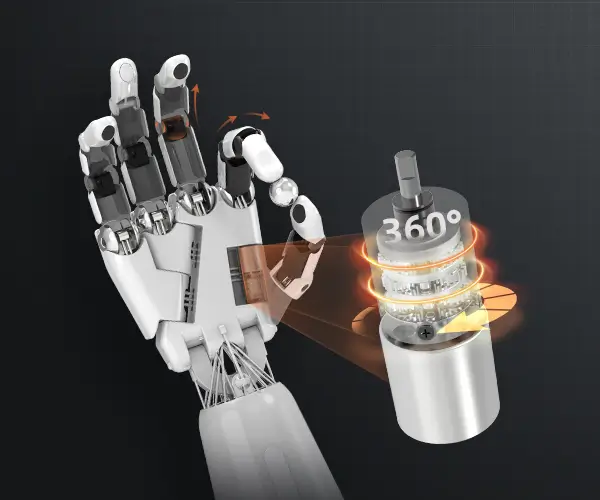Introduction: Why Control Servo Motors with Arduino?
In the vibrant world of electronics and robotics, servo motors play an indispensable role. From remote-controlled cars and robotic arms to automated camera systems and DIY projects—servo motors make movement happen with precision and finesse. But controlling a servo motor requires more than just powering it; it involves understanding how to give it commands that translate into exact positions or movements.
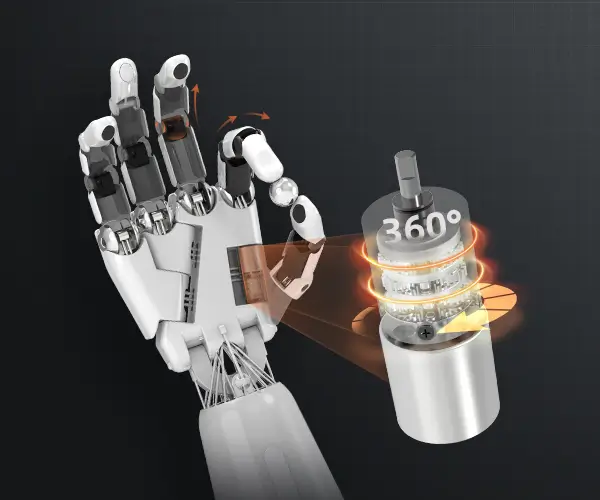
Enter Arduino, the open-source microcontroller platform that has revolutionized DIY electronics. Its ease of use, affordability, and extensive community support make it the perfect tool for hobbyists and professionals alike to control servo motors seamlessly. In this guide, we will explore how to write a program for controlling servo motors using Arduino.
Understanding Servo Motors
Before diving into the programming, it’s worth clarifying what a servo motor is. Unlike regular motors that spin continuously, servo motors are designed for precise positional control. They usually consist of a small electric motor integrated with a sensor and a control circuit, enabling them to rotate to a specified angle within a range, typically 0° to 180°. This makes them ideal for applications requiring accurate positioning, such as robotic arms, antenna positioning, or camera gimbals.
Components Needed for the Project
To start programming and controlling a servo motor with Arduino, you'll need the following components:
Arduino board: Such as Arduino Uno, Nano, or Mega. Servo motor: Commonly used models include SG90 (micro servo) or MG996R (standard servo). Power supply: Depending on the servo's needs, a dedicated power source might be necessary. Connecting wires: Jumper wires or similar. Breadboard: Optional, for convenient connections. Computer & USB cable: For programming the Arduino.
Getting Started: The Basic Setup
The typical circuit involves connecting the servo's power (Vcc), ground (GND), and control (signal) pins to the Arduino:
The servo's Vcc pins to the Arduino's 5V pin (or external power supply if the servo demands higher current). The GND of the servo to the Arduino GND. The control signal to a digital PWM pin on Arduino (often pin 9).
Once assembled, your hardware is ready for programming.
Programming Concepts in Arduino
Arduino programming relies on a simple yet powerful framework using C/C++. Controlling a servo involves sending a PWM (Pulse Width Modulation) signal that indicates position. The Arduino Servo library simplifies this process by abstracting the complexities of PWM signals, providing functions to set servo positions directly.
Sample Code to Control a Single Servo
Here's an example of the simplest code that makes a servo move to a position and back:
#include Servo myServo; // create a Servo object void setup() { myServo.attach(9); // attach the servo on pin 9 } void loop() { myServo.write(0); // move to 0 degrees delay(1000); // wait for a second myServo.write(180); // move to 180 degrees delay(1000); // wait for a second }
This code initializes the servo, then continuously moves it between 0° and 180°, pausing one second at each end. The Servo library takes care of generating appropriate signals, making the code beginner-friendly but effective.
Understanding the Code
Servo.h: The library that simplifies servo control. myServo.attach(9): Binds the servo object to digital pin 9. write(angle): Sets the servo position.
Expanding Control
While this simple code demonstrates bidirectional movement, many practical projects require more nuanced control, such as:
Moving the servo to a specific position on user input. Sweeping back and forth with speed control. Sequentially controlling multiple servos.
In the upcoming sections, we'll explore how to implement these features and troubleshoot common issues.
Safety Tips
Always ensure your servo's power supply matches its needs; overloading can damage the servo or your Arduino. Avoid commanding your servo to move beyond its physical limits to prevent mechanical damage. Use external power supplies for multiple or high-torque servos to prevent brownouts on the Arduino.
Next Steps
This inaugural part of the guide sets the foundation for your servo control journey. You'll learn to expand these basic controls into more sophisticated projects, integrate sensors for automation, and explore real-world applications. The next part will dive deeper into programming techniques, controlling multiple servos, implementing feedback mechanisms, and optimizing performance.
Leveraging innovations in modular drive technology, Kpower integrates high-performance motors, precision reducers, and multi-protocol control systems to provide efficient and customized smart drive system solutions.