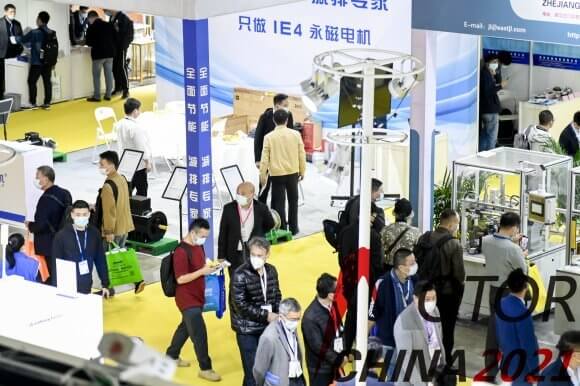Setting the Stage — Understanding the Components and Building Foundations
Embarking on a project that involves controlling a servo motor with an ESP8266 opens up a universe of possibilities—from automated door locks to robotic arms, from remote camera positioning to smart home gadgets. Before diving into the wiring and coding, let’s first familiarize ourselves with the essential components and understanding what makes them tick.
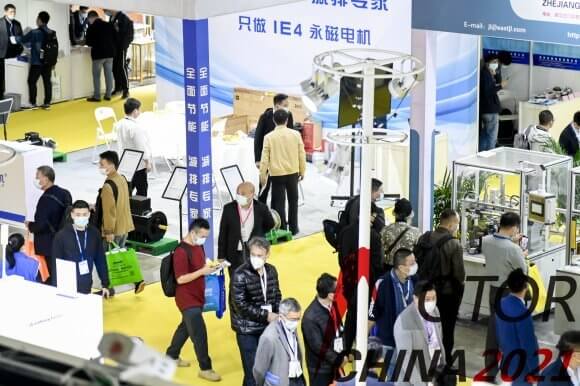
Getting Acquainted with the ESP8266
At its core, the ESP8266 is a compact, Wi-Fi-enabled microcontroller by Espressif. Its affordability, Wi-Fi capabilities, and ease of programming via the Arduino IDE have made it a favorite among hobbyists and professionals alike. Whether you want to build a remote-controlled vehicle or a wireless sensor system, ESP8266 packs a punch despite its tiny form factor.
Understanding the Servo Motor
The servo motor is an essential component when you want precise control over angular position. Different from DC motors, servos include a built-in encoder and a control circuit that allows them to hold a specific position based on input signals. They are widely used in robotics, automation, and remote-controlled vehicles.
Typically, a standard servo motor has three wires:
Power (usually red) Ground (black or brown) Signal (white or yellow)
The servo responds to pulse-width modulation (PWM) signals, where the width of the pulse determines the angle of rotation.
Key Components Required
ESP8266 Development Board (e.g., NodeMCU, Wemos D1 Mini) Standard servo motor (e.g., SG90 or MG995) Jumper wires Breadboard (optional, for prototyping) Power supply (preferably 5V for the servo) USB cable for programming and power
Understanding the Wiring Basics
Before connecting anything, consider the voltage and current requirements of your servo. Standard small servos like the SG90 operate efficiently at 5V. The ESP8266’s 3.3V logic is suitable for control signals, but the servo needs an external power source to avoid drawing too much current through the microcontroller, which can cause instability.
Wiring Diagram Overview
The basic setup involves:
Connecting the servo’s power pin (red) to a 5V power source. Connecting the servo’s ground pin (black/brown) to both the power supply ground and the ESP8266 ground. Connecting the servo’s signal wire to a PWM-capable GPIO pin on the ESP8266 (e.g., D1 or GPIO5).
This separation ensures that your servo receives enough current without causing voltage dips that could reset your ESP8266.
Powering the Servos Safely
It's critical to power your servo directly from an external power source, not solely from the ESP8266’s 3.3V or 5V pin, especially if you're controlling multiple servos or larger models. A common approach is to use a dedicated 5V power supply with sufficient current capacity (e.g., 1A or more), and common ground with the ESP8266.
Preparing Your Development Environment
To program your ESP8266, you'll use the Arduino IDE, which is user-friendly and supports ESP8266 development. Follow these steps:
Install the Arduino IDE if you haven't already. Add the ESP8266 board support via the Boards Manager. Select your specific board (e.g., NodeMCU 1.0). Ensure you have the necessary libraries (Servo library is built-in).
Once set up, you’re ready to write and upload code that will control your servo’s position remotely.
Writing Your First Control Code
A simple sketch can move the servo to different angles periodically. Here’s a quick example:
#include Servo myServo; const int servoPin = D1; // Replace D1 with your GPIO pin void setup() { myServo.attach(servoPin); } void loop() { myServo.write(0); // Move to 0 degrees delay(1000); myServo.write(90); // Move to 90 degrees delay(1000); myServo.write(180); // Move to 180 degrees delay(1000); }
Uploading this code lets you observe the servo moving back and forth automatically. But for wireless control, we need to integrate Wi-Fi functionality.
Transitioning to Wi-Fi — Making It Wireless
The real magic begins when you make your servo responsive to wireless commands. To do this, you will set up a simple web server on the ESP8266, which receives HTTP requests to change the servo position.
In the next part, we’ll explore how to turn this concept into a fully functional remote-controlled system, including:
Setting up the web server Sending commands via a web browser or mobile app Combining network programming with servo control algorithms
Stay tuned—your remote-controlled robotic project is within reach!
Bringing It All Together — Building the Wireless Servo Control System
Having laid the groundwork with understanding your components and initial code, it’s time to take a leap into creating an actual wirelessly controlled servo system with the ESP8266. This part of the guide takes you through setting up a simple web interface, handling remote commands, and fine-tuning your project for real-world applications.
Building a Web Server on ESP8266
The first step is establishing a basic web server that listens for incoming requests and performs actions based on received data. The ESP8266’s built-in Wi-Fi module makes this straightforward.
Setting Up Wi-Fi Connectivity
Start by connecting your ESP8266 to your local Wi-Fi network:
#include const char* ssid = "YourNetworkSSID"; const char* password = "YourNetworkPassword"; WiFiServer server(80); void setup() { Serial.begin(115200); delay(10); WiFi.begin(ssid, password); Serial.println(); Serial.print("Connecting to "); Serial.println(ssid); while (WiFi.status() != WL_CONNECTED) { delay(500); Serial.print("."); } Serial.println(""); Serial.println("WiFi connected"); Serial.print("IP address: "); Serial.println(WiFi.localIP()); server.begin(); }
Once connected, your ESP8266 has an IP address assigned, which you can use for web requests.
Creating the Web Interface
Next, define how the server handles incoming requests:
#include Servo myServo; const int servoPin = D1; // GPIO pin connected to servo void setup() { Serial.begin(115200); WiFi.begin(ssid, password); while (WiFi.status() != WL_CONNECTED) { delay(500); Serial.print("."); } server.begin(); myServo.attach(servoPin); } void loop() { WiFiClient client = server.available(); if (!client) { return; } Serial.println("New Client."); String currentLine = ""; while (client.connected()) { if (client.available()) { char c = client.read(); if (c == '\n') { // End of request, process it if (currentLine.length() == 0) { // Send response client.println("HTTP/1.1 200 OK"); client.println("Content-Type: text/html"); client.println(); // Simple form for controlling servo client.println(""); client.println("Servo Control"); client.println("
Control Your Servo
"); client.println("
0°"); client.println("
90°"); client.println("
180°"); client.println(""); break; } else { currentLine = ""; } } else if (c != '\r') { currentLine += c; } // Parse HTTP request if (currentLine.startsWith("GET /angle/")) { int angleStart = currentLine.indexOf("/angle/") + 7; int angleEnd = currentLine.indexOf(" ", angleStart); String angleStr = currentLine.substring(angleStart, angleEnd); int angle = angleStr.toInt(); angle = constrain(angle, 0, 180); myServo.write(angle); Serial.print("Servo set to "); Serial.print(angle); Serial.println(" degrees"); } } } client.stop(); Serial.println("Client Disconnected."); }
This code sets up a web server that hosts a simple webpage with links to preset angles. Clicking a link sends an HTTP GET request, which is parsed to extract the desired angle, and then the servo moves accordingly.
Testing Your Wireless Control System
Once uploaded, open your browser and visit:
http://your_ESP8266_IP/angle/0 http://your_ESP8266_IP/angle/90 http://your_ESP8266_IP/angle/180
Each link instructs the servo to move to the respective position.
Expanding Functionality
You can expand this simple web interface by:
Adding sliders for continuous control Integrating with common IoT platforms like Blynk or Home Assistant Incorporating voice control through services like Alexa or Google Assistant
Power Considerations and Safety Tips
Always power your servo with an appropriate supply, not the ESP8266. Use common ground between the servo power supply and the ESP8266. Avoid sudden power surges that might reset your microcontroller. For multiple servos, consider adding a dedicated servo driver board or an external PWM controller like PCA9685 to manage power and timing more efficiently.
Troubleshooting Common Issues
Servo jitter or no movement? Check your power supply capacity. Wi-Fi connectivity dropped? Ensure your ESP8266 is within good signal range. HTTP requests not parsed correctly? Add debug print statements and verify your URL format.
Final Thoughts
Connecting a servo motor to an ESP8266 transforms a simple component into a wireless actuator, unlocking countless creative and practical applications. Whether it’s building a remote camera gimbal, automating blinds, or designing an interactive art installation, understanding both hardware and software aspects is essential.
Experiment freely, mix up control methods, and expand your project as your skills grow. With this foundation, the sky is the limit—your smart, responsive servo system is just a few lines of code and connections away from bringing your ideas to life.
And remember—sometimes the best projects begin with a simple servo and a curious mind. Happy tinkering!
Established in 2005, Kpower has been dedicated to a professional compact motion unit manufacturer, headquartered in Dongguan, Guangdong Province, China.