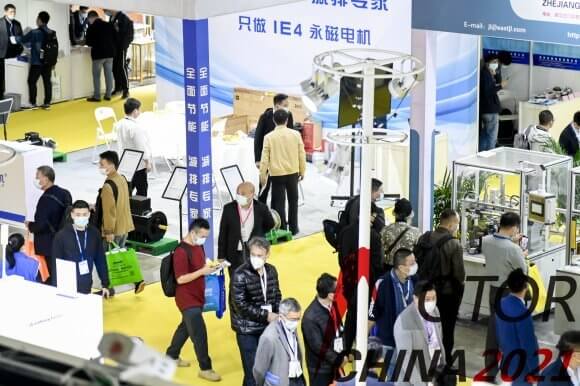When it comes to creating engaging projects that involve motion, connecting a servo motor to an ESP32 microcontroller opens up a world of possibilities. Whether you're building a robotic arm, a camera gimbal, or an automated system, understanding how to integrate and control a servo motor is an essential skill for anyone interested in embedded systems and IoT projects.
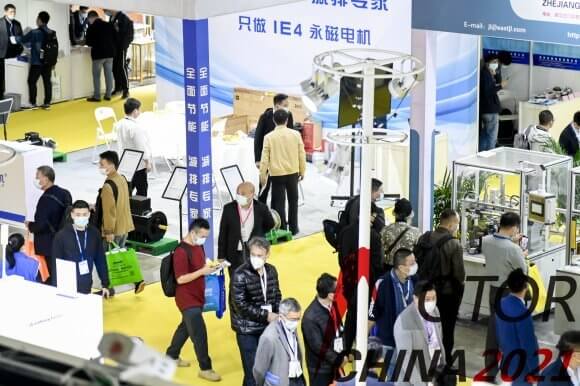
What is an ESP32? The ESP32 is a powerful, low-cost Wi-Fi and Bluetooth-enabled microcontroller that’s become incredibly popular among hobbyists, students, and professional developers. Its versatility, combined with a plethora of GPIO pins, ADCs, and PWM capabilities, makes it perfect for controlling devices like servo motors.
What is a servo motor? A servo motor is a compact rotary actuator capable of precise position control. Unlike regular DC motors, servos are equipped with a position sensor and control circuitry to move to a specified angle within a range, typically from 0° to 180°. This makes them ideal for applications needing accurate movement, such as robotics, camera stabilization, or remote-controlled vehicles.
Gathering materials before starting To successfully connect and control a servo motor with ESP32, you'll need a few essential components:
ESP32 development board (such as ESP32 DevKit v1) Standard servo motor (e.g., SG90, MG90S) Power supply (often 5V for servo, or use the VIN port with proper regulation) Jumper wires (male-to-male) Breadboard (optional, for easy connections) Resistors (if needed for signal conditioning) A computer with Arduino IDE installed
Understanding the key connections Servos are typically controlled using PWM signals, which vary the pulse width to set the position. The typical wiring setup involves:
Connecting the servo's power (red wire) to a 5V power supply Connecting the servo's ground (black or brown wire) to GND Connecting the servo's signal wire (usually yellow or white) to a designated PWM-capable GPIO on the ESP32
While it's tempting to power the servo directly from the ESP32’s 3.3V pin, it’s often recommended to use an external power source capable of supplying enough current—since servos can draw more power than the ESP32 can provide.
Step-by-step connection guide
Set Up Power Supply: Connect the external 5V power supply’s positive terminal to the servo's power line. Connect the ground of the power supply to both the servo's ground and the ESP32 GND to ensure a common reference. Wire the Servo: Connect the servo's signal pin to a PWM-capable GPIO pin on the ESP32, such as GPIO 18. Connect Ground: Make sure the ESP32 GND and the power supply ground are connected to ensure proper signal referencing. Test the Connections: Before uploading code, double-check all wiring for correctness to prevent damage.
Programming the ESP32 to control the servo Once the physical connections are secure, it's time to program the ESP32 to control your servo motor.
Here's an outline of the core concepts:
Including the necessary library for PWM control (Servo.h is popular in Arduino IDE). Defining the servo's pin. Attaching the servo object. Writing code to move the servo to specific positions.
Sample Arduino code for controlling servo
#include Servo myServo; // create servo object void setup() { myServo.attach(18); // attaches the servo on GPIO 18 } void loop() { for (int pos = 0; pos <= 180; pos++) { // sweep from 0 to 180 degrees myServo.write(pos); delay(15); } for (int pos = 180; pos >= 0; pos--) { // back to 0 degrees myServo.write(pos); delay(15); } }
Upload this code via the Arduino IDE, ensure correct board selection, and observe the servo move back and forth smoothly.
Troubleshooting common issues:
Servo doesn't move: Check all wiring, especially the signal connection. Confirm power supply voltage and current capacity. Servo jittering or inconsistent movement: Use a dedicated power supply rather than relying solely on the ESP32's 3.3V or 5V pins. No response from servo: Verify the PWM pin number and code logic. Ensure your servo library matches your development environment.
Safety tips:
Never power a servo from the ESP32’s 3.3V pin alone; always use an external power source for the servo's motor power. Remove power before making or changing wiring. Be cautious about the servo's range to prevent mechanical damage.
This foundational setup sets the stage for more advanced projects such as multiple servo control, sensor integration, and remote automation.
Building upon the basics of connecting a servo motor to ESP32, the next steps involve fine-tuning your control and expanding your project’s capabilities. Once you've successfully established a basic connection and movement, you can explore innovations such as sensor feedback, wireless control, and integration with other components.
Enhanced control techniques
Using Feedback and Sensors In many practical scenarios, a simple servo movement isn’t enough—precise feedback can help maintain position or respond to external stimuli. Integrating sensors like potentiometers, accelerometers, or encoders allows real-time adjustment. For instance, a potentiometer connected to an ADC pin can serve as an analog input to manually control servo position, turning a potentiometer's position into a PWM signal: int potentiometerPin = 34; // ADC pin int val; void loop() { val = analogRead(potentiometerPin); // read potentiometer int angle = map(val, 0, 4095, 0, 180); // map to servo angle myServo.write(angle); delay(15); } Wireless Control Taking advantage of the ESP32’s Wi-Fi/Bluetooth capabilities enables remote operation. You could set up a web server on the ESP32, with a webpage interface to control servo angles: Create a simple web server. Use sliders or buttons to send angle commands. Adjust servo position based on user input.
Sample code snippets for Wi-Fi web control involve libraries like ESPAsyncWebServer. This creates limitless possibilities—remote robotic arms, automated blinds, or art installations.
Multi-Servo Projects Controlling multiple servos requires managing several PWM signals. Sample approach: Declare multiple Servo objects. Attach each to a different GPIO. Write functions to control each independently or in sequence.
This is handy for robotic arms, panoramic cameras, or animatronics.
Power management considerations
As projects grow in complexity, ensuring clean and reliable power is essential. Servos can draw significant current, especially under load, causing voltage dips and erratic behavior. Solutions include:
Using separate power supplies for servos and logic. Employing capacitors (e.g., 100uF or higher) across servo power lines to smooth fluctuations. Avoiding sharing the same power source for both.
Data security and robustness
When deploying IoT-connected servo systems, security becomes crucial. Use encrypted Wi-Fi connections and authentication methods to prevent unauthorized access. Also, implement error handling in your code to recover from communication failures or mechanical blockages.
Hands-on project ideas
Automated Camera Slider: Use a servo to slide a camera mount along a track for smooth time-lapse footage. Robotic Gripper: Combine multiple servos for coordinated movement to pick and place objects. Smart Blinds: Use light sensors and Wi-Fi control to open or close blinds based on sunlight or user commands.
Future innovations and integrations
The synergy of servo control with sensors and wireless communication opens endless doors. Add machine learning for adaptive movement, integrate with voice assistants, or develop autonomous robots.
Final thoughts
Connecting and controlling a servo motor with ESP32 is an approachable yet powerful gateway into robotics and IoT development. By mastering wiring, programming, and power considerations, you gain the tools to innovate across a broad spectrum of applications. Every project begins with a simple step—transform that step into a leap by experimenting with different control strategies, sensors, and user interfaces. Your journey into the fascinating world of motion control starts here, and the possibilities are only limited by your imagination.
Feel free to explore new projects, troubleshoot unexpected challenges, or dive deeper into components like h-bridges, gearboxes, or advanced sensors. The only real limit is what you choose to build next.
Kpower has delivered professional drive system solutions to over 500 enterprise clients globally with products covering various fields such as Smart Home Systems, Automatic Electronics, Robotics, Precision Agriculture, Drones, and Industrial Automation.