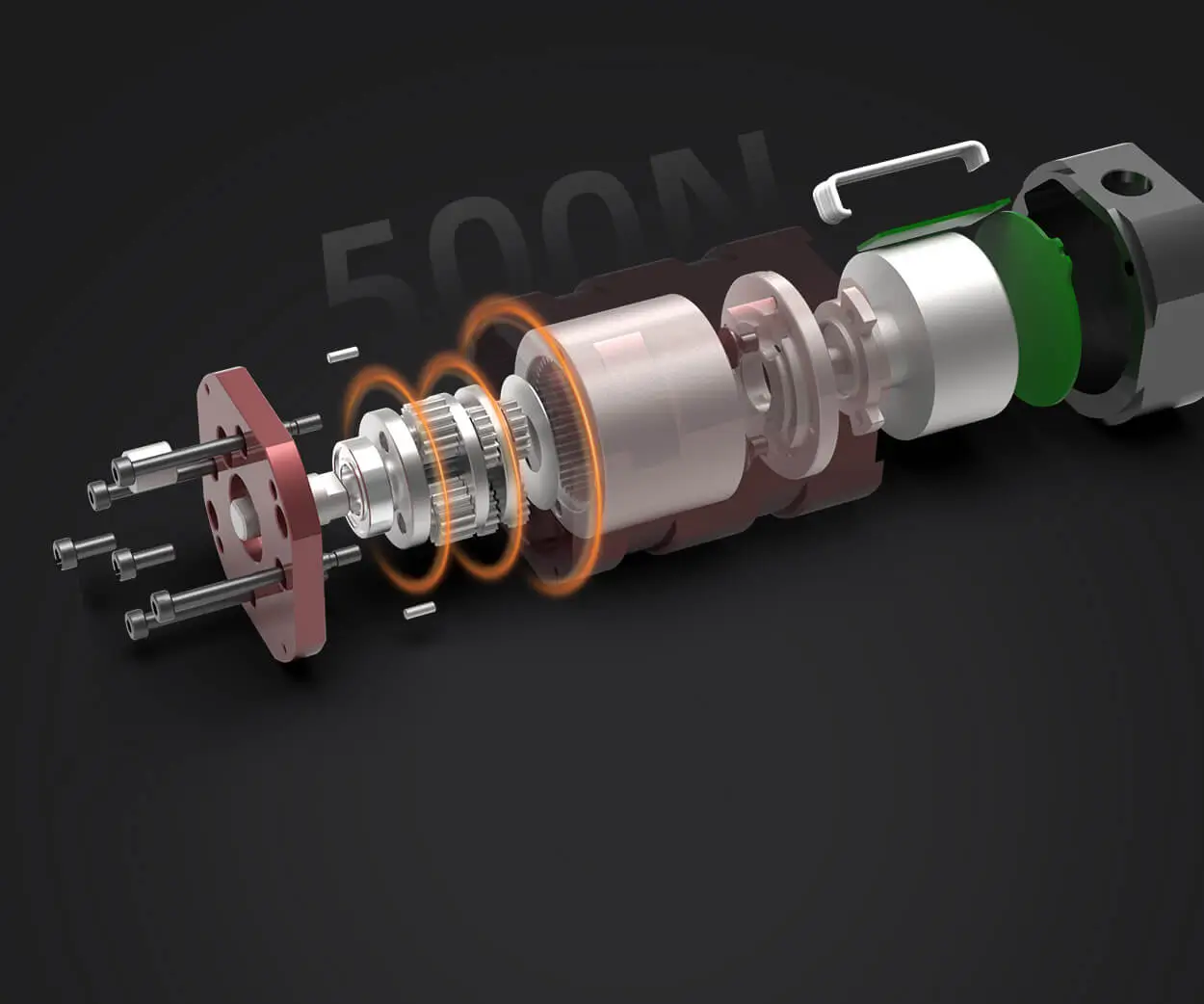Discovering Servo Motors and Why They Matter in Your Projects
Imagine a device that can precisely control movement—turning, rotating, or positioning things exactly where you want them. That's essentially what a servo motor does. Old-school fans may think of servos as the servo in a robot arm or the steering mechanism in a remote-controlled car. Whether you're creating a robotic hand, an automated camera, or a smart home device, understanding how to control a servo motor opens up a universe of possibilities.
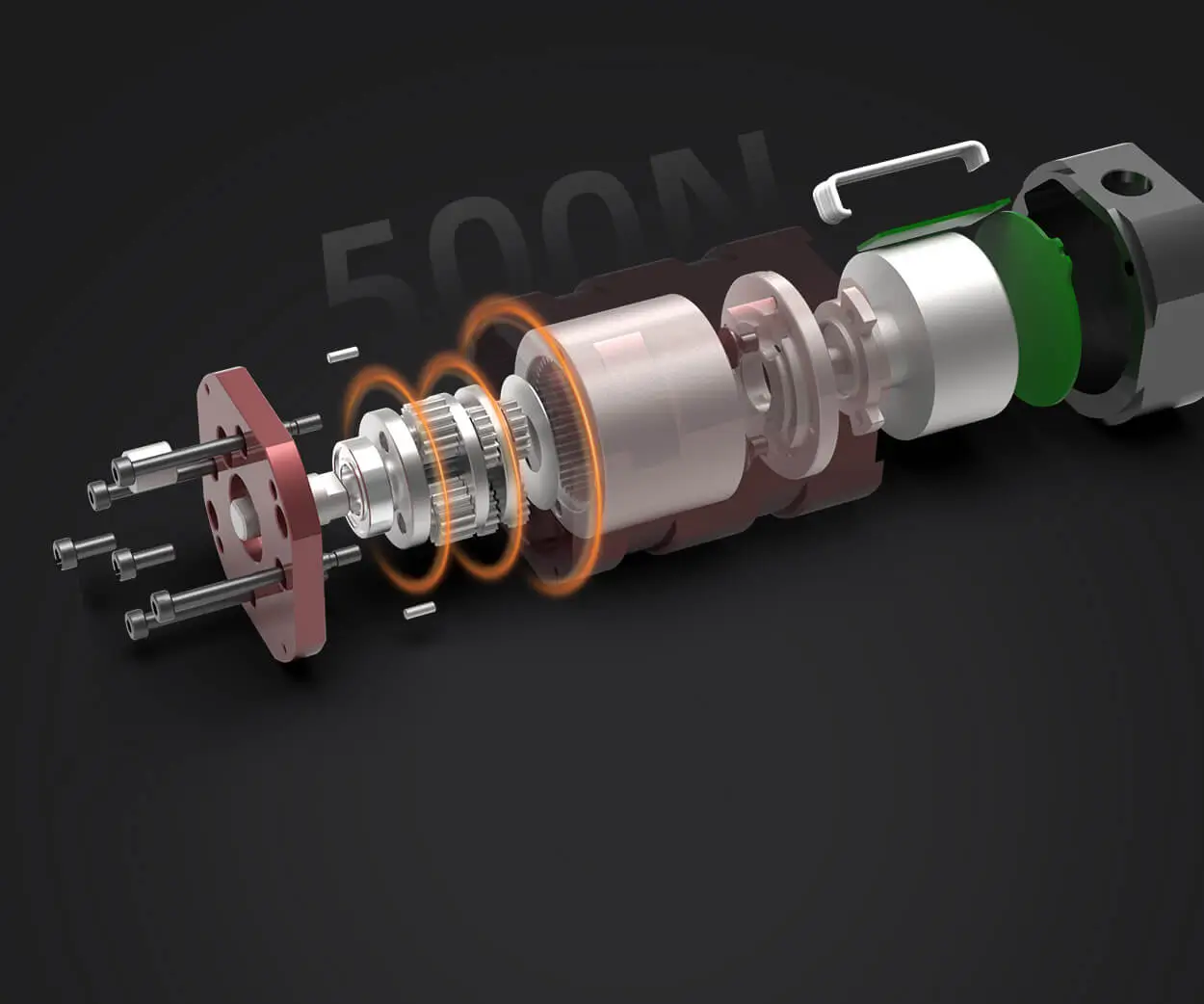
What is a Servo Motor? At its core, a servo motor is a compact, efficient device that converts electrical signals into controlled mechanical motion. Unlike typical motors, which spin freely and often require additional components to control their position, servo motors come with built-in feedback systems. This means they can rotate to specific angles, hold position under load, and respond precisely to commands.
Most hobbyist-level servo motors operate over a 180-degree arc—think of it as a semi-circular movement range. Some industrial servos can do a full 360 degrees or more, but the average Arduino projects often utilize standard hobby servos.
Why Use Servo Motors? Servo motors are incredibly versatile. Their main advantage is precise control. Want to make a robotic arm that moves exactly where you tell it? Or a sensor that sweeps across a room to detect motion? Servos handle these tasks with ease.
They're also relatively straightforward to work with, thanks to their simple control signals and compatibility with inexpensive microcontrollers like Arduino. This makes them a perfect starting point for anyone eager to branch into robotics or automated projects.
Getting to Know Arduino and Its Role Arduino, an open-source microcontroller platform, has revolutionized DIY electronics. Its versatility, affordability, and user-friendly programming environment have turned hobbyists and professionals into makers. When it comes to controlling a servo motor, Arduino acts as the brain—sending precise signals that tell the servo exactly how to move.
Controlling a servo with Arduino requires just a few components: the Arduino board, a servo motor, and some connecting wires. The process is simplified through a dedicated library called Servo.h, which abstracts many of the complex timing details.
Basic Components Needed
Arduino Uno, Mega, or any compatible microcontroller Hobby servo motor (like the SG90 or MG90S) Jumper wires Breadboard (optional, for easier connections) External power supply (sometimes necessary if controlling multiple servos or high-torque models)
Connecting Your Servo to Arduino Most servos have three wires:
Power (usually red): Connect to 5V on Arduino (or external power supply for larger servos) Ground (usually black or brown): Connect to GND on Arduino and power supply Signal (usually yellow or white): Connect to a digital PWM pin on Arduino (e.g., pin 9 or 10)
A simple connection would be:
Red wire → 5V Black wire → GND Yellow wire → Digital Pin 9
Why Use PWM? Pulse Width Modulation (PWM) is a technique where the width of the ON signal varies within a fixed period. For servos, the duration of the pulse directly controls the angle—shorter pulses for one side, longer pulses for the other.
Basic Arduino Code for Servo Control Here's a snippet to move a servo back and forth:
#include Servo myServo; // create servo object to control a servo void setup() { myServo.attach(9); // attaches the servo on pin 9 } void loop() { for (int angle = 0; angle <= 180; angle += 1) { // goes from 0 to 180 degrees myServo.write(angle); // tell servo to go to position in variable 'angle' delay(15); // waits 15ms for the servo to reach the position } for (int angle = 180; angle >= 0; angle -= 1) { // goes from 180 to 0 degrees myServo.write(angle); delay(15); } }
This example smoothly swings the servo from 0° to 180° and back, demonstrating basic control capabilities.
Refining Control & Experimenting with Different Movements
While the simple sweep above is great for understanding the basics, controlling a servo with precision for more complex projects calls for deeper insights and creative programming.
Understanding Servo Degrees and Timing Most hobby servos accept pulse widths between 1 millisecond (corresponding to 0°) and 2 milliseconds (180°). Some servos are more precise, while others may have slight variations. Testing your specific servo helps to fine-tune code values for optimal performance.
Using the Servo Library Effectively The Servo.h library simplifies sending pulses by calculating the correct signals behind the scenes. You just call .write() with an angle, and the library handles the rest.
Advanced control involves:
Smooth transitions: Instead of jumping directly from one angle to another, interpolate movements for a fluid motion. Feedback and sensors: Combine with potentiometers or other sensors to create interactive projects.
Sample Code: Smooth Movement Between Positions
#include Servo myServo; void setup() { myServo.attach(9); } void loop() { moveServoSmooth(0, 180, 10); delay(500); moveServoSmooth(180, 0, 10); delay(500); } void moveServoSmooth(int startAngle, int endAngle, int stepDelay) { int step = (endAngle > startAngle) ? 1 : -1; for (int angle = startAngle; angle != endAngle; angle += step) { myServo.write(angle); delay(stepDelay); } myServo.write(endAngle); // ensure it ends exactly at the target position }
This ensures seamless, controlled transitions, making your projects look professional and smooth.
Handling Multiple Servos If your project involves several servos—like a robotic arm—you need to consider power supply, as drawing too much current from the Arduino can cause resets. Use external power supplies with common grounds and control each servo precisely to avoid jitter.
Programming for Feedback and Automation In more advanced setups, you can integrate sensors like potentiometers or encoders to give your servo feedback on position, enabling closed-loop control. Although basic hobby servos don't provide direct feedback, custom solutions can be built with sensors.
Creating Interactive and Autonomous Projects Imagine a security camera that sweeps across a room automatically, or a robotic hand picking up objects. In these cases, combining servo control with sensors and logic makes your project come alive.
Here's a conceptual idea:
Use a distance sensor to detect presence. When an object is detected, rotate the servo to point. When no object is detected, return to a resting position.
Practical Tips for Success
Power wisely: Use external power supplies when controlling multiple or high-torque servos. Avoid jitter: Ensure your power source is stable, and avoid rapid changes in position that might overload the servo. Test incrementally: Start with simple movements and gradually increase complexity. Maintain your hardware: Keep servo gears lubricated and check connections regularly for reliability.
Conclusion: Controlling servo motors with Arduino opens the door to a world of creative and practical projects. From simple movements to complex robotic systems, mastering the art of writing effective Arduino code empowers you to turn ideas into reality. The principle is straightforward, but the possibilities are endless—so experiment, learn, and build something extraordinary. Whether you're automating your home, designing a robot, or just exploring electronics, understanding how to control servo motors with Arduino is a vital skill that fuels innovation.
Kpower has delivered professional drive system solutions to over 500 enterprise clients globally with products covering various fields such as Smart Home Systems, Automatic Electronics, Robotics, Precision Agriculture, Drones, and Industrial Automation.