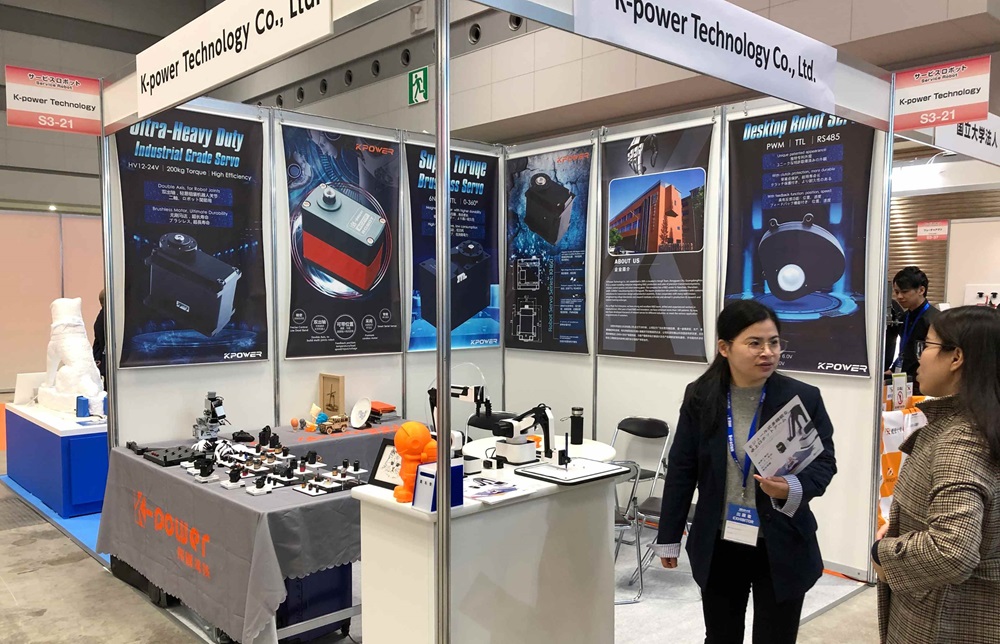Imagine a tiny motor that moves with precision, responds to your commands within milliseconds, and helps you build anything from robotic arms to automated curtains. That’s the magic of a servo motor—a marvel of modern electronics that makes your mechanical dreams tangible. Harnessing this power with an Arduino microcontroller, one of the most popular DIY platforms, is both accessible and exciting.
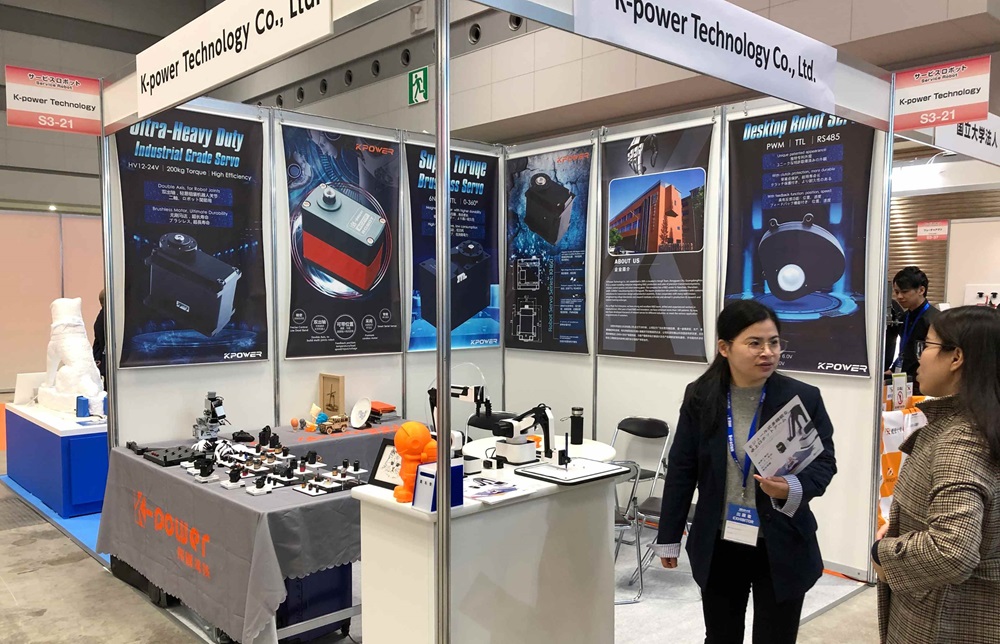
If you’ve ever wondered how robotics enthusiasts, hobbyists, or even students create smooth movements in their projects, the secret often lies in mastering the servo motor and coding. Code, in this context, is like a set of instructions sent to the motor's brain, telling it exactly how far to turn, how fast to spin, and when to stop.
Let’s begin our journey with understanding what a servo motor is. Unlike standard motors that just spin continuously in one direction, servo motors are equipped with a built-in control circuit and a position sensor called a potentiometer. This allows them to maintain or reach a specific angle, making them ideal for tasks that require precision—like steering a model car, controlling a robotic arm, or adjusting the position of a camera.
The Basics of a Servo Motor
A typical servo motor has three important wires: power (usually red), ground (black or brown), and signal (white or yellow). The power and ground wires supply energy, while the signal wire receives instructions from the Arduino. Through pulse-width modulation (PWM), the servo interprets signals to rotate to a specific angle.
For hobbyists, servo motors come in various sizes, from tiny micro-servo units to hefty industrial types. The most common for beginner projects is the small "SG90" or "MG995," easily available and easy to control.
Setting Up Your Arduino and Servo
Getting started is simple: connect the servo’s power to the 5V pin on the Arduino, ground to one of the GND pins, and the signal wire to a digital pin (say, pin 9). Once wired, you’re ready to upload some code.
The Arduino IDE (Integrated Development Environment) simplifies the process. It provides built-in libraries and functions that dramatically reduce the complexity of controlling hardware. To control your servo, you'll primarily utilize the Servo library—an essential toolkit that abstracts much of the raw signal management.
Your First Servo Movement Program
Here’s a sneak peek into how a basic program to move a servo might look:
#include Servo myServo; // create servo object to control a servo void setup() { myServo.attach(9); // attaches the servo on pin 9 } void loop() { myServo.write(0); // tell servo to go to position 0 degrees delay(1000); // wait for a second myServo.write(90); // tell servo to go to position 90 degrees delay(1000); myServo.write(180); // tell servo to go to position 180 degrees delay(1000); }
In this simple code, the servo moves back and forth between 0°, 90°, and 180°—the full range of most small servos. It’s a excellent starting point that demonstrates the basics: attach, write, delay.
The Power of PWM and Timing
Behind the scenes, control involves sending a pulse of a specific length to the servo’s signal wire. For instance, a pulse of 1 millisecond might correspond to 0°, 1.5 milliseconds to 90°, and 2 milliseconds to 180°. The Arduino's Servo library handles this detail, allowing you to think in degrees rather than microseconds—making coding more intuitive.
Timing is limited by how quickly you want the servo to move and how smooth you want the movement to be. You can add more complex code to gradually change positions, creating seamless and realistic motions. This is called "sweeping," and it’s one of the first charms of working with servo motors.
Developing Your Skills: From Simple to Sophisticated Movements
Once you've mastered basic position commands, the next step involves creating loops and functions to make your projects more dynamic. For example, you can design:
Continuous rotation: While standard servos can't rotate endlessly, you can simulate continuous movement with specific programming tricks. Smooth sweeping motions: Gradually changing the position over time to create elegant animations. Responsive controls: Linking servo movements to sensors—be it distance sensors, buttons, or even remote inputs.
For instance, if you want to make a servo swing back and forth smoothly, you might experiment with "for" loops that incrementally change the angle. Here’s a simple snippet:
for (int pos = 0; pos <= 180; pos += 1) { myServo.write(pos); delay(15); } for (int pos = 180; pos >= 0; pos -= 1) { myServo.write(pos); delay(15); }
This code makes the servo sweep from 0° to 180° and back, creating a seamless motion in just a few lines.
Beyond the Basics
Once comfortable with controlling a single servo, imagine combining multiple servos for advanced robotics projects—like robotic arms that mimic human movements, or animatronic displays. You might also integrate sensors, Bluetooth modules, or Wi-Fi to create remote-controlled or automated systems.
The open-source community around Arduino is vibrant and full of innovative projects that leverage servo motors. Whether it's a camera gimbal stabilized by multiple servos or a solar tracker that follows the sun’s path, the concepts remain rooted in controlling motors through code.
This is just the beginning. In Part 2, we’ll dive into more complex programming techniques, troubleshooting tips, and real-world project ideas to inspire your next creation. Whether you’re tinkering in your garage or designing a prototype, understanding how to move a servo motor with Arduino opens a universe of possibilities—so tighten your grip on that joystick and get ready to animate your ideas!
Leveraging innovations in modular drive technology, Kpower integrates high-performance motors, precision reducers, and multi-protocol control systems to provide efficient and customized smart drive system solutions.