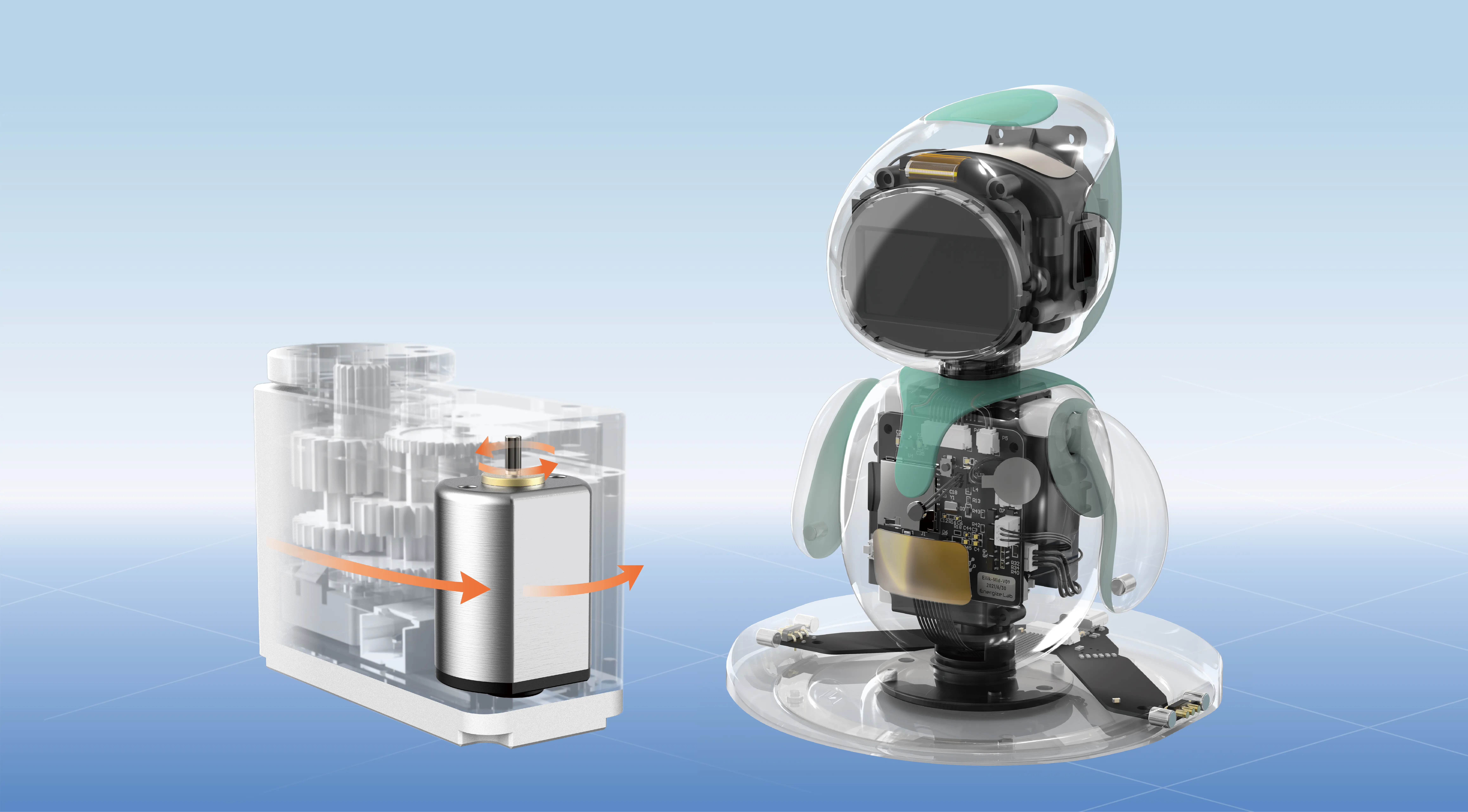When it comes to robotics and automation projects, servo motors are some of the most versatile and widely used components. They give precise control over angular position, which makes them perfect for applications like robotic arms, camera gimbals, remote-controlled vehicles, and more. Typically, controlling a servo motor with an Arduino is straightforward — just include the Servo library, and you're good to go. But what if you want to go a step further, understanding what’s happening behind the scenes? What if you want to control a servo without relying on libraries, getting down to the bare metal and learning how PWM signals truly work?
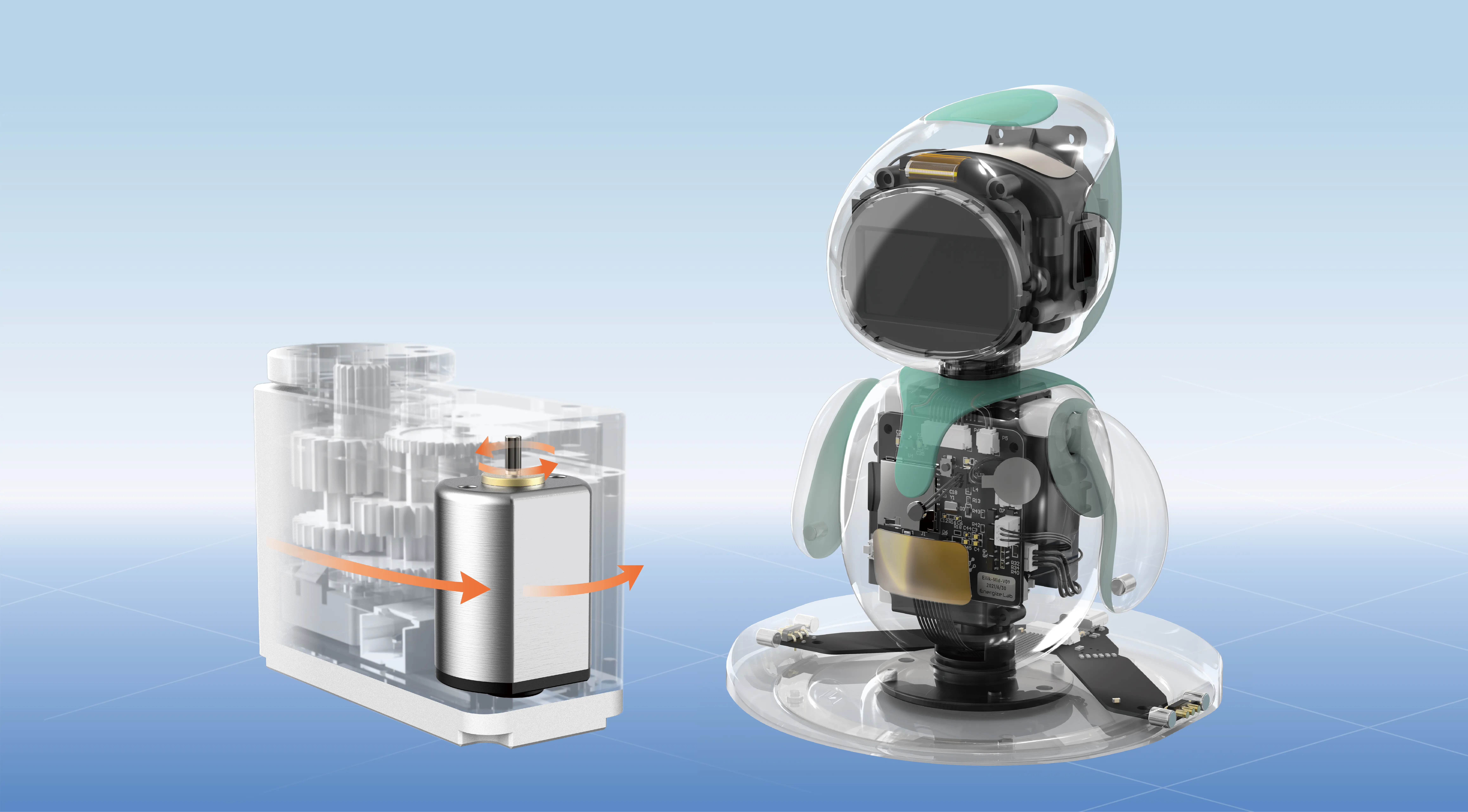
This article takes you through the process of controlling a standard hobby servo motor directly via Arduino pins, without any external libraries. By doing so, you'll learn about the fundamental principles of PWM—Pulse Width Modulation—and how microcontrollers generate these signals. Moreover, you'll grasp how servo motors respond to these signals and how to fine-tune your control for smooth, accurate movement.
Why control a servo without a library?
Using a library simplifies programming; it abstracts away the details, letting you focus on your project logic. However, it also hides how the underlying hardware communication works, which is crucial for understanding how servos operate and for more precise, optimized control. Controlling a servo manually—without a library—encourages deeper learning about timing, signal generation, and hardware-software interaction.
What is a servo motor?
A typical hobby servo motor has three wires: power (usually red), ground (black or brown), and control (yellow, white, or orange). Inside, there's a small DC motor, gear train, and a control circuit with a potentiometer (a position feedback device). When the servo receives a PWM signal on its control wire, it moves its shaft to a position corresponding to the pulse width.
Usually, the control signal is a pulse every 20 milliseconds (50Hz). The pulse width varies between 1 millisecond (ms) and 2 ms. These correspond approximately to 0 degrees (full left) and 180 degrees (full right), respectively. For example:
1 ms pulse: servo at 0° 1.5 ms pulse: servo at 90° (center) 2 ms pulse: servo at 180°
A typical control signal looks like this: a high pulse lasting for the specified duration, followed by a low pulse. Repeating this every 20 ms ensures the servo maintains its position.
Understanding PWM and how to generate it manually
PWM is an essential technique for controlling devices like servos that need variable control signals. In hardware, PWM can be generated by a dedicated hardware peripheral (like Arduino's analogWrite()), but it outputs simple square waves with fixed frequency and duty cycle. For a servo, however, the precise timing (pulse width) matters more than a fixed duty cycle or frequency.
When controlling a servo manually, you generate a PWM-like signal by toggling an Arduino digital pin high and low, with precise timing. This approach requires meticulous timing control, which can be achieved via functions like delayMicroseconds() for microsecond accuracy.
Building the basic code structure
The core idea is to:
Define the pulse width based on the desired angle. Turn the control pin HIGH. Wait for the pulse width duration. Turn the control pin LOW. Wait for the remainder of the 20 ms period (analogous to the "dead time" before the next pulse)
Here's a simplified outline:
digitalWrite(controlPin, HIGH); delayMicroseconds(pulseWidth); // pulse duration digitalWrite(controlPin, LOW); delayMicroseconds(servoPeriod - pulseWidth);
This code manually creates a PWM pulse with a specified width, simulating what the servo expects. Repeating this in a loop makes the servo hold its position.
Calculating pulse width from angle
To convert an angle (in degrees) to the corresponding pulse width:
int angle = 90; // desired position int pulseWidth; pulseWidth = map(angle, 0, 180, 1000, 2000); // in microseconds
The map() function converts the angle range (0–180) to microsecond pulses (1000–2000). Adjust these values if your servo has different specifications.
Making the code flexible: setting angles
You can create functions for setting the servo position based on angle input:
void setServoAngle(int angle) { int pulseWidth = map(angle, 0, 180, 1000, 2000); generatePWM(pulseWidth); }
Where generatePWM() is a function that handles signal generation, maintaining the correct timing.
Note: For smooth motion, consider incrementing or decrementing the angle gradually and updating the signal accordingly.
Now that you understand the fundamentals of generating signals manually, let's develop a more comprehensive Arduino sketch that controls a servo without any library, allowing flexible positioning, and exploring best practices for consistent operation.
Deep dive: Implementing the precise PWM signal
The core of manual servo control lies in generating a reliable, consistent pulse every 20ms, with the pulse width corresponding to the desired angle. Here's a detailed implementation:
const int servoPin = 9; // Digital pin where servo control wire connects void setup() { pinMode(servoPin, OUTPUT); } void loop() { // Example: sweep from 0 to 180 degrees for (int angle=0; angle<=180; angle+=1) { setServoAngle(angle); delay(15); // Small delay for motion smoothing } for (int angle=180; angle>=0; angle-=1) { setServoAngle(angle); delay(15); } }, void setServoAngle(int angle) { int pulseWidth = map(angle, 0, 180, 1000, 2000); // in microseconds generatePulse(pulseWidth); } void generatePulse(int pulseWidth) { unsigned long startTime = micros(); digitalWrite(servoPin, HIGH); delayMicroseconds(pulseWidth); digitalWrite(servoPin, LOW); // Wait for the remainder of the 20 ms period unsigned long pulseTime = micros() - startTime; if (pulseTime < 20000) { delayMicroseconds(20000 - pulseTime); } }
Key points in this code:
The generatePulse() function creates a high pulse of the specified width and then ensures the total cycle is 20ms (50Hz). This consistency is crucial for servo response. The map() function adjusts the angle to the exact microseconds needed. Using micros() allows microsecond precision, which is ideal for consistent timing. The loop demonstrates a sweeping motion, but you could control the servo position based on input, sensors, or other logic.
Handling multiple servos
Controlling multiple servos manually in a single loop adds complexity. Each servo requires its own PWM pulse, and these pulses must be carefully timed so they don't interfere. For multiple servos without a library, a common approach is:
Use non-overlapping pulses; for example, generate pulses for each servo sequentially, each lasting for its required pulse width, then wait for the remaining time to complete 20ms.
Here's an example:
void controlMultipleServos(int angles[], int numServos) { unsigned long frameStartTime = micros(); for (int i=0; i
This method ensures each servo gets its own pulse within the cycle, avoiding overlaps.
Ensuring stability and accuracy
Manual PWM signal generation's main challenge is timing accuracy. Factors such as:
Interrupts that delay your code execution Other runtime tasks Hardware limitations
may affect the timing precision. To mitigate these:
Keep your code simple in the timing-critical sections Avoid other blocking functions during servo control Use higher-priority routines if possible Consider disabling interrupts briefly during pulse generation
Advanced techniques
For those interested, more sophisticated methods exist, such as:
Using hardware timers/registers directly Employing timer interrupts to generate precise signals asynchronously Utilizing low-level assembly code for maximum precision
These approaches get more complex but can provide more consistent PWM signals, especially when controlling many servos simultaneously, in a multithreaded or multitasking setup.
Conclusion: Why go manual?
Controlling servos directly without libraries deepens your understanding of microcontroller capabilities and the underlying electronics. It opens up avenues to optimize performance, reduce code size, and troubleshoot hardware issues more effectively.
It also simplifies dependencies, which can be critical in embedded or resource-constrained environments. Plus, it’s a satisfying experience—nothing beats understanding exactly what's happening on your hardware and being able to tweak your system at the lowest level.
If you want to give this a try, start small: control one servo, refine your timing routines, then expand your project step by step. This foundational knowledge builds a solid platform for more complex robotics, custom motor controllers, and even real-time systems.
Kpower has delivered professional drive system solutions to over 500 enterprise clients globally with products covering various fields such as Smart Home Systems, Automatic Electronics, Robotics, Precision Agriculture, Drones, and Industrial Automation.