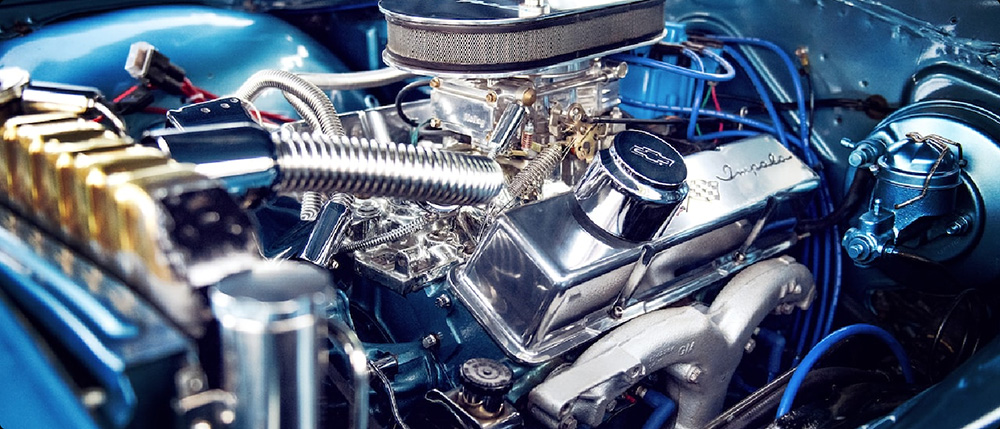Sure! Here's a 1400-word article on "Arduino for Servo Motors," broken down into two parts, as per your request:
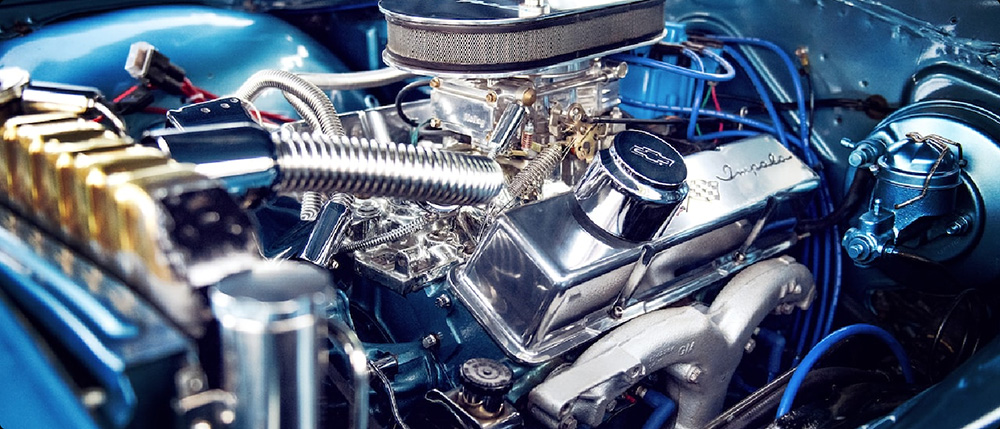
Servo motors are an essential component in robotics and automation. When combined with the flexibility of Arduino, they offer limitless possibilities for building precision-controlled systems. In this article, we explore how to integrate Arduino with servo motors, the basics of servo motor control, and advanced techniques to unlock their full potential in your projects.
Arduino, Servo Motors, Robotics, Automation, Arduino Projects, Servo Motor Control, DIY Electronics, Robotics Tutorials, Arduino Servo Setup, Precision Control, Motor Driver
Understanding Servo Motors and Their Role in Arduino Projects
What Is a Servo Motor?
Servo motors are electromechanical devices designed to rotate a shaft to a specific position with great precision. Unlike regular DC motors that rotate continuously, servos have a built-in feedback mechanism that allows them to rotate only within a set range, usually 0 to 180 degrees. This makes them ideal for applications that require precise angular positioning, such as robotics, camera pans, and automated systems.
The main components inside a servo motor are:
DC Motor: Provides rotational motion.
Feedback Control System: Compares the motor’s actual position to the desired position and makes corrections.
Gearbox: Translates the high-speed rotation of the DC motor into controlled movement.
Servo motors come in various sizes and torque ratings, and they are categorized into three main types:
Standard Servos: These are the most common and operate within a 0 to 180-degree range.
Continuous Rotation Servos: These servos rotate continuously in either direction, making them ideal for driving wheels or conveyor belts.
Linear Servos: These convert rotary motion into linear motion and are used in specific applications like actuators in machines.
Why Use Arduino for Servo Motor Control?
Arduino is an open-source electronics platform based on easy-to-use hardware and software. It provides a simple and affordable way to interface with various components, including servo motors. The real beauty of using Arduino with servos lies in its versatility and ease of control. Arduino has the capability to send control signals to the servo, enabling precise rotation based on inputs from sensors, buttons, or other user interfaces.
Arduino simplifies servo motor control by using a standard library that handles the intricate timing and pulse-width modulation (PWM) signals needed to position the motor. Whether you're building a robot, a robotic arm, or a simple pan-tilt camera system, Arduino offers a straightforward solution to get your servo motors moving.
The Basics of Servo Control
To control a servo motor with Arduino, you only need three connections:
Power: Usually a 5V supply to the servo.
Ground: A common ground connection between the Arduino and the servo motor.
Control Pin: This pin sends the PWM signal to the servo, determining its position.
The Arduino sends a pulse every 20 milliseconds, where the length of the pulse determines the motor’s position. For example:
A 1-millisecond pulse will position the servo at 0 degrees.
A 1.5-millisecond pulse will position the servo at 90 degrees.
A 2-millisecond pulse will position the servo at 180 degrees.
How to Connect a Servo Motor to an Arduino
Connecting a servo motor to an Arduino is quite simple. Here’s how to do it:
Connect the Servo's Power Pin (usually red) to the 5V pin on the Arduino.
Connect the Servo's Ground Pin (usually black or brown) to one of the GND pins on the Arduino.
Connect the Servo's Signal Pin (usually yellow or orange) to a digital pin on the Arduino (for example, pin 9).
Once the hardware is connected, you can control the servo by writing code in the Arduino IDE to generate PWM signals.
Advanced Techniques for Arduino Servo Motor Control
Controlling Multiple Servo Motors with Arduino
In many projects, you may need to control multiple servo motors simultaneously. Arduino makes this easy by allowing you to use multiple pins to control different servos. The Servo library can control up to 12 servos on most Arduino boards, or up to 48 servos on boards with the Servo library extended.
To control multiple servos, you’ll need to:
Declare a separate servo object for each motor.
Attach each servo object to a different pin.
Write commands to move each motor to the desired position.
Example code for controlling two servos:
#include
Servo servo1;
Servo servo2;
void setup() {
servo1.attach(9); // Servo 1 attached to pin 9
servo2.attach(10); // Servo 2 attached to pin 10
}
void loop() {
servo1.write(90); // Move servo 1 to 90 degrees
servo2.write(45); // Move servo 2 to 45 degrees
delay(1000); // Wait for 1 second
}
This code will move Servo 1 to 90 degrees and Servo 2 to 45 degrees, and then pause for one second. You can easily extend this to control more servos, depending on your needs.
Adding Sensor Feedback for Servo Control
In more advanced projects, servo motors often need to respond to real-time sensor feedback. For example, you may use a potentiometer to control the position of a servo motor, or a distance sensor to make a robot navigate based on obstacles.
For instance, if you use a potentiometer to control a servo, the value of the potentiometer will be read by the Arduino and then translated into a position for the servo. Here's an example:
#include
Servo myServo;
int potValue = 0;
void setup() {
myServo.attach(9); // Attach the servo to pin 9
}
void loop() {
potValue = analogRead(A0); // Read the potentiometer value (0 to 1023)
potValue = map(potValue, 0, 1023, 0, 180); // Map the value to a range of 0 to 180 degrees
myServo.write(potValue); // Move the servo to the mapped position
delay(15); // Wait for the servo to reach the position
}
In this example, the potentiometer connected to analog pin A0 reads a value from 0 to 1023, and the map() function converts this range into degrees (0 to 180), which is then used to control the servo.
Servo Motor Speed Control
While standard servo motors offer precise control over position, you may also want to control the speed at which a servo moves from one position to another. The Servo library allows for speed control through gradual movement. To achieve this, you can write a program that moves the servo incrementally, rather than jumping instantly from one position to another.
Here’s an example that smoothly rotates a servo from 0 to 180 degrees:
#include
Servo myServo;
void setup() {
myServo.attach(9); // Attach the servo to pin 9
}
void loop() {
for (int pos = 0; pos <= 180; pos++) {
myServo.write(pos); // Move the servo to the 'pos' angle
delay(15); // Wait for the servo to reach the position
}
for (int pos = 180; pos >= 0; pos--) {
myServo.write(pos); // Move the servo back to 'pos'
delay(15); // Wait for the servo to reach the position
}
}
This code smoothly rotates the servo back and forth, increasing the position by 1 degree at a time. The delay(15) ensures the movement happens gradually, making the servo’s motion appear smooth.
Troubleshooting Common Servo Motor Issues
When working with servos and Arduino, you may encounter a few common issues:
Servo not responding: Double-check your wiring. Ensure that the servo’s power and ground are connected correctly, and the control signal is connected to the correct digital pin.
Servo jittering or moving erratically: This can occur if the servo is underpowered. Try powering the servo from an external power supply rather than directly from the Arduino if you are using multiple servos or high-torque servos.
Servo not reaching the desired position: Ensure that you are using the correct pulse width. Servo motors can only rotate within a set range (usually 0-180 degrees). Exceeding this range can cause the servo to behave unpredictably.
By following these steps and understanding the principles of servo control, you can build precise and reliable robotic systems that interact intelligently with their environment.
End of Part 1
End of Part 2
Established in 2005, Kpower has been dedicated to a professional compact motion unit manufacturer, headquartered in Dongguan, Guangdong Province, China.