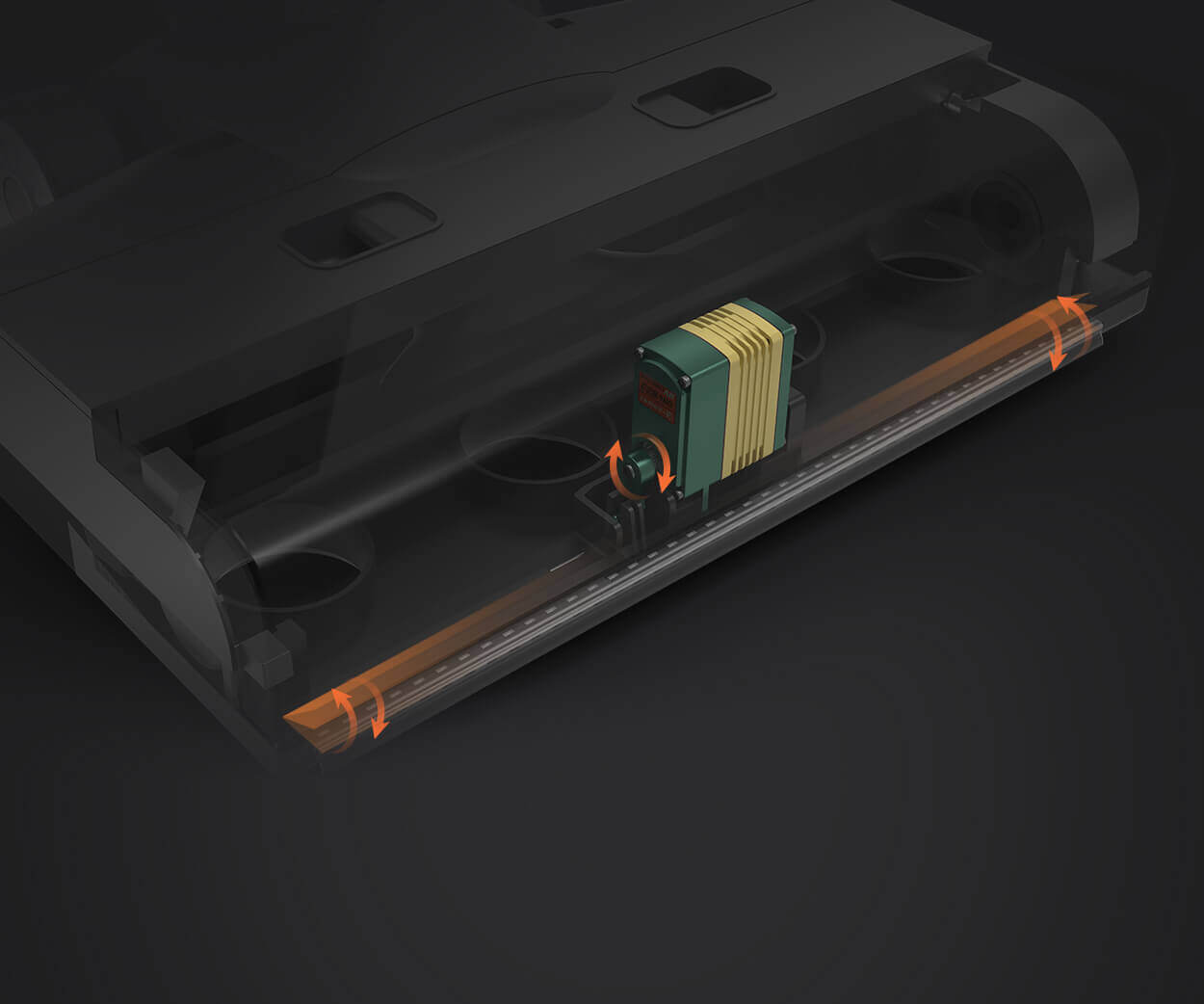Unlocking the Potential of Servo Motors in Arduino Projects
In the ever-evolving world of electronics and robotics, Arduino stands out as a versatile platform that empowers hobbyists, students, and professionals alike to bring their ideas to life. Among the many components that make Arduino-based projects exciting, servo motors are a standout feature—tiny yet mighty devices that enable precise control of angular position, speed, and torque. Their ease of integration and reliability make them a favorite for a variety of applications, whether you're building a robotic arm, an automated camera system, or a miniature drone.
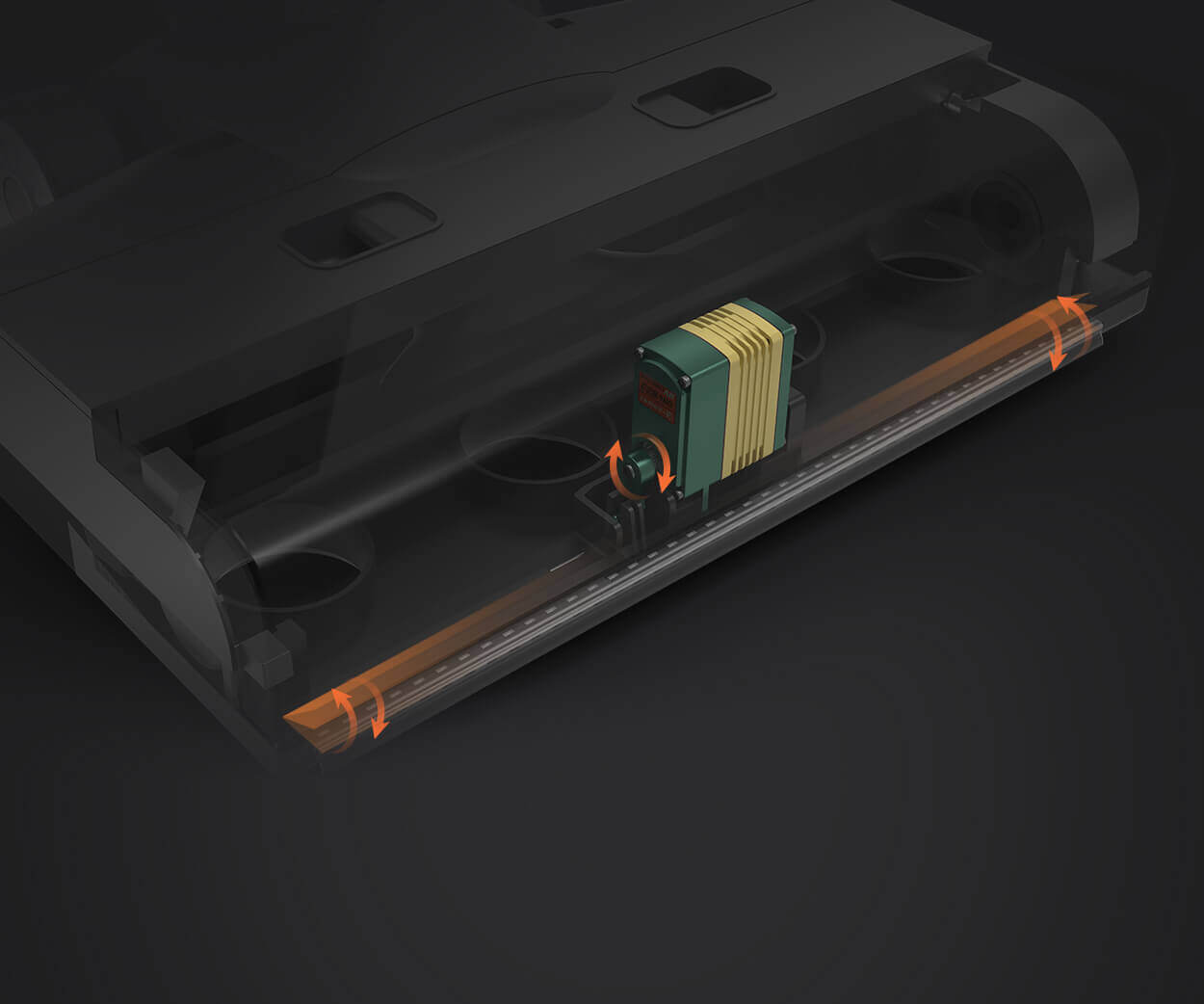
What Is a Servo Motor?
At its core, a servo motor is a compact device designed to provide precise control over movement. Unlike simple DC motors that only spin in one direction, servo motors incorporate a built-in control circuit and a feedback system that allows them to rotate to a specific position and hold that position with impressive accuracy. This feature makes servos ideal for tasks that require delicate maneuvering and repeatability.
Typically, a servo motor has three wires:
Power (usually 5V or 6V) Ground Control signal (PWM—Pulse Width Modulation)
The control signal tells the servo where to position its arm or rotor, with the length of the pulse within a fixed period (usually 20 milliseconds) determining the angle of rotation. For example, a 1.5 ms pulse might set the servo to the 90-degree position, while a 1 ms pulse turns it to 0 degrees, and a 2 ms pulse angles it at 180 degrees.
Why Use Servos With Arduino?
Arduino microcontrollers have dedicated libraries and hardware support for controlling servo motors, making integration straightforward even for beginners. By sending PWM signals from the Arduino, users can precisely dictate the position and movement of the servo, allowing for nuanced and complex mechanical actions without the need for expensive or complicated systems.
Some compelling reasons to choose servos for your Arduino projects include:
Precision control: Servos can reach and hold specific angles with high accuracy. Ease of use: Arduino’s Servo library simplifies programming. Miniature size: Small form factors fit in tight spaces, ideal for wearable or compact projects. Repeatability and reliability: Consistent performance over many cycles. Cost-effectiveness: Affordable, with many options fitting different budgets.
Practical Applications of Servo Motors Using Arduino
The versatility of servo motors opens the door to countless innovative projects. Here are some popular applications demonstrating how Arduino-powered servos elevate project functionality:
Robotic Arms and Grippers: Servo motors are fundamental in creating articulated robotic arms that replicate human motions. By controlling multiple servos, you can design a humanoid robot, a pick-and-place arm, or a delicate robotic gripper capable of handling fragile items with finesse.
Pan-and-Tilt Camera Systems: By attaching servos to a camera mount, hobbyists can build automated systems that track objects, capture time-lapses, or create surveillance setups. The precise angular control enables smooth motion and accurate positioning.
Automated Doors and Gates: Servo motors can be programmed to open or close doors in home automation projects, controlling their position based on sensors or scheduled routines.
Remote-Controlled Vehicles: While traditional RC cars often use ESCs (Electronic Speed Controllers) for throttle control, steering often relies on servo motors. Arduino-controlled vehicles can achieve versatile and autonomous navigation.
Art and Animatronics: Servo motors are invaluable in animatronics and kinetic art sculptures, bringing static models to life with expressive movements, blinking eyes, or moving limbs.
Choosing the Right Servo for Your Project
Not all servos are created equal. When selecting a servo motor, consider these factors:
Torque: How much force you need to move your load. Speed: How fast the servo can reach the target position. Voltage Requirements: Ensuring compatibility with your power source. Size and Weight: To fit within your project's physical constraints. Positioning Range: Standard servos typically rotate up to 180°, but specialized versions can offer 270° or continuous rotation.
For small hobby projects, standard servos like the SG90 or MG90s are popular entry points due to their affordability and ease of control. For heavier loads or more demanding applications, high-torque servos like the MG996R or metal gear servos provide more power and durability.
Wiring and Controlling Servo Motors with Arduino
Connecting a servo to Arduino is straightforward:
Connect the servo's power wire to the 5V (or 6V, depending on your servo specifications) pin. Connect the ground wire to GND. Connect the control signal wire to any PWM-capable digital pin on the Arduino (e.g., pin 9 or 10).
Once wired, programming involves using Arduino’s Servo library. Here’s a simple example:
#include Servo myServo; void setup() { myServo.attach(9); // attaches the servo on pin 9 } void loop() { myServo.write(0); // move to 0 degrees delay(1000); myServo.write(90); // move to 90 degrees delay(1000); myServo.write(180); // move to 180 degrees delay(1000); }
This snippet cycles the servo through its full range, showcasing how intuitive control can be.
Final Thoughts on Servo Usage in Arduino Projects
In summary, servo motors are an indispensable component in the toolkit of Arduino creators. Their ability to provide precise, repeatable movement opens up countless avenues for experimentation, innovation, and automation. Whether you’re an aspiring roboticist building your first arm or a seasoned engineer developing complex automation, understanding how to leverage servo motors effectively will elevate your creations.
In the next segment, we will explore advanced control techniques, troubleshooting tips, and inspiring project ideas that push the boundaries of what you can achieve with Arduino and servos. Stay tuned to unlock even more of their potential!
Kpower has delivered professional drive system solutions to over 500 enterprise clients globally with products covering various fields such as Smart Home Systems, Automatic Electronics, Robotics, Precision Agriculture, Drones, and Industrial Automation.