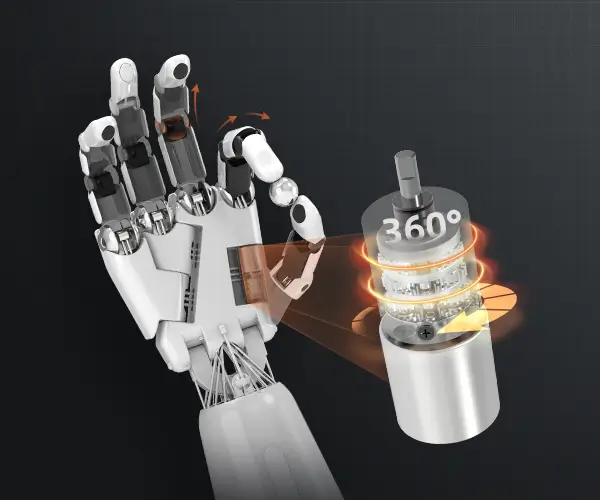Unlock the power of Arduino Uno and learn how to control servo motors with ease! This comprehensive guide will teach you everything you need to know about integrating servo motors into your projects using simple and effective Arduino code.
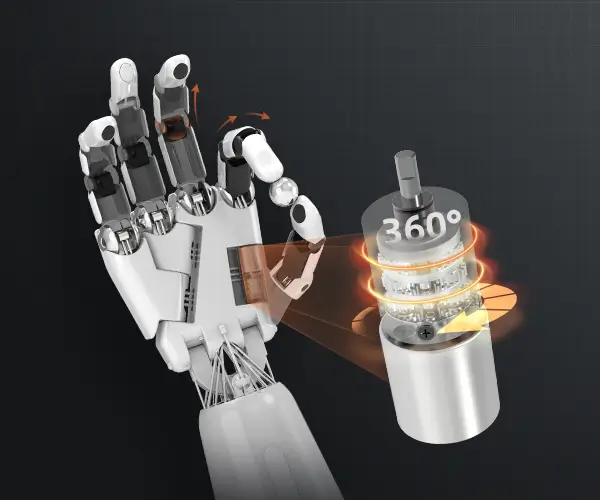
Arduino Uno, servo motor, servo motor code, Arduino projects, electronics, DIY robotics, motor control, coding with Arduino, Arduino tutorial
Understanding Servo Motors and the Arduino Uno
When it comes to creating interactive and dynamic projects with the Arduino Uno, few components are as versatile and accessible as the servo motor. Servo motors are small, inexpensive, and extremely useful in a wide variety of applications. They’re commonly used in robotics, automation, camera systems, and even DIY projects like remote-controlled cars. In this article, we’ll explore the world of servo motors and show you how to control them using Arduino Uno.
What is a Servo Motor?
At its core, a servo motor is a type of motor that allows precise control of angular position. Unlike regular DC motors, which spin continuously in a given direction, a servo motor can rotate to specific angles within a defined range. Most commonly, servo motors are designed to rotate between 0 and 180 degrees, though there are models that support a wider range of motion.
A typical servo motor consists of three primary components:
Motor: Provides the rotational movement.
Gearbox: Reduces the speed of the motor and increases the torque.
Feedback System: A sensor, often a potentiometer, helps monitor and control the angle.
The beauty of servo motors is their ability to precisely control angular movement, which is crucial for applications that require exact positioning, such as in robotic arms, pan-and-tilt systems, or even camera sliders.
Why Use Arduino Uno for Servo Control?
Arduino Uno is one of the most popular microcontrollers for DIY enthusiasts and hobbyists due to its simplicity and affordability. Arduino’s versatility in connecting with various sensors, motors, and modules makes it an excellent choice for controlling a servo motor.
In this section, we will be using the Arduino Uno to generate PWM (Pulse Width Modulation) signals, which allow the servo to rotate to specific angles. Arduino Uno also provides a dedicated Servo library, making it easy to control the motor with minimal code and setup.
What You Need for Arduino Servo Motor Control
Before diving into the code, let’s first take a look at the components you’ll need:
Arduino Uno: The heart of the project that will handle all the logic and controls.
Servo Motor: Choose a standard servo motor (e.g., SG90) for this project. Ensure it has a 3-wire configuration: power (usually red), ground (black or brown), and signal (usually yellow or white).
Jumper Wires: To make the necessary connections between the Arduino and the servo motor.
External Power Source (Optional): If your servo motor draws more power than the Arduino can provide, you may need an external power supply (e.g., 5V adapter).
Breadboard (Optional): Useful for organizing connections, though not strictly necessary for this basic setup.
Wiring Your Servo Motor to Arduino
The wiring process is straightforward:
Power: Connect the servo’s power wire (red) to the 5V pin on the Arduino.
Ground: Connect the servo’s ground wire (black/brown) to one of the GND pins on the Arduino.
Signal: Connect the servo’s signal wire (yellow/white) to a PWM-enabled digital pin on the Arduino (e.g., pin 9).
It’s important to note that while most servo motors can be powered directly from the Arduino’s 5V pin, if you’re using a larger or more powerful servo, you may need an external power source to avoid overloading the Arduino’s power supply.
Understanding PWM for Servo Motor Control
Servo motors are controlled using PWM, or Pulse Width Modulation, which is a technique used to encode information in the form of a pulse signal. The width of the pulse determines the position of the servo. A typical servo motor uses a 50 Hz PWM signal, meaning it updates its position 50 times per second.
The width of the pulse, usually expressed in microseconds, dictates the angle of rotation. For most standard servos:
A pulse width of 1000 microseconds (1 ms) corresponds to a position of 0 degrees.
A pulse width of 1500 microseconds (1.5 ms) is typically the center position (90 degrees).
A pulse width of 2000 microseconds (2 ms) corresponds to a position of 180 degrees.
Introducing the Servo Library in Arduino
To make controlling the servo motor easier, the Arduino IDE offers a Servo library, which simplifies the process of generating PWM signals. This library includes functions to control the angle of the servo motor with minimal effort.
To use the Servo library, start by including it at the beginning of your Arduino sketch:
#include
Next, create a Servo object that you’ll use to control the motor:
Servo myServo;
Once the servo object is created, the attach() function is used to bind the servo to a specific digital pin on the Arduino. After that, you can use the write() function to set the servo’s angle.
Here’s a simple example of the code structure for controlling a servo:
#include
Servo myServo; // Create servo object
void setup() {
myServo.attach(9); // Attach the servo to pin 9
}
void loop() {
myServo.write(0); // Move the servo to 0 degrees
delay(1000); // Wait for 1 second
myServo.write(90); // Move the servo to 90 degrees
delay(1000); // Wait for 1 second
myServo.write(180); // Move the servo to 180 degrees
delay(1000); // Wait for 1 second
}
This code will make the servo rotate between 0, 90, and 180 degrees with a 1-second delay at each position.
Advanced Servo Motor Control Techniques and Applications
Now that we have a basic understanding of how to control a servo motor using the Arduino Uno, let’s explore some more advanced techniques and applications for servo motors.
Precise Positioning with Microsecond Control
While the Servo library is great for simple angle control, it can sometimes lack the precision needed for applications that require more fine-tuned positioning. To gain finer control over the servo, you can modify the PWM signal directly by using the Servo.writeMicroseconds() function.
For example:
myServo.writeMicroseconds(1000); // 0 degrees
myServo.writeMicroseconds(1500); // 90 degrees
myServo.writeMicroseconds(2000); // 180 degrees
By using writeMicroseconds(), you can set the servo motor’s position to an exact value within the 1000-2000 microseconds range.
Using Multiple Servo Motors
If you want to control multiple servos, you can easily do so by creating multiple Servo objects in your sketch. Each servo motor can be attached to a different digital pin. For example:
Servo servo1;
Servo servo2;
void setup() {
servo1.attach(9); // Attach the first servo to pin 9
servo2.attach(10); // Attach the second servo to pin 10
}
void loop() {
servo1.write(0); // Move the first servo to 0 degrees
servo2.write(180); // Move the second servo to 180 degrees
delay(1000); // Wait for 1 second
servo1.write(90); // Move the first servo to 90 degrees
servo2.write(90); // Move the second servo to 90 degrees
delay(1000); // Wait for 1 second
}
This allows you to control two or more servos independently and simultaneously.
Servo Motor Applications
Servo motors are incredibly versatile, and their applications span a wide range of fields. Some of the most common uses include:
Robotics: Servo motors are the backbone of many robotic systems, especially in robotic arms and grippers that require precise movement.
Pan-and-Tilt Systems: Servo motors are often used in camera systems for adjusting the position of the camera.
Automated Doors: Servo motors can control small doors or flaps in automated systems.
RC Vehicles: Remote-controlled cars, planes, and boats often use servos for steering and controlling other mechanisms.
By combining multiple servos with sensors and other components like ultrasonic distance sensors or cameras, you can create highly sophisticated automated systems.
In conclusion, servo motors are a fundamental component of many Arduino-based projects, offering precise control of motion in a variety of applications. By leveraging the Arduino Uno and the Servo library, you can quickly learn to control servos, experiment with different setups, and build projects that range from simple to highly complex. Whether you are just starting or have some experience in electronics, mastering servo motor control will open up a world of possibilities in your DIY electronics journey.
Leveraging innovations in modular drive technology, Kpower integrates high-performance motors, precision reducers, and multi-protocol control systems to provide efficient and customized smart drive system solutions.