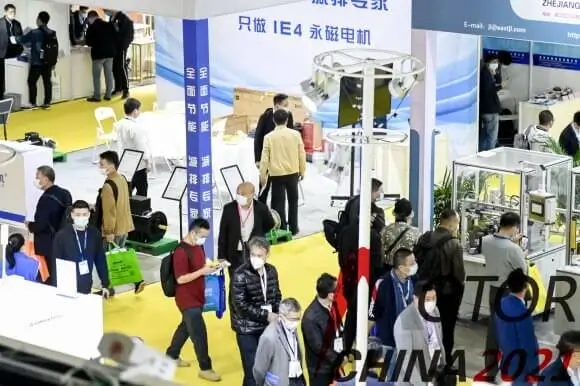Unlocking Precision and Innovation: How the ESP32 Interfaces Seamlessly with Servo Motors
In the realm of modern electronics and automation, microcontrollers serve as the brain behind countless innovative projects. Among these, the ESP32 shines as a versatile, powerful, and affordable chip favored by hobbyists and professionals alike. Its capabilities extend far beyond simple control tasks—thanks to its dual-core architecture, Wi-Fi and Bluetooth integration, and extensive GPIO pins, it opens doors to a multitude of applications. One such application—that has captivated both amateurs and experts—is interfacing the ESP32 with servo motors.
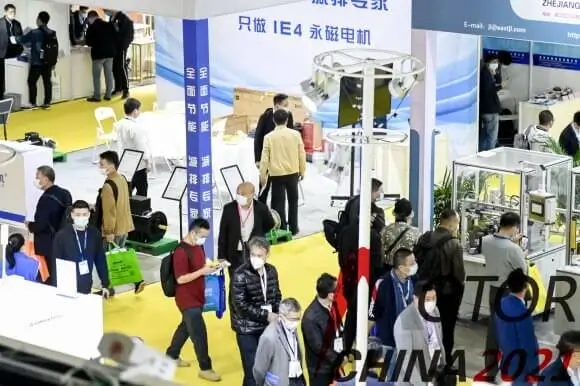
Servo motors are the heartbeats of precise movement in robotics, automation, and remote-controlled devices. Their ability to provide controlled angular or linear position makes them indispensable in projects requiring accuracy, such as robotic arms, pan-tilt cameras, drone flight stabilizers, and automated servo-driven mechanisms.
Understanding how the ESP32 interfaces with servo motors begins with grasping core concepts: what a servo motor is, how PWM (Pulse Width Modulation) controls it, and the hardware connections involved. Unlike simple DC motors, which just spin when power is supplied, servos accept a control signal—the PWM signal—to set their position precisely. Typically, a servo requires a control pulse every 20 milliseconds, with the pulse width (usually from 1 to 2 milliseconds) determining the angle—ranging from 0 to 180 degrees in most hobby servos.
The ESP32’s GPIO pins support hardware PWM, which allows it to generate precise, stable control signals crucial for smooth servo operation. Utilizing the ESP32's LEDC (LED Control) peripheral, developers can generate multiple PWM signals concurrently, making it ideal for projects that use several servo motors simultaneously.
Setting up the hardware involves simple steps. First, connect the servo’s power and ground to the ESP32’s respective power rails—ensuring the power supply can deliver sufficient current. Servos can draw significant current, especially under load, so a dedicated power source, often a 5V supply, is recommended rather than powering directly from the ESP32’s 3.3V or 5V pins on a breadboard. Next, connect the control (signal) wire from the servo to one of the ESP32's GPIO pins capable of PWM output, such as GPIO 18 or GPIO 21.
In terms of circuitry, adding a small decoupling capacitor (around 100uF) across the power supply lines can filter transient voltage drops caused by servo movement, ensuring smoother operation. Additionally, adding a resistor—say 220Ω—between the ESP32 GPIO and the servo’s control wire can limit potential high-frequency voltage spikes that might damage the microcontroller.
Once the hardware setup is complete, the next step involves programming. The ESP32 can be programmed using the Arduino IDE, ESP-IDF, or MicroPython, depending on your comfort and project requirements. For beginners, Arduino IDE offers a straightforward way to control servos with built-in libraries like Servo.h or ESP32Servo.h. For more advanced projects, ESP-IDF provides granular control over the hardware peripherals.
In the Arduino IDE, controlling a servo involves initializing a servo object, attaching it to the desired GPIO pin, and setting its position with a simple command. Here’s a sample code snippet:
#include Servo myServo; void setup() { myServo.attach(18); // Attach servo to GPIO 18 } void loop() { for (int pos = 0; pos <= 180; pos += 1) { // Sweep from 0 to 180 degrees myServo.write(pos); delay(15); // Wait for the servo to reach the position } for (int pos = 180; pos >= 0; pos -= 1) { // Sweep back to 0 degrees myServo.write(pos); delay(15); } }
This simple code causes the servo to sweep back and forth smoothly. The write() method takes a degree value and translates it into the necessary PWM pulse width.
But beyond simple sweeping, what makes ESP32 and servo interactions fascinating is their potential for autonomous, networked, and intelligent systems. With Wi-Fi capabilities, this combination enables remote control via smartphones, web interfaces, or integrated IoT systems. Imagine a robotic arm that adjusts based on cloud-based commands or a surveillance camera that pans and tilts via a web portal.
Furthermore, integrating sensors—like ultrasonic distance sensors, accelerometers, or cameras—with ESP32 and servo motors creates systems capable of environmental interaction and decision-making. Projects like obstacle-avoiding robots or automated monitoring systems become feasible, driven by both sensor input and wireless control.
Now that we've covered the hardware setup, fundamental programming, and potential applications, the next step involves exploring ways to optimize the control, troubleshoot common issues, and expand functionalities. For example, ensuring proper power management, avoiding jittery movements, and synchronizing multiple servos are critical skills for robust systems.
See you in Part 2, where we'll delve deeper into advanced programming techniques, real-world project ideas, and tips for deploying your ESP32 and servo motor systems in the wild.
Unlocking Precision and Innovation: How the ESP32 Interfaces Seamlessly with Servo Motors (Continued)
Building on the foundational understanding of how to control a servo with the ESP32, it's time to explore more sophisticated strategies that take your projects from simple prototypes to polished, reliable systems. Here, we'll cover optimization techniques, troubleshooting tips, expanding functionalities, and inspiring applications that showcase the transformative power of combining ESP32 microcontrollers with servo motors.
Refining Control with Hardware and Software Optimization
One of the primary challenges when working with servos in multi-motor setups is ensuring smooth, jitter-free operation. Jitter occurs when control signals are inconsistent, leading to servo jitter or unintended movements. Several factors influence this:
PWM Frequency and Resolution: The ESP32’s LEDC peripheral allows precise frequency and duty cycle adjustments. For servo control, PWM signals are typically around 50Hz (20ms period), with pulse widths from 1ms (0 degrees) to 2ms (180 degrees). Ensuring the PWM frequency is set correctly and the duty cycle calculations are accurate guarantees consistent positioning.
Power Supply Stability: Servos draw current spikes, especially during movement or under load. Using a dedicated power source with sufficient current ratings (4A or more for multiple servos) enhances stability, preventing voltage drops that lead to inconsistent control signals or resets in the ESP32.
Capacitors and Wiring: Adding bulk capacitors, such as 470uF or 1000uF electrolytic capacitors, across the power and ground rails helps smooth out transient voltage dips. Keep wiring neat and avoid long, thin wires—shorter, thicker wires reduce resistance and noise.
Software Debouncing and Limits: When controlling servos via sensors or remote commands, incorporating software debouncing or smooth velocity ramps minimizes abrupt movements, which can stress the servo and cause jitter.
Troubleshooting Common Issues
Servo Not Responding or Stuck: Check the wiring, especially the signal wire connection to the correct GPIO pin. Confirm the servo’s power supply can deliver enough current. Test the servo independently with simple code to verify functionality.
Jittery Movement: Ensure the PWM signal is generated at the correct frequency and duty cycle. Verify ground connections between ESP32 and power supply. Reduce interference by adding filters or shields if using noisy environments.
Overheating Servos: Continuous movement at high torque can heat up servos. Provide adequate cooling and avoid abrupt, large-range movements. Use microcontroller codes that include pauses or softer ramps.
Expanding Functionalities: Sensor Integration and IoT Control
The true potential of ESP32 combined with servo motors lies in dynamic, responsive systems. By integrating sensors, you can create self-adjusting mechanisms:
Pan-Tilt Cameras: Use ultrasonic distance sensors to keep a camera pointed at moving objects. The ESP32 adjusts servo angles based on sensor readings, enabling autonomous tracking.
Robotic Arms: Incorporate potentiometers or encoders to provide feedback for precise positioning, transforming basic servo control into closed-loop systems.
Wireless Control: Develop web interfaces or mobile apps to control servos remotely. The ESP32’s Wi-Fi module can serve web pages with sliders or buttons that send commands to change servo position. MQTT protocols enable seamless integration into home automation systems.
Sample Advanced Code: Remote Web-controlled Servo
Here's an example snippet using the Arduino IDE that creates a web server to control a servo:
#include #include #include const char* ssid = "your_SSID"; const char* password = "your_PASSWORD"; Servo myServo; AsyncWebServer server(80); void setup() { Serial.begin(115200); WiFi.begin(ssid, password); while (WiFi.status() != WL_CONNECTED) { delay(500); Serial.print("."); } Serial.println("WiFi connected"); myServo.attach(18); server.on("/setServo", HTTP_GET, [](AsyncWebServerRequest *request){ if (request->hasParam("angle")) { int angle = request->getParam("angle")->value().toInt(); angle = constrain(angle, 0, 180); myServo.write(angle); request->send(200, "text/plain", "Servo angle set to " + String(angle)); } else { request->send(400, "text/plain", "Missing 'angle' parameter"); } }); server.begin(); } void loop() {} // Web server handles everything asynchronously
In this setup, a user can visit your ESP32’s IP address and append ?angle=90 to the URL to move the servo to 90 degrees, providing real-time, remote movement control. This is just one avenue to making servo-driven projects interactive and network-aware.
Innovative Applications and Future Possibilities
Robotic Grippers and Manipulators: Precise control of servo motors can enable delicate object handling, with applications in manufacturing, laboratories, or hobbyist robotics.
Automated Panoramic Photography: Synchronize multiple servos for remote camera rigs that can execute predefined motion sequences or respond to user commands.
Smart Home Devices: Integrate servos into opening/closing mechanisms, adjustable vents, or smart blinds, controlled via Wi-Fi or Bluetooth.
Educational Platforms: Use these systems to teach principles of automation, control systems, and embedded programming, fostering hands-on learning.
Looking ahead, combining ESP32's powerful computational capacity with servo motors—perhaps in conjunction with machine learning models—could lead to intelligent, adaptive systems. Imagine robots that learn from their environment and optimize their movements over time.
Final thoughts
The union of ESP32 microcontrollers and servo motors embodies a symbiosis of convenience, versatility, and creative potential. By mastering hardware connections, PWM control, sensor integration, and wireless communication, your projects can transcend basic prototypes and evolve into sophisticated, autonomous systems. Whether you’re building a robotic arm, a remote camera, or an interactive art installation, this pairing affords endless opportunities for innovation.
So, dive in with a curious mind, experiment boldly, and harness the power of these technologies to bring your ideas to life—one precise movement at a time.
Kpower has delivered professional drive system solutions to over 500 enterprise clients globally with products covering various fields such as Smart Home Systems, Automatic Electronics, Robotics, Precision Agriculture, Drones, and Industrial Automation.