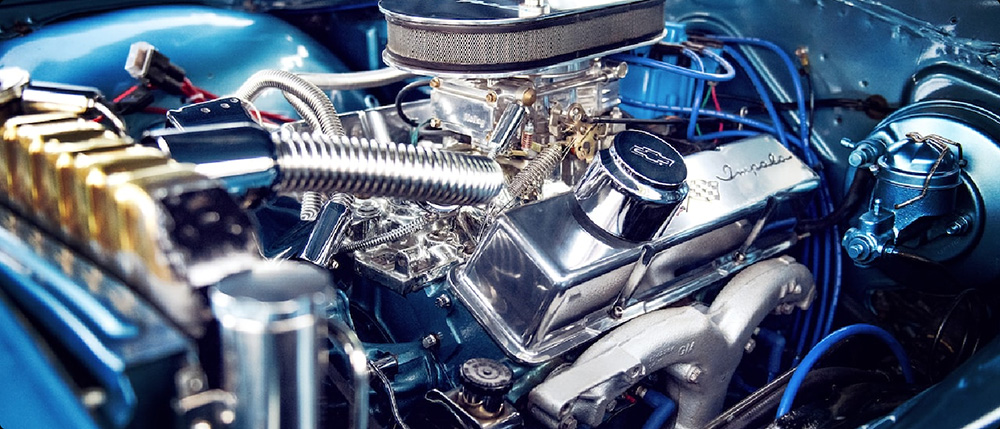Mastering the Art of Setting a Servo Motor: A Step-by-Step Guide to Precision Control
Imagine a world where machines move with the elegance and precision of a ballet dancer—every step calculated, every movement smooth and reliable. That’s the promise of a well-set servo motor, a cornerstone component in robotics, automation, and countless mechanical applications. But simply installing a servo isn’t enough; tuning it for optimum performance requires understanding the intricacies of how to set a servo motor properly.
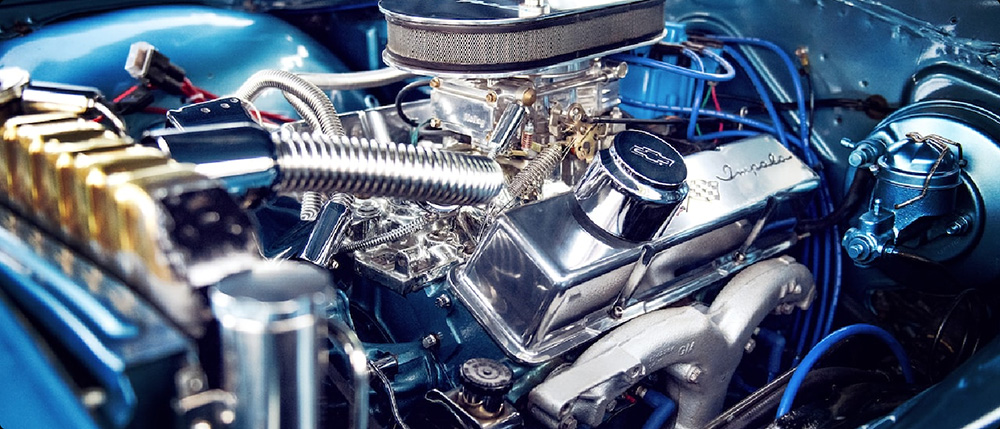
Understanding the Basics of Servo Motors
Before diving into the setup process, it’s helpful to grasp what a servo motor actually is. Unlike traditional motors that run continuously, servo motors are designed for precise control of angular position. They come equipped with a built-in feedback system, often called a potentiometer or encoder, that continuously informs the control system of the motor’s current position.
This capability allows for accurate positioning—be it rotating a robotic arm to a specific angle, controlling the steering of a remote-controlled car, or operating a camera gimbal. The key lies in the way the servo motor receives signals that instruct it to move to a certain position and the feedback system that ensures it gets there reliably.
Components Needed for Setup
To set your servo motor correctly, gather the following:
Servo motor (preferably with specifications matching your application) Power supply (matching voltage and current needs) Control device (like a microcontroller or RC receiver) Connecting wires (compatible with your servo) Programming interface (if using a programmable controller)
Step 1: Connecting the Servo
Start by connecting the servo motor to your control system. Typically, a standard servo has three wires:
Power (usually red) Ground (usually black or brown) Signal (usually yellow or white)
Make sure to connect the power and ground to your power supply, and the signal wire to the output pin of your microcontroller or receiver. Double-check for correct polarity to prevent damage.
Step 2: Power Considerations
Your servo’s performance depends heavily on clean, stable power. Using an inadequate power supply can cause jittery movements or even damage the servo. Consult your servo’s datasheet for recommended voltage and current ratings—often 4.8V to 6V for standard servos. For high-torque or continuous rotation servos, ensure your power source can supply enough current, sometimes up to 2A or more during peak loads.
Step 3: Writing Control Code
With hardware connected, it’s time to control the servo using code. Many microcontrollers, like Arduino, have built-in libraries to simplify this process. Here’s a basic example in Arduino C++:
#include Servo myServo; void setup() { myServo.attach(9); // Attach the servo signal to pin 9 } void loop() { myServo.write(0); // Move to 0 degrees delay(1000); // Wait 1 second myServo.write(90); // Move to 90 degrees delay(1000); myServo.write(180); // Move to 180 degrees delay(1000); }
This simple code rotates the servo to different positions. However, to fine-tune your servo, more precise calibration is necessary.
Step 4: Calibration and Fine-Tuning
Most servos have a physical or software-trimmable endpoint – the limits of rotation. Adjusting these ensures your servo doesn’t rotate beyond its mechanical limits, preventing damage or missed positioning.
Physical Endpoints:
Manually rotate the servo horn gently to its maximum desired position (clockwise and counterclockwise). Use your controller or code to move the servo to specific angles close to these limits. Adjust the physical stops if available, or reprogram the limits via software.
Software Limits:
Use the control code to specify minimum and maximum angles. For example, in Arduino, you might set the angles to stay within 10 to 170 degrees instead of 0 and 180, to prevent overextension.
Feedback and Testing
The final step involves testing the setup thoroughly. Command the servo to move across its full range and observe:
Does it reach the target position smoothly? Are there jitters or delays? Is the movement consistent? Does it stop at the correct position?
If inconsistencies arise, check wiring, power supply stability, and code parameters. Adjust duty cycles or pulse widths if you’re using PWM control, fine-tuning the signal for smoother operation.
Troubleshooting Common Issues
jittering or twitching : often caused by inadequate power or signal noise. Use a capacitor across power lines and ensure solid connections. Servo not moving : verify wiring, power, and code correctness. Overrotation or mechanical jams : adjust physical limits and reprogram endpoints.
Advanced Steps for Optimizing Your Servo Motor Setup
Now that you've completed the basic calibration and testing, you’re ready to move into more advanced tuning. Proper setup isn’t just about getting the servo to move; it’s about maximizing efficiency, ensuring longevity, and achieving the highest precision.
1. Implementing PID Control for Precise Positioning
For applications requiring ultra-precise movement, a simple open-loop control isn’t enough. Integrating Proportional-Integral-Derivative (PID) control algorithms allows your system to correct deviations dynamically.
How it works:
The system compares current position feedback with the target position. It calculates the error and adjusts the command signal accordingly. The PID terms help smooth out movements, minimize overshoot, and improve response time.
Practical application:
Use a microcontroller with PID libraries (e.g., Arduino PID library). Feed real-time feedback from a sensor (encoder) to the PID controller. Adjust the PID parameters through testing until you achieve optimal responsiveness.
2. Using Feedback Sensors for Closed-Loop Control
While most standard servos are closed-loop inherently, integrating external sensors enhances precision:
Encoders: Provide high-resolution position data. Potentiometers: Offer simple feedback, but less precise.
Having external feedback enables:
Correcting for load-induced errors. Implementing custom limits and behaviors. Enhancing repeatability in complex operations.
3. Programming Custom Motion Profiles
In automation, smooth and deliberate movements—called motion profiles—are often required to reduce mechanical stress and improve accuracy.
Linear Interpolation: Moves the servo smoothly between points. Ease-In / Ease-Out: Gradually accelerates or decelerates the movement. S-Curve Acceleration: Balances speed and jerk, producing very smooth motion.
Coding motion profiles involves defining the timing and position arrays and executing them with precise timing loops. Libraries like Motion Control in CNC or robotics frames can help here.
4. Troubleshooting Mechanical and Software Integration
Sometimes, issues aren’t just electrical but mechanical. Check for:
Worn gears or bind points. Loose or damaged mounting. Unexpected mechanical loadings.
Simultaneously, verify:
Your signal timing matches the servo specifications. No interference or cross-talk from other nearby electronics. Firmware or control software is updated and correctly implemented.
5. Extending the Servo’s Capabilities
In many applications, standard servos aren’t enough. For higher torque, speed, or range:
Consider using digital servos, which offer better responsiveness and programmable features. Switch to brushless motors with advanced ESCs for custom control. Implement gearboxes or planetary gears for torque amplification.
6. Safety and Longevity Tips
Servos can suffer from overheating or overstress if pushed beyond limits. Incorporate:
Limit switches to prevent overtravel. Overcurrent protection in your power supply. Adequate cooling or heat sinks.
Regular maintenance and inspection prolong service life and keep your robotics or automation projects running smoothly.
Wrapping It Up: Your Perfectly Set Servo
Setting up a servo motor is part art and part science. It’s about understanding core principles, meticulous calibration, and then pushing into advanced control strategies for perfection. Whether you’re fine-tuning a robot arm, aligning a camera gimbal, or building a remote-controlled vehicle, mastering the setup process transforms your project from good to great.
The key is patience and curiosity. Experiment with different setups, tweak your code, and observe how your servo responds—each adjustment teaches you more about these incredibly adaptable motors. As you become more confident, you'll unlock new levels of precision and reliability, bringing unprecedented sophistication to your creations.
Happy servo setting—your journey into mechanical mastery has just begun.
Leveraging innovations in modular drive technology, Kpower integrates high-performance motors, precision reducers, and multi-protocol control systems to provide efficient and customized smart drive system solutions.