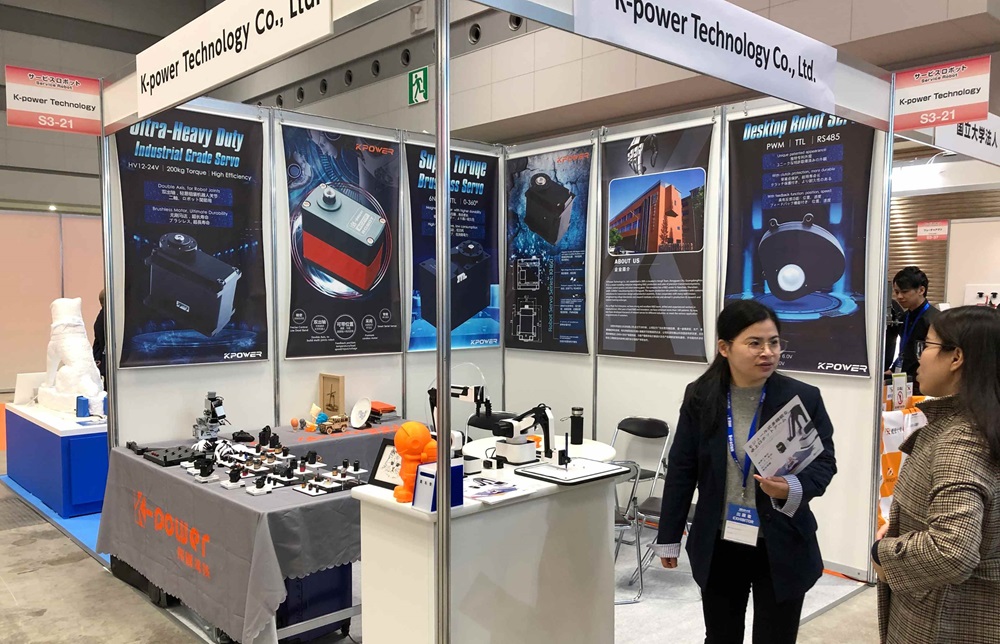Unlocking Precision: A Friendly Guide to How to Drive a Servo Motor
Imagine a tiny, powerful muscle capable of moving with incredible precision—something that can take a robotic arm from a gentle curl to a sweeping motion in milliseconds. That’s exactly what a servo motor can do, and it’s this remarkable ability that makes it a hero in robotics, automation, and even hobby projects like remote-controlled cars and robotic arms.
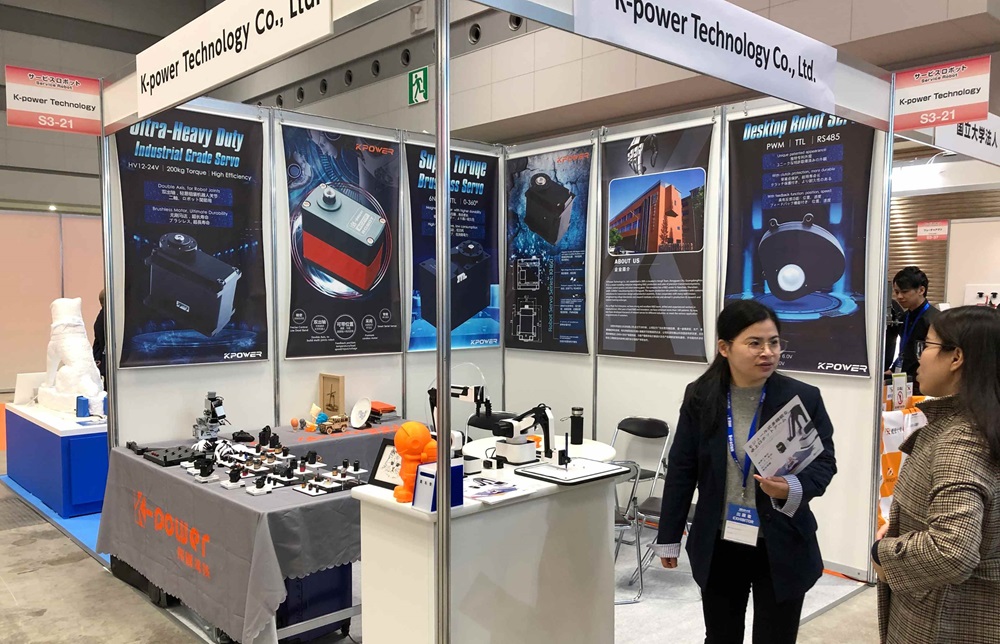
But how do you actually make a servo motor move? How do you tell it what to do and when? It’s not as complicated as you might think. In fact, once you understand the basics, controlling a servo becomes almost second nature.
What is a Servo Motor?
Before diving into the how-to’s, let's get comfortable with what a servo motor is. Simply put, a servo is a rotary actuator that allows precise control of angular position. It consists of a motor, a feedback device (usually a potentiometer), and a control circuit.
Similar to how your muscles respond to your brain’s commands, a servo motor’s controller receives signals and adjusts its shaft’s position accordingly. It’s a closed-loop system, meaning it constantly checks where the shaft is and adjusts to reach the desired position.
Types of Servo Motors
There are generally two types: analog and digital.
Analog servos rely on variable voltage signals for positioning, often byte-sized signals, and are simpler but slower.
Digital servos use digital signals, like PWM, for precise, faster control and are often more durable.
The good news is, most hobbyist projects use standard PWM-based analog servos, which are affordable and easy to control.
Understanding the Control Signal
Most servos are controlled via Pulse Width Modulation (PWM). You send a pulse of a specific width every 20 milliseconds, and the servo interprets that pulse to determine the position.
Typical pulse widths: 1 millisecond (ms): 0° position 1.5 ms: 90° (center position) 2 ms: 180° (full rotation)
By varying the duration of this pulse, you set the servo’s angle.
Getting Started: The Basic Components
To drive a servo motor, you’ll generally need:
Servo motor Power supply (a 4.8V to 6V source is typical) Microcontroller (like an Arduino, Raspberry Pi, or any other LED driver) Connecting wires and a breadboard (for prototyping) Optional: a potentiometer or sensors (for feedback or automatic movement)
Wiring the Servo
Most standard servos have three wires:
Red: Power (+V) Black or Brown: Ground (GND) Yellow, White, or Orange: Signal (PWM input)
When wiring:
Connect Red to the power supply’s +V rail Connect Black to GND Connect Signal to a suitable PWM-capable pin on your microcontroller
Note on Power: Servos can draw significant current, especially under load. If you're running multiple servos or heavier loads, avoid powering them directly from your microcontroller’s power pin; instead, use a dedicated power supply.
Driving the Servo Motor: From Wiring to Commands
Once your hardware setup is complete, it's time for the exciting part—programming your servo to move! If you’re using an Arduino, it’s straightforward thanks to the Servo library.
Using Arduino to Control a Servo
Step 1: Connect your servo as described. Step 2: Open the Arduino IDE. Step 3: Include the Servo library:
#include
Step 4: Create a Servo object:
Servo myServo;
Step 5: In setup(), attach the servo to a pin:
void setup() { myServo.attach(9); // Pin 9 }
Step 6: To move the servo, use write() method:
void loop() { myServo.write(0); // Move to 0 degrees delay(1000); // Wait for 1 second myServo.write(90); // Move to 90 degrees delay(1000); myServo.write(180); // Move to 180 degrees delay(1000); }
This simple code moves the servo to different angles with a one-second pause, creating a sweeping effect.
Fine control with PWM signals
While the Arduino Servo library abstracts most of the PWM details, understanding the underlying PWM signals helps if you're working with other controllers or customizing your project.
In PWM control:
The pulse width varies between 1 ms and 2 ms within a 20 ms period. Corresponds roughly to 0° to 180° of rotational position.
You can generate PWM signals manually using dedicated timers or software libraries if needed, but the standard Servo library simplifies this greatly.
Calibration and Testing
Different servo models might have slight variations in their center and end points, so some calibration may be necessary. Use small test scripts to identify your servo’s limits and adjust the values accordingly.
Safety Tips and Best Practices
Always test the servo with power disconnected, so you don't accidentally send a command that drives the servo into mechanical limits or other components. Avoid applying continuous power at maximum positions to prevent overheating. Use a power supply capable of providing the current your servo needs.
Advanced Control: Feedback and Automation
For more sophisticated projects, like robotic arms or automated mechanisms, servo feedback via sensors or encoders allows closed-loop control, ensuring precise and consistent movement.
Imagine combining your servo control with sensors like accelerometers, gyroscopes, or position sensors. Such integrations enable robots to adapt real-time to their environment, creating seamless, intelligent motion.
Troubleshooting Common Issues
Servo jitter: Usually caused by insufficient power or noisy signals. Ensure your power supply is stable and your signal wire is solid. No movement: Check wiring, code, and power. Confirm your servo is functioning and the microcontroller is outputting the correct signal. Overheating: Reduce the load or improve cooling, especially during continuous operation.
Controlling a servo motor is an art rooted in understanding both hardware and software. Once you’ve mastered these basics, the door opens to endless creative projects—robotic arms, camera gimbals, remote-controlled vehicles, and more. The key is curiosity, experimentation, and having fun with the learning process.
In the next part, we’ll explore more advanced topics like multiplexing multiple servos, integrating sensors for feedback, and tackling complex motion sequences. But for now, you’re well on your way to driving your first servo with confidence.
If you'd like me to proceed with the second part—delving into complex control systems, feedback mechanisms, and project ideas—just say the word!
Leveraging innovations in modular drive technology, Kpower integrates high-performance motors, precision reducers, and multi-protocol control systems to provide efficient and customized smart drive system solutions.