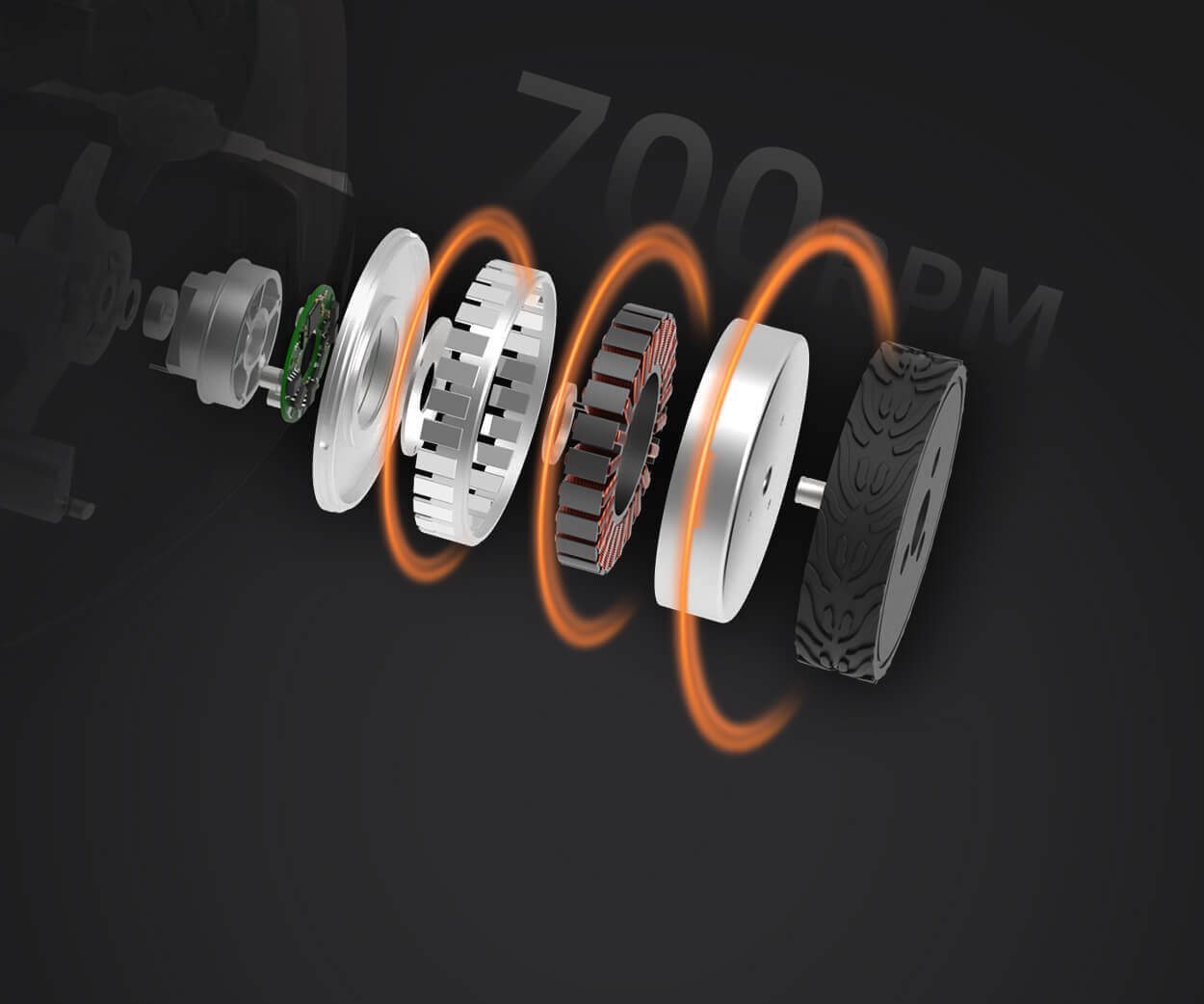Understanding the Basics of Micro Servos and Arduino Integration
Introduction: The Micro Servo and Arduino Relationship
Micro servos are small, yet powerful components that bring motion and precision to your Arduino projects. Whether you're designing a simple robotic arm, controlling a camera gimbal, or adding dynamic movement to your creations, attaching a micro servo to an Arduino is one of the most common and rewarding tasks in the world of DIY electronics.
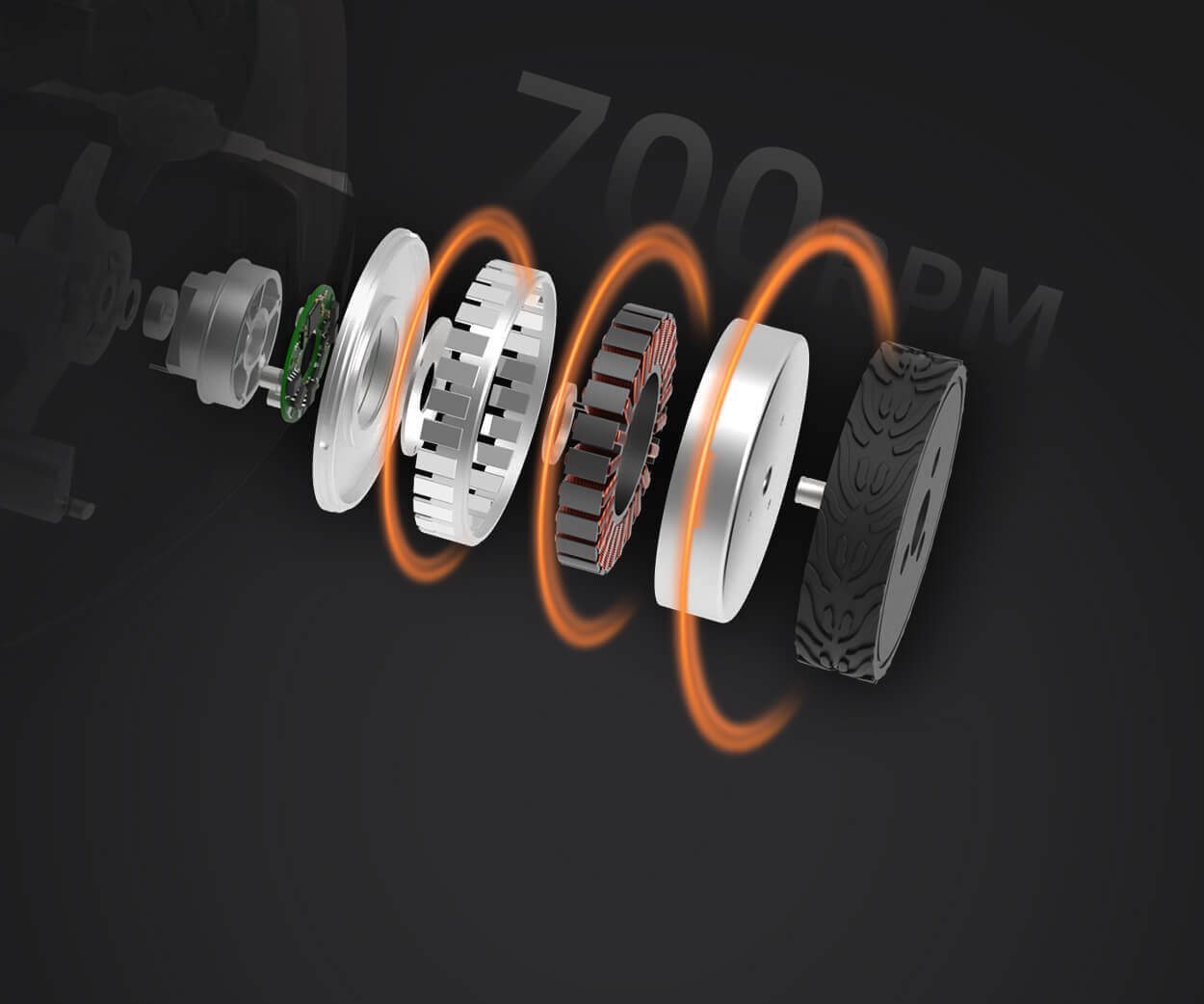
In this first part, we will delve into the fundamentals of the micro servo, why it's an excellent addition to your projects, and how to establish a seamless connection between the servo and an Arduino board. By the end of this section, you will have a solid understanding of how to attach and control a micro servo to achieve motion control.
What is a Micro Servo?
A micro servo is a small, compact motor designed to provide precise control of rotation. Unlike regular DC motors, which continuously rotate when powered, servos can rotate to specific angles within a defined range (usually 0° to 180° for micro servos). This makes them ideal for tasks that require accuracy, such as robotics, automation, or model-making.
Micro servos typically come with three essential pins:
Power (VCC): This pin provides the voltage needed to run the servo, often around 5V.
Ground (GND): This is the pin that completes the circuit, providing a return path for the electrical current.
Signal (PWM): This pin controls the rotation of the servo by sending a Pulse Width Modulation (PWM) signal from the Arduino.
These servos are commonly powered by a 5V supply, which is perfect for use with Arduino boards. But, when connecting the servo, it's important to make sure you use the correct pins for optimal performance.
Why Use Arduino with a Micro Servo?
Arduino is a popular open-source electronics platform based on easy-to-use hardware and software. It allows creators, engineers, and hobbyists to design interactive electronic projects by controlling various components, such as sensors, motors, and servos.
Pairing a micro servo with an Arduino board offers several benefits:
Precision: The servo can be controlled with high accuracy, allowing for precise movement.
Simplicity: Arduino makes the process easy with its simple and intuitive programming environment.
Versatility: Micro servos can be used in a wide variety of applications, from robots to mechanical arms and even camera sliders.
The ability to control servos through Arduino's simple code and PWM signals opens up endless possibilities for hands-on projects, making them perfect for both beginners and advanced makers.
Necessary Components
Before diving into the technical steps, ensure you have the following components:
Micro Servo: Choose a standard micro servo, like the SG90 or similar, known for its reliability and ease of use.
Arduino Board: Any model such as the Arduino Uno, Nano, or Mega will work.
Jumper Wires: To make the necessary connections between the Arduino and the servo.
External Power Source (optional): If you're using multiple servos or require more current than the Arduino's 5V pin can provide, an external power source may be necessary.
Wiring the Micro Servo to the Arduino
The first step in connecting a micro servo to an Arduino is ensuring that you wire the components correctly. Follow this simple guide for connecting your servo to the Arduino:
Connect the Servo’s Power Pin (VCC) to the Arduino's 5V pin.
Connect the Ground Pin (GND) of the servo to the GND pin on the Arduino.
Connect the Signal Pin (PWM) of the servo to one of the Arduino's digital pins (commonly Pin 9 or Pin 10).
It’s important to check your servo’s documentation for the exact pinout, as some servos might have slightly different configurations. With the connections set, you're ready to proceed to controlling the servo with code.
Powering the Servo
While small Arduino boards like the Arduino Uno can power a single micro servo through their 5V pin, if you're using multiple servos or if you encounter issues with power, consider using an external 5V power supply. This ensures the servo gets enough current to function properly, especially under load or when making rapid movements.
When using an external power source, connect the ground of the external power supply to the ground pin on the Arduino to maintain a common ground.
Control Techniques: PWM and Angle Control
A micro servo is controlled via Pulse Width Modulation (PWM), where the width of the pulse determines the angle of the servo. For instance, a pulse width of 1ms may move the servo to 0°, while a 2ms pulse could rotate it to 180°. The Arduino is capable of generating these PWM signals, allowing you to precisely control the servo's position.
In the next part, we’ll cover the step-by-step coding required to control the micro servo and begin testing its movement.
Coding, Testing, and Applications of the Micro Servo with Arduino
Step 1: Writing the Servo Control Code
Now that you have everything connected, it's time to dive into the Arduino IDE and write the code to control the servo. Here's a basic outline of the steps:
Include the Servo Library: The Arduino IDE comes with a built-in Servo library that makes controlling the servo easy.
#include
Create a Servo Object: This object will represent the servo and allow you to control it.
Servo myServo; // create servo object to control a servo
Set Up the Servo Pin: In the setup() function, define the pin to which the servo is connected.
void setup() {
myServo.attach(9); // attach the servo to digital pin 9
}
Control the Servo in the Loop: In the loop() function, you can set the position of the servo using the write() method. For example, to rotate the servo to 90 degrees:
void loop() {
myServo.write(90); // sets the servo position to 90 degrees
delay(1000); // waits for the servo to reach the position
myServo.write(0); // move the servo back to 0 degrees
delay(1000); // waits for the servo to reach the position
}
This code will continuously move the servo between 0° and 90° every second. The delay() function ensures the servo has enough time to move to the new position before the next command is sent.
Step 2: Upload and Test the Code
Once your code is written, connect your Arduino to your computer via USB and click the "Upload" button in the Arduino IDE. Once the code is uploaded to the Arduino board, the servo should begin to move between the positions specified in the code (0° and 90°).
Step 3: Troubleshooting
If your servo doesn't respond, check the following:
Ensure that the wiring is correct and the servo is powered properly.
Make sure you are using the correct digital pin for the servo’s signal wire.
Confirm that the Arduino’s ground pin is connected to the servo’s ground pin.
If you're using an external power supply, make sure that the power source is sufficient for the servo.
Real-World Applications of Micro Servos
Once you’ve successfully attached and controlled a micro servo with Arduino, you can explore its wide array of applications. Here are a few ideas to inspire your next project:
Robotics: Use micro servos to build arms, legs, or grippers for robots. These can be controlled to mimic human movement or perform specific tasks, such as sorting objects.
Home Automation: Create automated systems, such as window blinds or camera mounts, that adjust based on time or light levels.
Mechanical Projects: Build simple mechanical devices like doors that open and close automatically, or a rotating camera mount.
Modeling and Animation: Micro servos are popular in model trains, cars, or even animatronics, where small movements bring models to life.
Conclusion
Attaching and controlling a micro servo with an Arduino is a great starting point for anyone interested in learning about electronics and robotics. With a solid understanding of wiring, coding, and testing, you can create a wide range of projects that bring motion and precision to your creations. Whether you’re working on a hobby project or a complex automation system, servos and Arduino boards provide the flexibility and power you need to turn your ideas into reality.
By following the steps outlined in this guide, you can confidently integrate micro servos into your projects and open up new possibilities for innovation and creativity.
Leveraging innovations in modular drive technology, Kpower integrates high-performance motors, precision reducers, and multi-protocol control systems to provide efficient and customized smart drive system solutions.