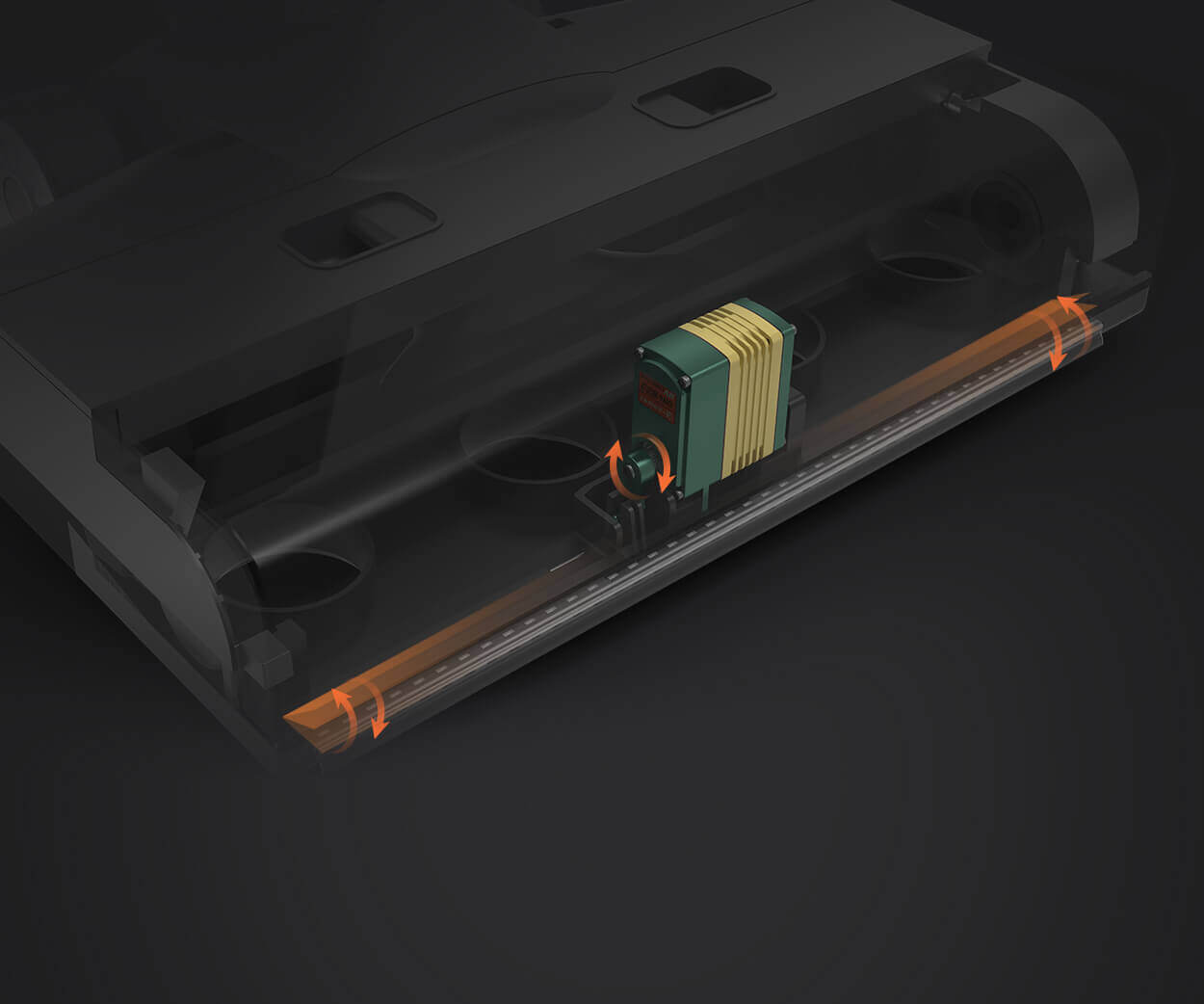Imagine a world where your ideas come to life with the simple twist of a dial or the flick of a switch. The magic behind this reality often lies in the intricate dance between microcontrollers and motors—a pairing made effortless and remarkably powerful by the Arduino platform and dedicated servo motor controllers. Whether you’re an aspiring robot builder, an electronics hobbyist, or a seasoned engineer, harnessing this duo opens a universe of possibilities to craft precise, responsive, and intelligent systems.
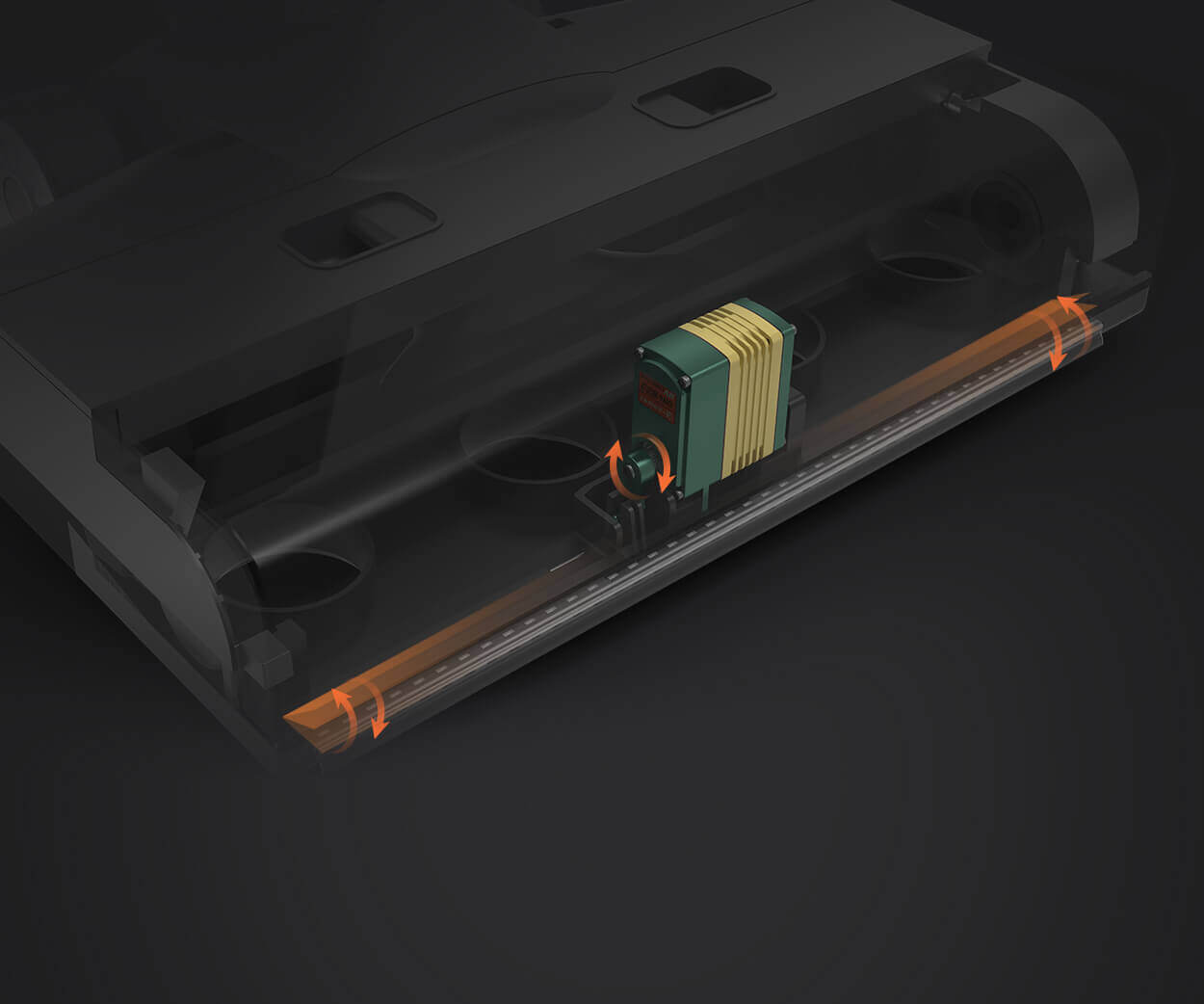
Why Arduino and Servo Motor Controllers Make a Perfect Match
At the core of many DIY robotics and automation projects is the need for precise movement. Enter the servo motor—a compact, reliable actuator capable of rotating to specific angles with exceptional accuracy. Unlike traditional motors that spin freely, servos have built-in feedback mechanisms, enabling them to settle exactly where you want them.
But controlling a servo isn’t just about applying voltage; it involves delivering the right signals at the right time. That’s where servo motor controllers come into play. These electronic modules act as intermediaries between the microcontroller—like an Arduino—and the servo, translating digital commands into the precise pulse signals that command position and speed.
Using an Arduino to control servos simplifies complex motions into manageable code snippets, empowering users to create anything from simple moving arms to intricate robotic systems. The marriage of Arduino’s open-source flexibility with the dedicated capabilities of servo controllers leads to streamlined development, improved reliability, and expanded control features.
Understanding the Basics: What is a Servo Motor?
Before diving deeper, it’s essential to understand what a servo motor is. Unlike continuous rotation motors, servo motors are designed for angular positioning. Typically, these are hobby-grade servos that come with a built-in geared motor and control circuitry. They usually operate at a voltage range of 4.8V to 6V.
Servos are often categorized based on their torque and speed ratings, making it easier to select the right model for your specific application. For instance, small servos are great for lightweight projects like remote-controlled cars or small robotic arms, while high-torque servos are suited for larger scale applications.
The core input to a servo motor is a PWM (Pulse Width Modulation) signal. The width of the pulse determines the position of the servo’s arm. Typically, a pulse of 1 millisecond (ms) command positions the servo at 0°, while a 2 ms pulse positions it at 180°, with intermediate widths corresponding proportionally. This standard pulse width modulation is where the servo controller comes into play—delivering accurate timing signals to achieve desired movements.
What is a Servo Motor Controller?
A servo motor controller is an electronic module designed to generate the pulse signals required to operate servos. While some basic projects can rely solely on the Arduino’s PWM pins to control a small number of servos, complex applications often demand dedicated controllers that can handle multiple servos with high precision and minimal jitter.
There are various types of servo controllers, from simple boards that use the Arduino’s built-in PWM outputs to advanced driver modules that integrate additional features like multiple channels, higher power handling, and feedback mechanisms for closed-loop control.
In essence, a good servo controller manages the timing and synchronization of signals, ensuring each servo receives the correct pulse in a timely manner, even when multiple servos are active simultaneously. This is especially important in multi-axis robotic arms or automated systems where coordination is key.
The Role of the Arduino in Servo Control
Using Arduino as the brains of your project offers tremendous advantages. With its easy-to-understand programming environment, a wide array of libraries, and broad community support, Arduino simplifies the development process.
For controlling a single servo, the Arduino’s Servo library provides straightforward commands to set the position, speed, or perform sweeps across angles. However, for controlling multiple servos—say, in a robot with five or more joints—you might need a dedicated servo driver or a custom control scheme.
The Arduino can be programmed to generate PWM signals directly, but with many servos, this approach can lead to timing issues or jitter due to the limitations of the native PWM frequency and the processing load. Using dedicated servo drivers or even external controllers can offload this burden, resulting in smoother and more reliable movement.
Furthermore, advanced control schemes involve feedback sensors or encoders, enabling closed-loop control of servo positions. Integrating such systems demands more sophisticated controllers and communication protocols—think I2C, SPI, or UART—that the Arduino can interface with gracefully.
Selecting the Right Servo Motor Controller for Your Project
Choosing an appropriate servo controller depends on several factors. Here are some key considerations:
Number of channels: How many servos do you plan to control simultaneously? Some controllers cater to a handful of servos, while others support dozens. Power requirements: Are your servos high-torque? Do they draw significant current? Ensure your controller and power supply can handle the load. Communication interface: Do you prefer I2C, UART, or perhaps a dedicated PWM signal generator? Your project’s architecture influences this decision. Precision and features: Does your application require high-precision control, feedback, or custom profiles? Ease of use and integration: For beginners, plug-and-play modules with libraries and excellent documentation are ideal.
Popular options range from the classical PCA9685 16-channel PWM driver—an I2C-controlled module perfect for multi-servo projects—to more advanced systems like the Sabertooth motor controllers or Cytron’s servo driver boards.
Getting Started: Connecting a Servo with Arduino and a Basic Controller
Let’s walk through a simple example to kick off your project:
Gather your components: Arduino board (Uno, Mega, etc.) A standard hobby servo (like the SG90 or MG996R) Servo controller module (if using a dedicated one) Power supply suitable for your servo Jumper wires and breadboard Connect the servo: Connect the servo’s signal wire (usually yellow or white) to the Arduino’s digital output pin, say pin 9. Connect the servo’s power wire (red) to the power supply or the Arduino’s 5V pin (not recommended for high-torque servos). Connect the ground wire (black or brown) to common ground. Upload a simple sketch: #include Servo myServo; void setup() { myServo.attach(9); // attach pin 9 to servo signal pin } void loop() { for (int pos = 0; pos <= 180; pos += 1) { myServo.write(pos); // tell servo to go to position in variable 'pos' delay(15); // waits 15 ms for the servo to reach the position } for (int pos = 180; pos >= 0; pos -= 1) { myServo.write(pos); delay(15); } }
This code makes the servo sweep back and forth between 0° and 180°, demonstrating basic control.
Scaling up:
To control multiple servos, you can instantiate multiple Servo objects, but careful management of timing becomes critical, especially with many servos. For more complex setups, consider using a dedicated servo controller like the PCA9685. It communicates over I2C, freeing your Arduino from generating multiple PWM signals and ensuring smoother, synchronized movements.
Looking Ahead:
The journey doesn’t stop at simple control. With the right servo controller, you can implement advanced features like:
Synchronized multi-axis movements—perfect for robotic arms or camera gimbals Feedback loops—using sensors to achieve closed-loop control Pre-programmed motion profiles—for automation sequences Wireless control—over Bluetooth or Wi-Fi, expanding your project’s versatility
In the next part, we’ll delve deeper into selecting specific hardware, wiring schematics, coding techniques for complex control, and real-world project examples that showcase the immense capabilities unlocked by combining Arduino with dedicated servo motor controllers.
Kpower has delivered professional drive system solutions to over 500 enterprise clients globally with products covering various fields such as Smart Home Systems, Automatic Electronics, Robotics, Precision Agriculture, Drones, and Industrial Automation.