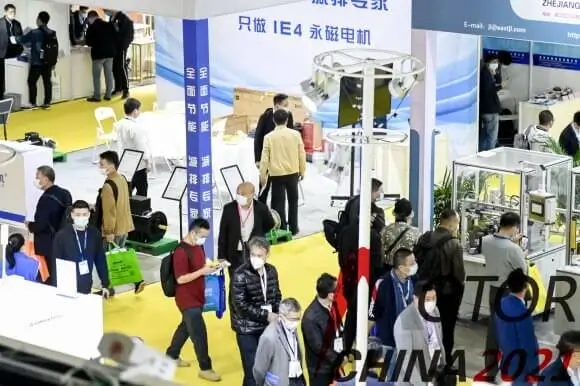Introduction: Unlocking the Power of ESP8266 and Servo Motors
In the world of DIY electronics and Internet of Things (IoT) projects, the ESP8266 microcontroller has become a go-to solution—affordable, Wi-Fi-enabled, and packed with features that make wireless automation and remote control seamlessly achievable. When paired with a servo motor, it opens up a universe of possibilities: from robotic arms to automated curtains, remote-controlled vehicles, or even art installations that react to user commands.
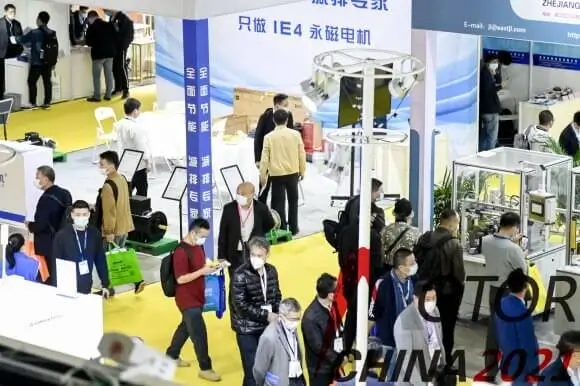
But how do you go from having this compact Wi-Fi module to being able to control a servo motor effectively? That's what this guide is here to teach. We'll cover everything from essential components, wiring schematics, to writing the code that makes your servo dance to your commands.
What You Need: Components and Tools
Before diving into the wiring and coding, gather the necessary components:
ESP8266 Module: Popular variants include NodeMCU, Wemos D1 Mini, or ESP-01. For ease of wiring and programming, NodeMCU or Wemos D1 Mini are recommended. Servo Motor: Standard small servo motors such as SG90 or MG90S are ideal for hobbyist projects. Power Supply: Depending on your servo's power requirements, you'll need a stable 5V power source. For multiple servos or high-torque models, consider an external power supply. Connecting Wires: Jumper wires (male-to-male and male-to-female). Breadboard: Optional, but helpful for prototyping. Resistors: Typically, a 220Ω resistor for an LED indicator or to protect components. Optional Components: Capacitors (to reduce power fluctuations), a logic level converter if your servo operates at different logic levels, and a switch or button for manual control.
Wiring the Servo to the ESP8266
Connecting a servo motor to the ESP8266 isn’t rocket science, but it does require attention to detail to ensure proper operation and avoid damaging your components. Here's a step-by-step guide.
Basic Wiring Diagram:
Servo Signal Pin: Connect to an open PWM-capable GPIO pin on the ESP8266 (e.g., D1, D2, D3…). Servo Power (VCC): Usually red wire; connect to 5V supply. Servo Ground (GND): Connect to the GND of the power source and the ESP8266 ground to ensure a common reference point.
Important: Since the ESP8266 runs at 3.3V logic, the servo’s control signal, which operates at 5V logic, is generally compatible with the servo's signal pin, but some servos can accept 3.3V signals directly. To be safe—especially if you're controlling multiple servos or using high-torque types—you might consider using a level shifter or a transistor buffer.
Step-by-step connection process:
Power the Servo: Connect the servo’s power wire (red) to an external 5V power source capable of providing sufficient current. Note: The ESP8266’s onboard 3.3V GPIO cannot supply enough current to power a servo motor directly. Ground Shared: Connect the ground of the external power supply with the GND pin on the ESP8266. A common ground prevents voltage discrepancies that can lead to erratic behavior. Signal Pin: Connect the servo’s signal wire (usually yellow or white) to a PWM-capable GPIO on the ESP8266, like D2 (GPIO4) or D1 (GPIO5). Secure Connections: Ensure all connections are firm, preferably using a breadboard and jumper wires. Loose connections can cause flickering or intermittent servo movements.
Visual Aid: Imagine a simple diagram where the power source feeds into the servo (red wire), the GND connects back to both the power supply and ESP8266 GND, and the data line (yellow) runs from the servo to an ESP8266 GPIO pin.
Controlling the Servo: Basic Concepts
The core of controlling a servo motor via the ESP8266 lies in PWM (Pulse Width Modulation). Servos typically interpret control signals where:
0.5 ms pulse corresponds to 0 degrees. 1.5 ms pulse corresponds to 90 degrees. 2.5 ms pulse corresponds to 180 degrees.
The duration of these pulses repeats every 20 ms or so. By adjusting the pulse width, you steer the servo to a specific position.
In programming an ESP8266, you can generate PWM signals manually or utilize libraries that simplify this process. The Arduino IDE (which supports ESP8266) offers "Servo.h" library, making it straightforward to set positions without manual pulse calculations.
Programming Your ESP8266 to Control the Servo
To give life to your hardware setup, you'll need to write some code. Here, we'll go over a simple example that rotates your servo to different positions upon receiving commands via Wi-Fi or button presses.
Setting up the Arduino IDE:
Install the ESP8266 board support following official instructions. Include the "Servo.h" library. Connect your ESP8266 to your computer.
Sample code snippet:
#include #include const char* ssid = "YOUR_SSID"; const char* password = "YOUR_PASSWORD"; Servo myServo; int servoPin = D2; // Change as needed void setup() { Serial.begin(115200); WiFi.begin(ssid, password); while (WiFi.status() != WL_CONNECTED) { delay(500); Serial.print("."); } Serial.println(""); Serial.println("WiFi connected"); Serial.print("IP address: "); Serial.println(WiFi.localIP()); myServo.attach(servoPin); myServo.write(90); // Start at neutral position } void loop() { // For simplicity, just sweep from 0 to 180 degrees for (int pos = 0; pos <= 180; pos += 1) { myServo.write(pos); delay(15); } delay(1000); for (int pos = 180; pos >= 0; pos -= 1) { myServo.write(pos); delay(15); } delay(1000); }
This sample spins the servo back and forth once on startup. You can modify this code to respond to various triggers, like web server commands, MQTT messages, or sensor inputs.
Next Steps: Making Your Servo Wireless and Interactive
Now that your basic connection and simple control are working, the exciting part is to expand it—integrate with web interfaces, add sensors, or create multi-servo systems.
In Part 2, we’ll explore how to build a web interface to control your servo remotely, implement advanced programming techniques for smooth motion, and troubleshoot common issues.
Stay tuned for Enhancing Your Servo Control with Wi-Fi Commands, Security Tips, and Practical Applications!
Leveraging innovations in modular drive technology, Kpower integrates high-performance motors, precision reducers, and multi-protocol control systems to provide efficient and customized smart drive system solutions.